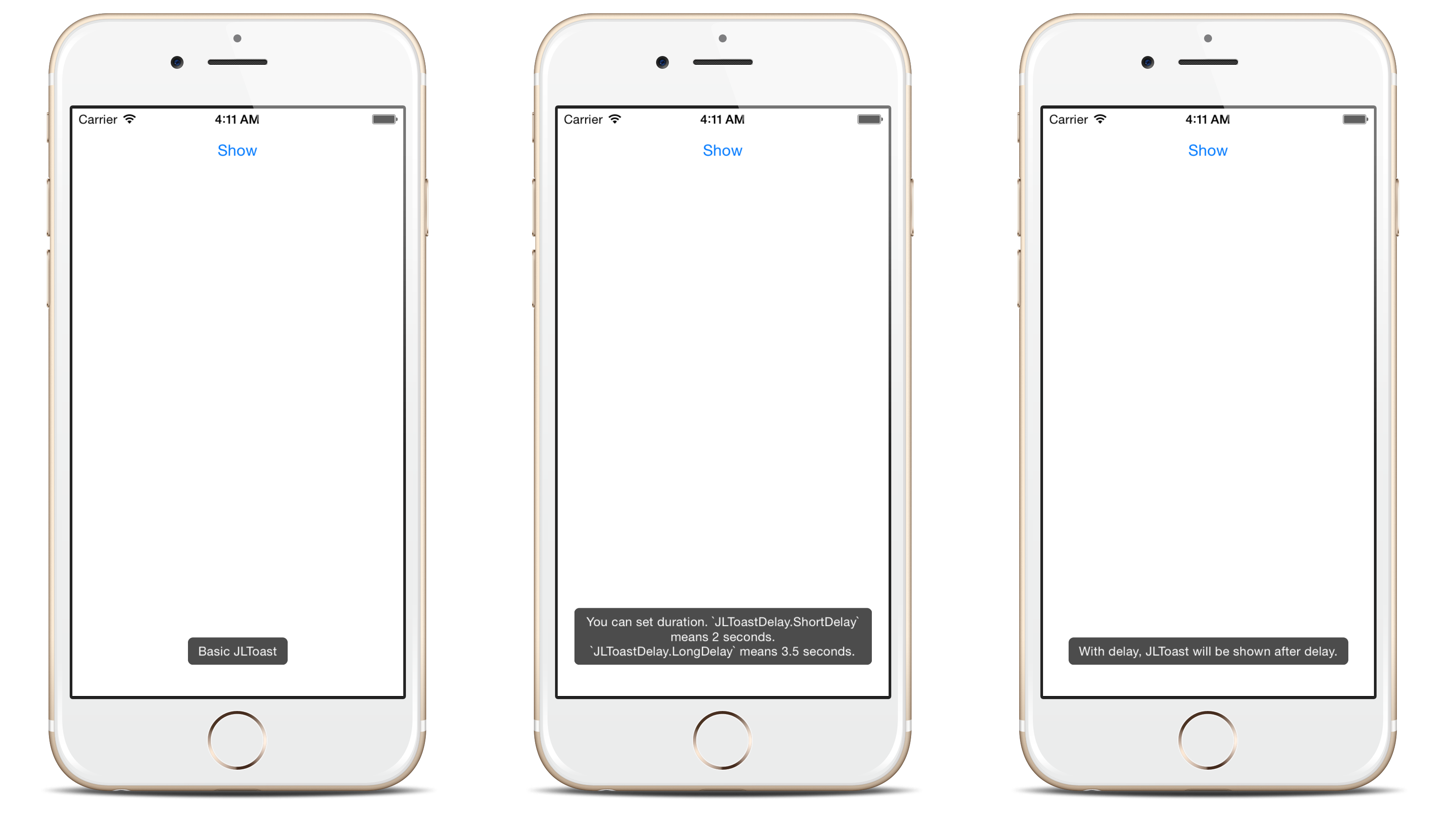Android-like toast with very simple interface. (formerly JLToast)
- Queueing: Centralized toast center manages the toast queue.
- Customizable: See the Appearance section.
- String or AttributedString: Both supported.
- UIAccessibility: VoiceOver support.
import Toaster
Toast(text: "Hello, world!").show()-
For iOS 8+ projects with CocoaPods:
pod 'Toaster'
-
For iOS 8+ projects with Carthage:
github "devxoul/Toaster"
Toast(text: "Hello, world!", duration: Delay.long)
Toast(text: "Hello, world!", delay: Delay.short, duration: Delay.long)-
Removing toast with reference:
let toast = Toast(text: "Hello") toast.show() toast.cancel() // remove toast immediately
-
Removing current toast:
if let currentToast = ToastCenter.default.currentToast { currentToast.cancel() }
-
Removing all toasts:
ToastCenter.default.cancelAll()
Since Toaster 2.0.0, you can use UIAppearance to set default appearance. This is an short example to set default background color to red.
ToastView.appearance().backgroundColor = .redSupported appearance properties are:
| Property | Type | Description |
|---|---|---|
backgroundColor |
UIColor |
Background color |
cornerRadius |
CGFloat |
Corner radius |
textInsets |
UIEdgeInsets |
Text inset |
textColor |
UIColor |
Text color |
font |
UIFont |
Font |
bottomOffsetPortrait |
CGFloat |
Vertical offfset from bottom in portrait mode |
bottomOffsetLandscape |
CGFloat |
Vertical offfset from bottom in landscape mode |
shadowPath |
CGPath |
The shape of the layer’s shadow |
shadowColor |
UIColor |
The color of the layer’s shadow |
shadowOpacity |
Float |
The opacity of the layer’s shadow |
shadowOffset |
CGSize |
The offset (in points) of the layer’s shadow |
shadowRadius |
CGFloat |
The blur radius (in points) used to render the layer’s shadow |
maxWidthRatio |
CGFloat |
The width ratio of toast view in window |
useSafeAreaForBottomOffset |
Bool |
A Boolean value that determines safeAreaInsets.bottom is added to bottomOffset |
Since Toaster 2.3.0, you can also set an attributed string:
Toast(attributedText: NSAttributedString(string: "AttributedString Toast", attributes: [NSAttributedString.Key.backgroundColor: UIColor.yellow]))By default, VoiceOver with UIAccessibility is enabled since Toaster 2.3.0. To disable it:
ToastCenter.default.isSupportAccessibility = falseToaster is under WTFPL. You can do what the fuck you want with Toast. See LICENSE file for more info.