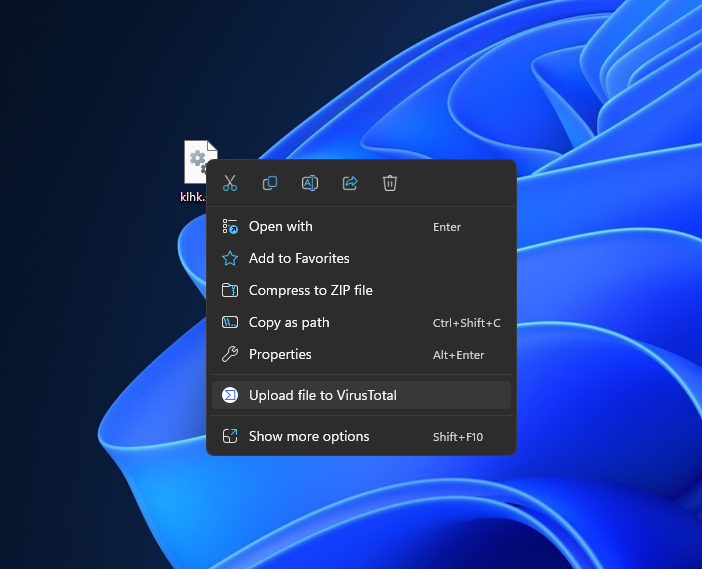Releases: SamuelTulach/VirusTotalUploader
0.2.1
0.2.0
Switched from InnoSetup to AdvancedInstaller for setup creation. This allowed me to implement context menu entries for Windows 11 easily:
On Windows 10 and older (moved from "Send to" submenu):
This installer is not compatible with the old one. Please uninstall the old version if you have it installed before using the new installer.
The setup file has a few false positives on VT (I know, ironic). I will try to contact the individual AV vendors and ask them to whitelist it. It does not help that I am currently using a new code signing certificate (the old one expired, so I bought a new one for 3 years).
0.1.9
Since I've turned 18 recently there is no better way to celebrate it than getting a code signing certificate! From now every build will be code signed with my own OV certificate. This should get rid of the Windows SmartScreen warning (after some time) and some AVs false positives. Unfortunately, automated AppVeyor builds are no longer a viable option due to the fact that I can't keep my private keys in the repository.
For newcomers, if you are unsure what to download then go for setup_anycpu_signed.zip. It contains a setup that will guide you to install VTU. If you want a standalone build that can be run off removable media for example then you can choose portable_anycpu_signed.zip which contains just the compiled binaries from this repository.
uploader-v1.0.155
If you are not sure what to download, please use setup_anycpu.zip. If you want to download a portable version of the uploader, use release_anycpu.zip, but keep in mind that you will have to manually download localization files.
uploader-v1.0.145
If you are not sure what to download, please use setup_anycpu.zip. If you want to download a portable version of the uploader, use release_anycpu.zip, but keep in mind that you will have to manually download localization files.
uploader-v1.0.136
If you are not sure what to download, please use setup_anycpu.zip. If you want to download a portable version of the uploader, use release_anycpu.zip, but keep in mind that you will have to manually download localization files.
uploader-v1.0.128
If you are not sure what to download, please use setup_anycpu.zip. If you want to download a portable version of the uploader, use release_anycpu.zip, but keep in mind that you will have to manually download localization files.
uploader-v1.0.121
If you are not sure what to download, please use setup_anycpu.zip. If you want to download a portable version of the uploader, use release_anycpu.zip, but keep in mind that you will have to manually download localization files.
uploader-v1.0.117
If you are not sure what to download, please use setup_anycpu.zip. If you want to download a portable version of the uploader, use release_anycpu.zip, but keep in mind that you will have to manually download localization files.
uploader-v1.0.115
If you are not sure what to download, please use setup_anycpu.zip. If you want to download a portable version of the uploader, use release_anycpu.zip, but keep in mind that you will have to manually download localization files.