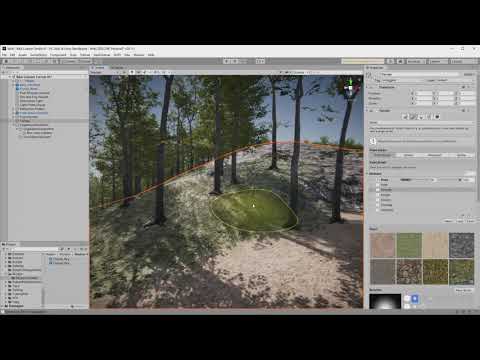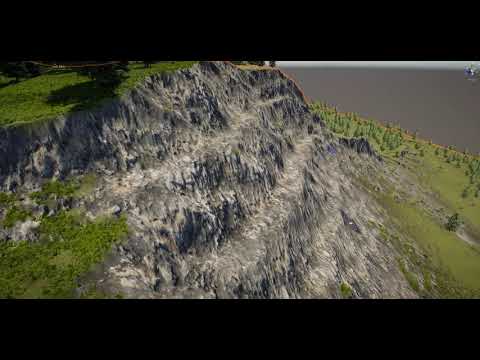Mixer for Unity's Terrain Tools 3 is a free and Open Source extension for the Unity Terrain Tools version 3. You can stack and order the provided tools via drag & drop and change the size and opacity of the brushes quickly. During painting the tool stack is painted one after the other.
That way you can create an arbitrary order and use the tool as a road painter, path painter, river and lake bed painter, mountain andvances and so on.
This is an update to its predecessor Path Paint Tool which supports now Unity 2021+. The name got changed to "Mixer" because it'll become more over time with Unity's addition of more Terrain Tools like Terrace, Thermal and Hydraulic Erosion, Twist and even with their awesome filters for Noise.
Let's see in a video how it looks like in action, please click on the picture to see the video on youtube. In the example I use the Mixer for creating a path from scratch for a bike driving scene:
In Unity 2020+ or 2021+ open package manager and install via git url:
https://github.com/Roland09/TerrainTools3Mixer.git?path=/Assets/TerrainTools/Mixer
Additionally you can download this free unity package which includes a Demo Terrain with Textures (see credits) in order to get you started quickly:
https://bit.ly/DemoTerrain
For older Unity versions I recommend Path Paint Tool.
* Unity 2020+ and Unity 2021.1 ... support for Unity's experimental version of their terrain tools
* Unity 2021.2 ... support for Unity's release version of their terrain tools
The code was adapted to work with Unity 2020+ and 2021+.
The UI has become more compact. The individual Terrain Tools are quickly accessible and the Brush Size and Opacity can be quickly compared and changed. To the right of the Terrain Tool Name is the slider for the brush size and next to it is the slider for the brush opacity, i. e. strength. Those values are relative to the overall Brush Size and Strength.
Example:
-
Supported Terrain Tools:
Any combination of Paint, Path, Smooth, Ridge Erosion, Smudge, Underlay
-
Various Paint Modes
- Paint Brush: Paint by dragging the mouse
- Stroke: Create strokes by placing an anchor point and subsequently create strokes from the previous anchor points.
- Automatic Waypoint creation and Spline manipulation are in development and will be implemented as soon as Unity releases their Spline Package
-
Create roads, paths, plateaus, ramps, lake and river beds, mountain spurs, ...
-
Multi Tile Terrain
-
Unity 2021.1 and 2021.2+ Support
-
Vegetation Studio Pro Support
-
Open Source, FREE for everyone, no DLL
- Vegetation Studio Pro
For Vegetation Studio Pro I recommend to use the include and exclude terrain texture rules for automatic vegetation placement.
Unity created and provided various tools for terrain manipulation for free. When I studied them I figured that it would make sense to combine them. So I tried and implemented a quick tool which combines various Terrain Tools in 1 paint stroke.
So the basic idea is to have multiple brushes overlapping, e. g.:
- inner brush: texture tool
- middle brush: path tool
- outer brush: smooth tool
Examples:
Multi-Tile Terrain Road & Path Painting
Vegetation Studio Pro Integration
Video (click to see it in action on youtube)
Mountain Advancement
Resize / Rotate via keyboard shortcuts
Undo over Multi-Tile Terrain
Underlay Paint for e. g. River Beds
The demo unitypackage is provided to get you started with a tiled and textured terrain.
Full credit and a BIG THANK YOU(!!!) to the very skilled and most awesome developers at Unity who provided the Terrain Tool Samples for free for the community.
Demo Scene:
World Creator 2 with which the creation of the demo terrain was possible within minutes. Most of all thank you to Yanik for providing the base terrain.
The textures for the terrain after importing into Unity are Creative Common textures which are freely available and can be used without restriction.
Credit to these providers:
-
CC0 Textures
-
cgbookcase
- Integrate the upcoming Terrain Tools 4
- Automatic Waypoint finder and shaping the terrain
- Spline creation, Spline saving and flexible adjustment
- Additional Terrain Tool support
- Presets & Quick Access Settings
- Paint and remove terrain details using Unity's detail painter
- ...