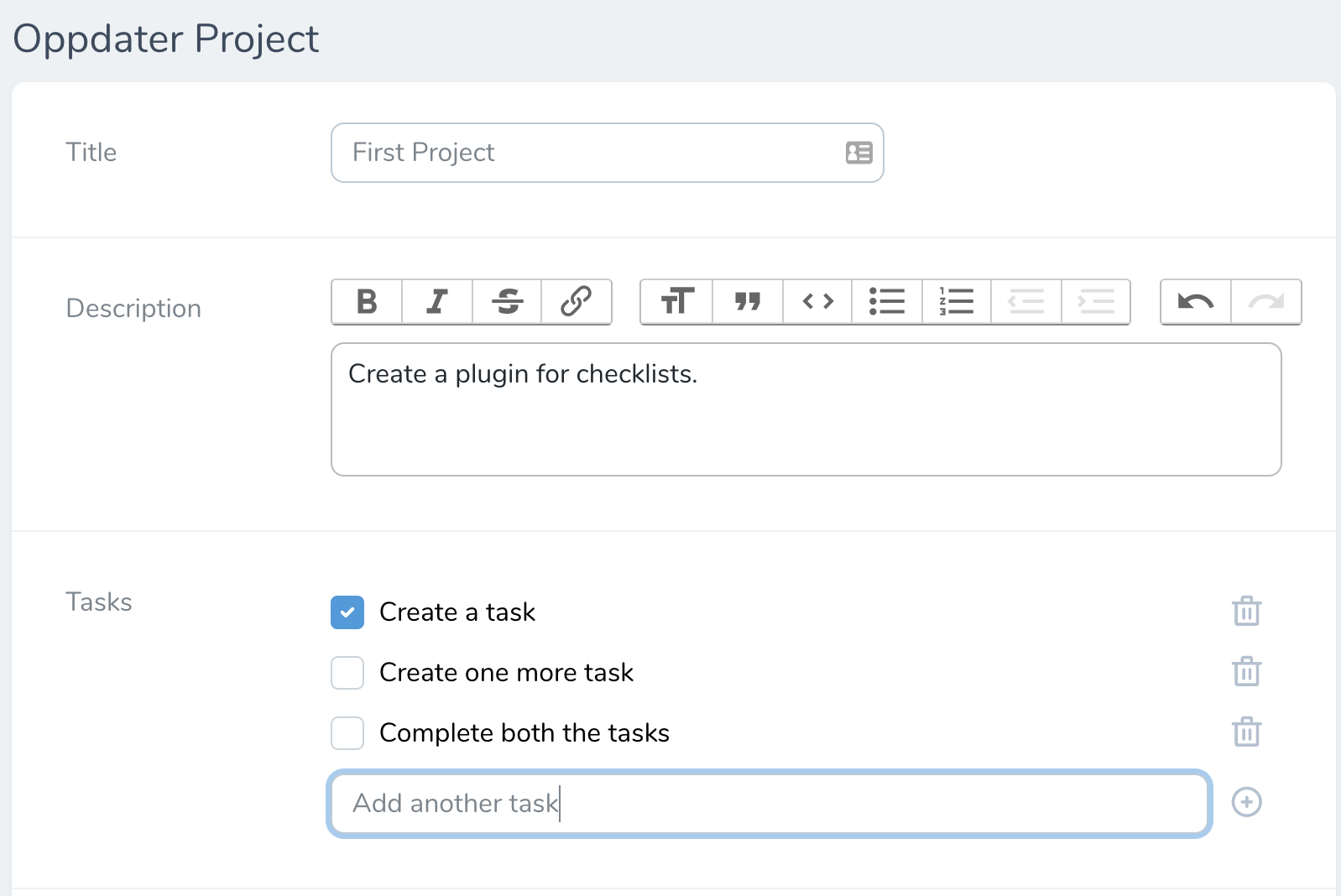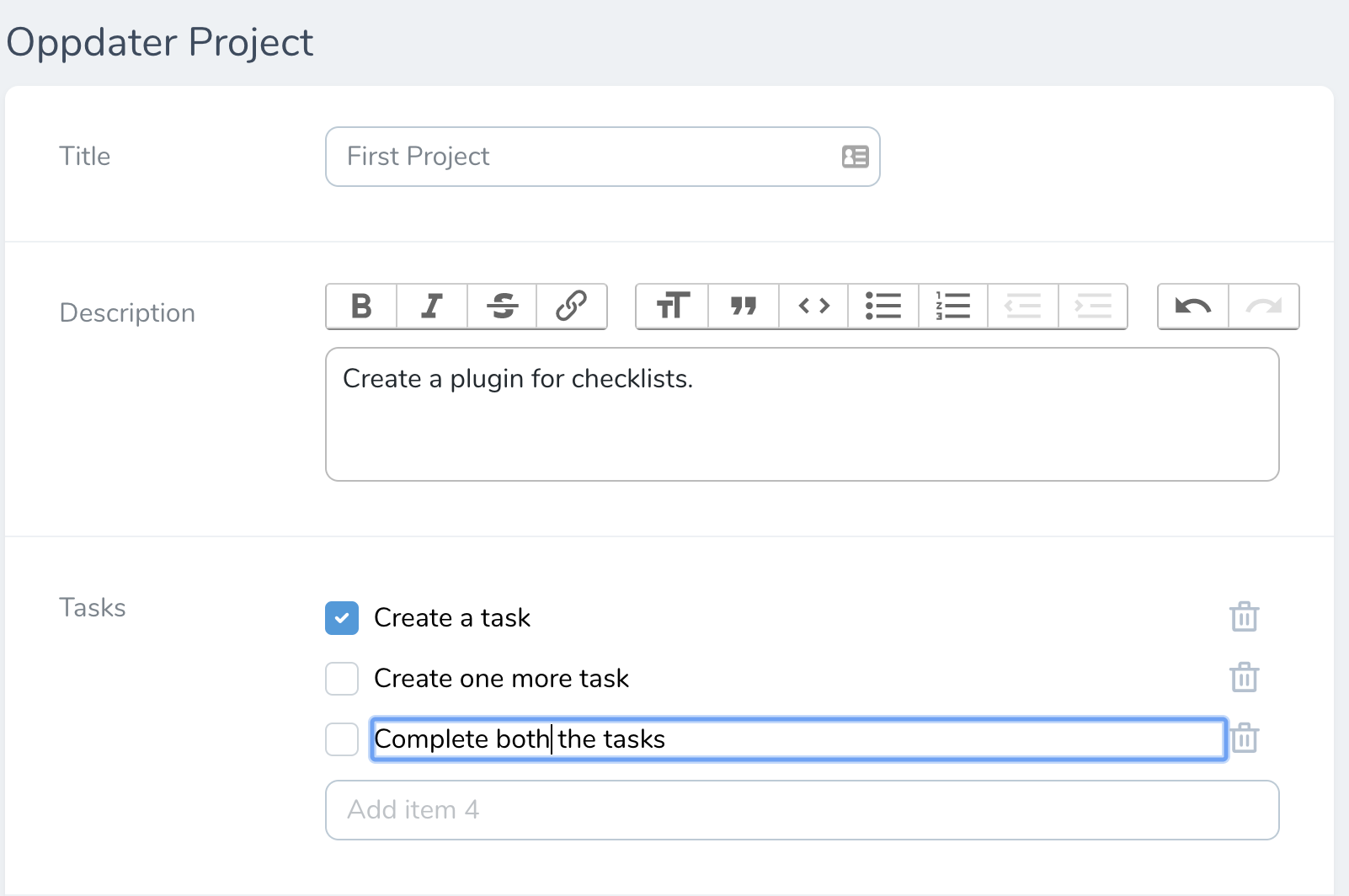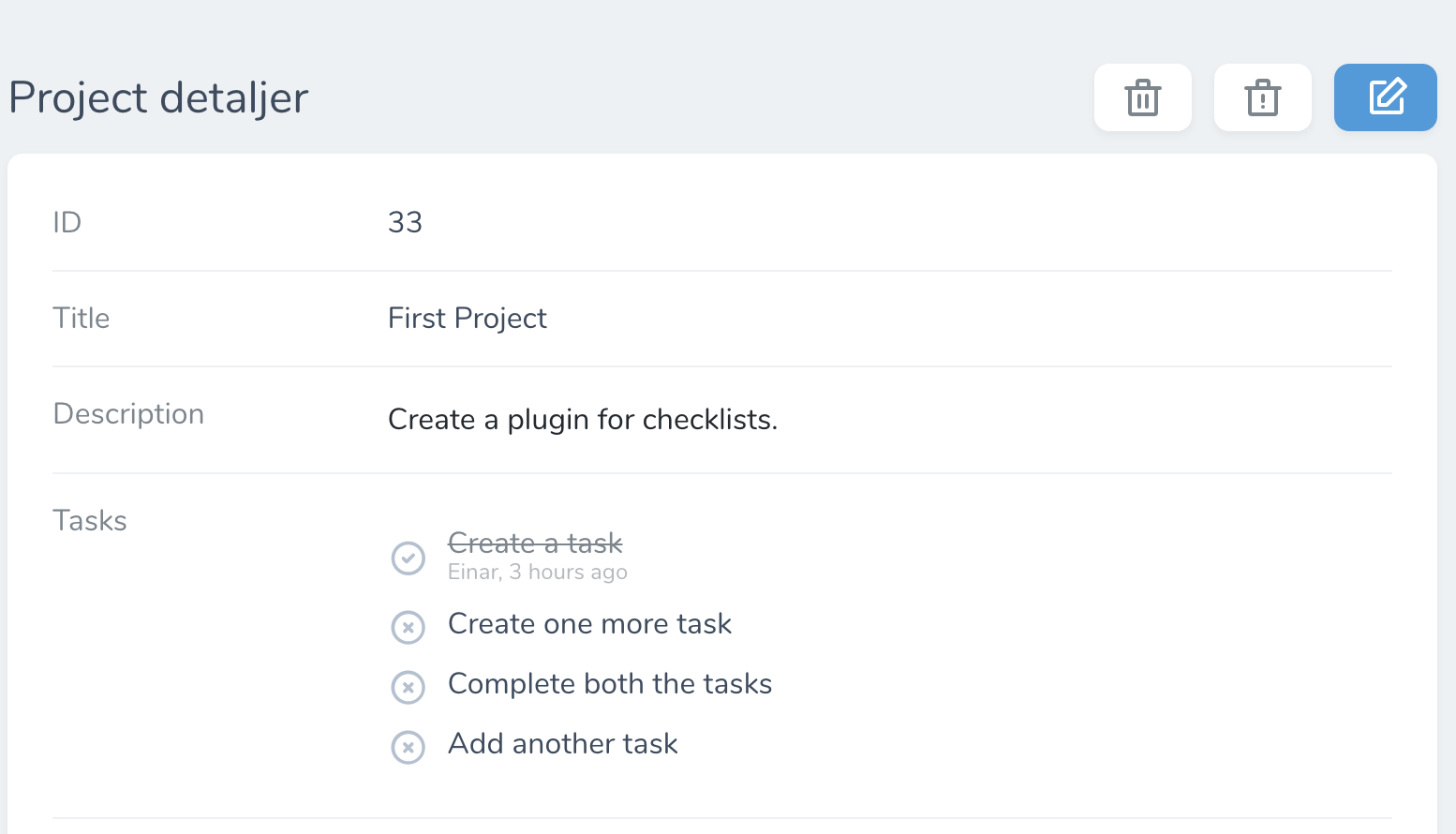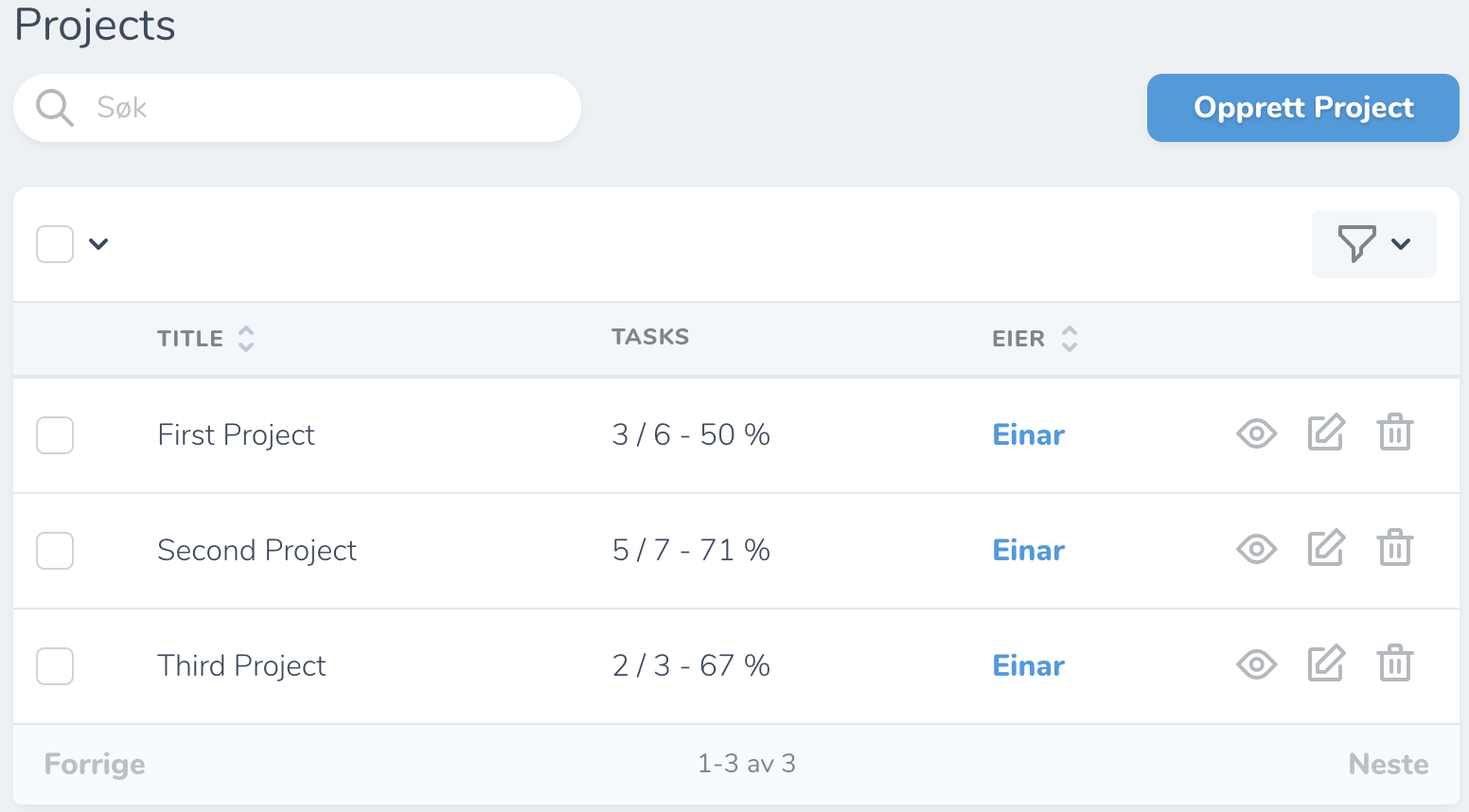Fork of https://github.com/encima-io/novachecklists that uses multi-line textareas instead of single-line inputs for checklist items.
You can install the package via composer:
composer require Ravaelles/novachecklistsuse Ravaelles\NovaChecklist\Checklist;
Checklist::make('Tasks')
->placeholder('Add another task') // Defaults to "Add item"
->withPlaceholderCount() // Not active by default
->logUsers() // Not active by default, accepts user-model column. Uses "name" when column isn't provided.
->showTimestamps() // Not active by default
->showItemStatusOnIndex() // Not active by default
->showCompletionOnIndex(), // Not active by defaultTo use this package you'll need a text or JSON column on you model to save the items/tasks, as they are persisted as json on your model.
The ->placeholder() method allows you to specify your placeholder-text for the "add new item field".
The ->withPlaceholderCount() method lets you show the item number when adding new item. If there is already 5 items, then it will say "Add item 6".
The ->logUsers() method allows you to save which user created or completed the task/item. You specify which column on the User model you want to save on task, it default to use the "name" column.
You can edit an existing item by clicking on it.
The ->showTimestamps() method lets you show how long ago a task was completed.
By default this package will only show the task count on the index page.
The ->showItemStatusOnIndex() will change the index to show how many tasks are completed of the total amount of tasks/items.
The ->showCompletionOnIndex() method will let you show how many percent of the tasks are completed.
use Ravaelles\NovaChecklist\Checklist;
Checklist::make('Tasks')
->placeholder('Add task ')
->withPlaceholderCount()
->logUsers()
->showTimestamps()
->showItemStatusOnIndex()
->showCompletionOnIndex(),The MIT License (MIT).