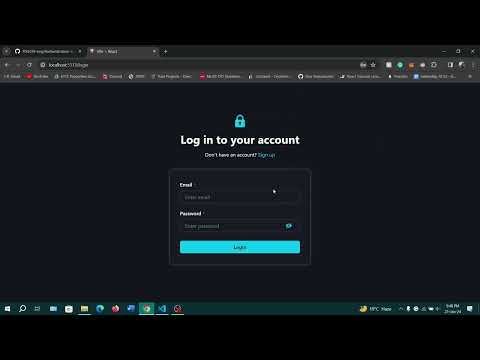A full stack authentication system with a React frontend and Node.js API. Users can log in and sign up in the application. A simple profile page displays User details. User Authentication is done using JSON Web Tokens (JWT). User data is stored securely in a MySQL database.
Click on the image below to watch the demo video on Youtube. ⬇
- User registration
- JWT-based authentication
- Secure password storage using bcrypt
- Responsive UI designed with Chakra UI
- MySQL database with Sequelize ORM
To set up the auth system locally, follow these steps:
- Clone this repository to your local machine:
git clone https://github.com/PiXeL99-eng/Authentication-System.git
cd Authentication-System- Install the required dependencies for the frontend:
cd frontend
npm install- Install the required dependencies for the API:
cd ../api
npm install-
Configure MySQL and Generate a Secret Key for the API:
Make sure you have MySQL installed and running on your machine. Create a .env file in the api directory and provide the necessary environment variables:
SECRET_KEY = any_secret_key_to_sign_JWT
DATABASE_NAME = your_mysql_database_name
DATABASE_USERNAME = your_mysql_database_username
DATABASE_PASSWORD = your_mysql_database_password
DATABASE_HOST = your_mysql_database_host-
Configure API url on Frontend:
Note the localhost address or web address at which your API is running. Create a .env file in the frontend directory and provide the necessary environment variables:
VITE_API_URL = your_api_url # http://localhost:8800- Start the API and React frontend
- Start the API server:
cd api
npm run start- Start the React app
cd frontend
npm run dev- Open your browser and visit http://localhost:5173 to access the auth system.
-
Frontend
- Vite
- React.js
- Chakra UI
- Axios
-
API
- Node.js
- Express.js
- JWT
- MySQL
- Sequelize
The project is organized into the following directories:
Authentication-System/
├── frontend # Frontend codebase
├── api # API server codebase
├── LICENSE # License used
└── README.md # Project documentation (you are here!)
This project is licensed under the MIT License. See the LICENSE file for details.