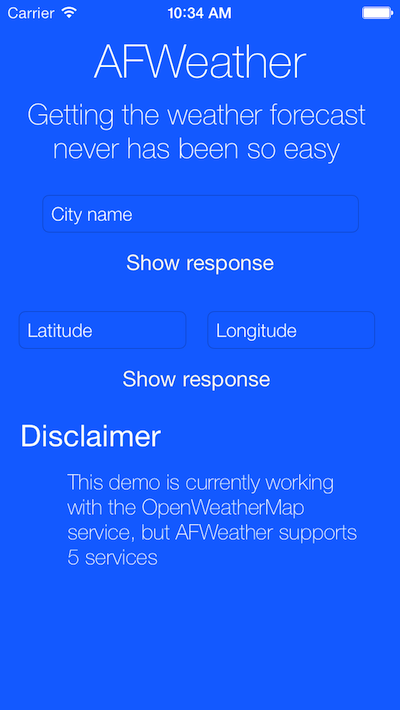Getting the weather forecast never has been so easy and it supports 5 different services. It returns the raw json so you can easily get the data you need.
##Installation
AFWeather is available on CocoaPods so you can get it by adding this line to your Podfile:
pod 'AFWeather', '~> 1.0'
If you don't use CocoaPods, you will have to import these files into your project:
AFWeather.h
AFWeather.m
##Services supported
| Service name | Place name/Zip code | Coordinates | AFWeather name | |----------|-------|----------|---------|-------------| | World Weather Online | ✅ | ✅ | AFWeatherAPIWorldWeatherOnline | | Weather Undeground | ✅ | 🚫 | AFWeatherAPIWeatherUnderground | | Open Weather Map | ✅ | ✅ | AFWeatherAPIOpenWeatherMap | | AccuWeather | ✅ | 🚫 | AFWeatherAPIAccuWeather | | Forecast.io | 🚫 | ✅ | AFWeatherAPIForecast |
##Usage
First of all, make sure that you have imported the main class into the class where you are going to get the weather information.
#import "AFWeather.h"
###Configuring the client
In order to make AFWeather know what service are you using and what's your API key, use the method -configureClientWithService:withAPIKey:. Example:
[[AFWeather sharedClient]configureClientWithService:AFWeatherAPIForecast withAPIKey:@"myawesomeapikey"];
###Getting the forecast from a city name or Zip code
For this, use -fetchForecastOfLocationWithName:andCompletionBlock:
Example:
[[AFWeather sharedClient]fetchForecastOfLocationWithName:@"Murcia" andCompletionBlock:^(NSDictionary *response, NSError *error) {
if (!error) {
// Handle the response dictionary with all the information
} else {
//Handle the error
}
}];
###Getting the forecast from the coordinates
You can also use the latitude and the longitude instead of the place name.
[[AFWeather sharedClient]fetchForecastOfLocationWithLatitude:@"121.518446" andLogitude:@"-26.181156" andCompletionBlock:^(NSDictionary *response, NSError *error) {
if (!error) {
// Handle the response dictionary with all the information
} else {
//Handle the error
}
}];
##License AFWeather is under MIT license so feel free to use it!
##Author Made by Alvaro Franco. If you have any question, feel free to drop me a line at [email protected]