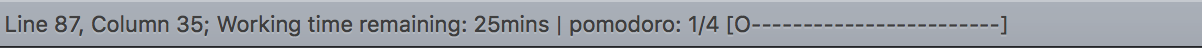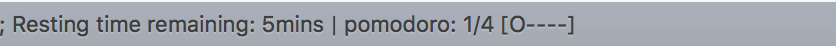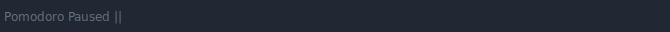This is a sublime plugin which implements functions like pomodoro.
Add the line below to your "Preferences: Key Bindings - User" settings:
{ "keys": ["ctrl+shift+alt+p"], "command": "pomodoro" },
{ "keys": ["ctrl+shift+9"], "command": "pomodoro_pause" }
In "Preferences: Package Settings - Pomodoro - Settings-Default" are some arguments you can configure(all configurations have default values). We recommend you copy these values and paste in "Preferences: Package Settings - Pomodoro - Settings-User"
- workingMins: configure your working time in minutes.
- restingMins: configure your rest time in minutes.
- longBreakWorkingCount: configure the number of working sessions before a long break.
- longBreakMins: configure the long break time in minutes.
- autoStart: configure whether pomodoro should be auto started or not once sublime was launched.
You can stop pomodoro by pressing the binding key(e.g. "ctrl+shift+alt+p") again, and resume it by pressing it again one more time.:smiley:
You can pause/unpause pomodoro by pressing "ctrl+shift+9".
working progress:
taking a break: