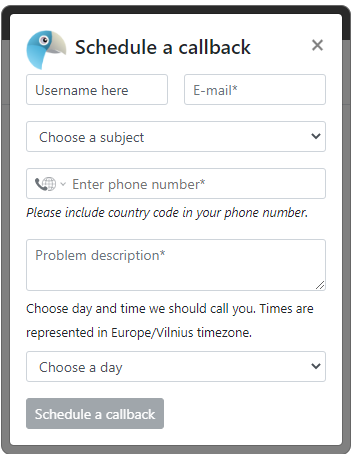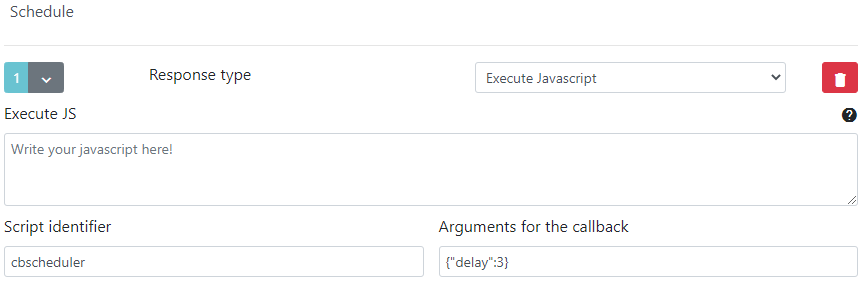This extension adds options to schedule a callback from chat widget.
See youtube video https://youtu.be/LF3q311KesQ
You can trigger modal window also from a bot.
https://example.com/cbscheduler/schedule/(department)/<department_1>/(theme)/<theme_id>
Execute SQL file doc/install.sql or
php cron.php -s site_admin -e cbscheduler -c cron/update_structure
Install composer dependencies
composer.phar update
Activate extensions in Live Helper Chat settings file.
... 'extensions' => array ( 'cbscheduler' ), ...
Call can be canceled only if
- All unique attributes matches scheduled call
- Call status is scheduled
You can update two ways. By executing this command
php cron.php -s site_admin -e cbscheduler -c cron/update_structure
Or by executing SQL queries from.
https://github.com/LiveHelperChat/cbscheduler/tree/master/doc/db_updates
You can use this command in the chat to show modal window for the visitor !schedule
You can also have a custom button on your website to show window and modal window instantly.
Open in the widget
// New widget
// For this cenario to work you have in your embed code to pass at-least one department.
// We will use very first department and it's schedule in that case.
// Opening popup is not supported
function scheduleCallbackNewWidget(){
window.$_LHC.eventListener.emitEvent('sendChildExtEvent',[{'cmd':'cbscheduler','arg':{}}]);
// Delay for 5 seconds
// window.$_LHC.eventListener.emitEvent('sendChildExtEvent',[{'cmd':'cbscheduler','arg':{"delay":5}}]);
window.$_LHC.eventListener.emitEvent('showWidget');
}Event directly from the widget. Can be used in custom_html attribute in widget theme.
window.lhcHelperfunctions.emitEvent('extensionExecute',['cbscheduler',[{'delay':3}]])// Old widget
function scheduleCallbackNewWidget(){
lh_inst.executeExtension('cbscheduler',{"delay":0});
// Delay for 5 seconds
// lh_inst.executeExtension('cbscheduler',{"delay":5});
}