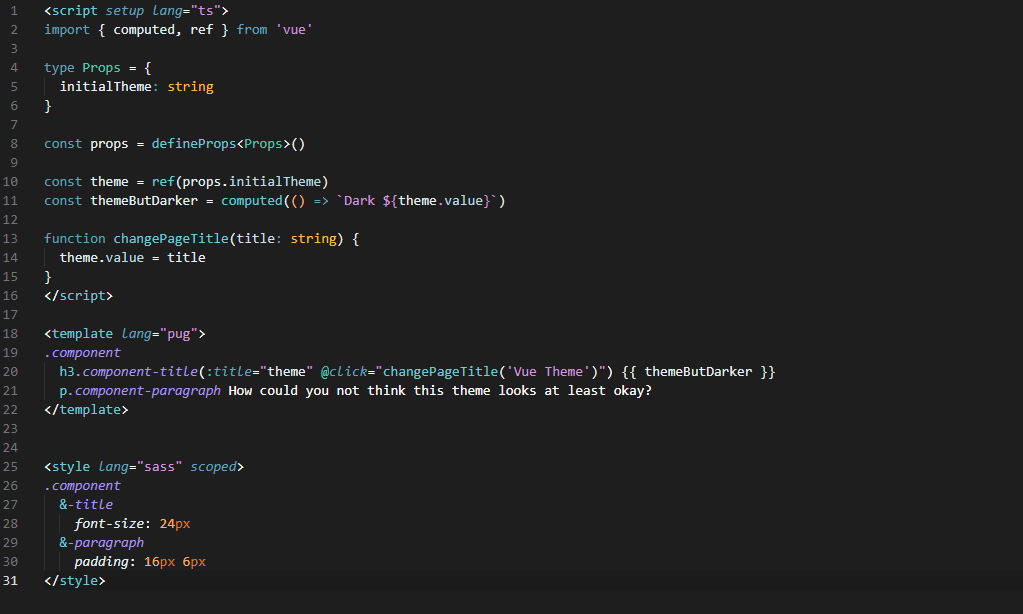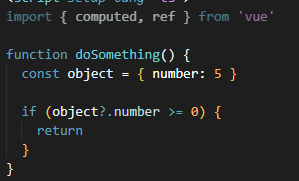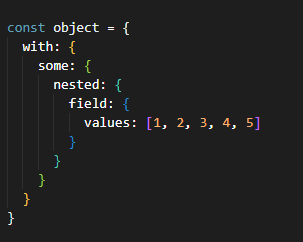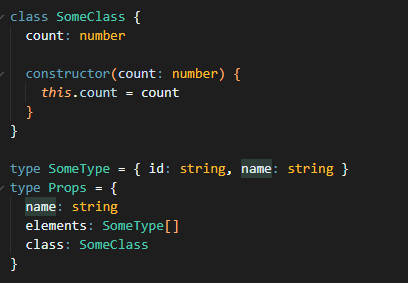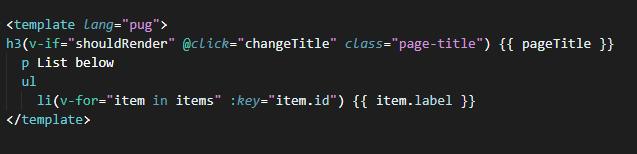Modified Dark Mode Warm theme. Currently used for web development in JS/TS Vue
The core of what gives these theme readability is based on keeping all actual variables, objects, etc. as the only white-ish. colored text. It's only the other special syntax, such reserved keywords, constants, types, functions, strings that are colored within the theme.
The reserved keywords and operators have a muted blue-ish color as we don't want them to stand out too much, the focus is on seeing the actual variables and objects. Methods are also of a similar, but more bright blue.
In order to visually parse code that is nested within methods, parens, brackets, etc. Brackets have a very distinct color as they get nested. It starts with white so that top level brackets are not visually distracting.
If this is disabled on vscode for you, you can enable it through:
Tools > Options > Environment > Preview Features and checking "Enable Brace Pair Colorization."
And it can be customised easily as the rest of this theme can in your settings.json
//...
"editorBracketHighlight.foreground1": "#ebf0ee",
"editorBracketHighlight.foreground2": "#f5c34f",
"editorBracketHighlight.foreground3": "#9dcf4d",
"editorBracketHighlight.foreground4": "#4EC9B0",
"editorBracketHighlight.foreground5": "#258ed4",
"editorBracketHighlight.foreground6": "#c56eff",
"editorBracketHighlight.unexpectedBracket.foreground": "#db0042",
///...
We want strings to stand out so they are the only pink-ish colored element within the theme.
Basic types have a unique yellow/gold color Defined types have a dark teal color
Although it's a great theme regardless of Vue, the theme will highlight Vue v-for, v-if, and other vue related shorthands like :, # or @ in a dark teal color on templates for easier visual parsing
Expects proper language extensions to be installed before hand. Ex: Vue Official Language extension in order to highlight vue syntax in templates (Whether pug or html)