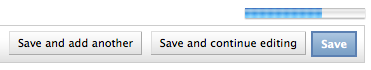django-progressbarupload is a simple Django application that instantiates an HTML5 upload progress bar when the user submits a form with files (a form having basically FileField(s) and/or ImageField(s), and an enctype="multipart/form-data").
The following users have contributed:
- Requirements :
- Django 1.7.4 or above.
- Python 2.7 or 3.4
- django.contrib.staticfiles app to serve static files
Install the app
pypi version
pip install django-progressbarupload
development version
pip install -e git+http://github.com/ouhouhsami/django-progressbarupload.git#egg=django-progressbarupload
Add progressbarupload to your INSTALLED_APPS in your settings
INSTALLED_APPS += ('progressbarupload', )
Add "progressbarupload.uploadhandler.ProgressBarUploadHandler" to your FILE_UPLOAD_HANDLERS setting
FILE_UPLOAD_HANDLERS = ( "progressbarupload.uploadhandler.ProgressBarUploadHandler", "django.core.files.uploadhandler.MemoryFileUploadHandler", "django.core.files.uploadhandler.TemporaryFileUploadHandler", )
Include the progressbarupload URLconf in your project urls.py
(r'^progressbarupload/', include('progressbarupload.urls')),In your settings file, if you don't want to include jquery with {% progress_bar_media %}, then set:
PROGRESSBARUPLOAD_INCLUDE_JQUERY = False
Set the change_form_template and add_form_template attributes in
your ModelAdmin to 'progressbarupload/change_form.html'.
from django.contrib import admin
from my_awesome_app.models import MyAwesomeModelWithFiles
class MyAwesomeModelWithFiles(admin.ModelAdmin):
change_form_template = 'progressbarupload/change_form.html'
add_form_template = 'progressbarupload/change_form.html'
admin.site.register(MyAwesomeModelWithFiles, UploadFileModelAdmin)This app includes a demo app, just go inside testapp dir and run
python manage.py migrate python manage.py runserver
then go to http://127.0.0.1:8000/admin or http://127.0.0.1:8000/admin http://127.0.0.1:8000/testapp/form or http://127.0.0.1:8000/testapp/modelform
To use a progress bar in your custom ModelForm or Form, load the
progress_bar template tag set {% load progress_bar %} in the
template, and use the following template tags
{% progress_bar_media %} between
tags to load javascript files and {% progress_bar %} where you and
to display the progress bar.
{% load progress_bar %}
<!DOCTYPE html>
<html>
<head>
{% progress_bar_media %}
</head>
<body>
<form enctype="multipart/form-data" method="post" action=".">
{% csrf_token %}
{{ form }}
{% progress_bar %}
<input type="submit" />
</form>
</body>
</html>Make sure your browser renders HTML5 <progress> tag and uses data-*
attribute (IE>10, FF>6.0, Chrome>8.0, Opera>11.0).
As Django has a unique TemporaryFileUploadHandler for all request.FILES. For ModelAdmin, if you have related models, using TabularInline, the upload progress will also be shown in the admin add/change form as soon as you use the right templates in your ModelAdmin (and even if your ModelAdmin doesn't contain any file upload).
Custom TemporaryFileUploadHandler copied from http://djangosnippets.org/snippets/678/
It assumes you have installed virtualenvwrapper (http://virtualenvwrapper.readthedocs.org/en/latest/)
# get the application code
git clone https://github.com/ouhouhsami/django-progressbarupload.git
cd django-progressbarupload
# create a virtualenv
mkvirtualenv progressbarupload
add2virtualenv .
# install requirements for tests and django (set the django version you want to use)
pip install -r requirements/tests.txt django==1.7.4
# launch tests
django-admin.py test --settings=progressbarupload.test_settings progressbaruploadThe combination of uwsgi andnginx prevent django-progressbarupload from working because nginx buffers the entire POST request until it is complete before sending it to uwsgi/django. This means your application runs faster as uwsgi threads are less tied up, but it also makes it impossible to view to progress Django side.
Whilst you could use XMLHttpRequest 2.0 to get the progress client-side, you may not have the luxury if you need to support older browsers. This is where RFC1867 comes in. By configuring the nginx-upload-progress-module in the following way, it is possible to transparently support the native method as well as the plugin:
upload_progress uploadp 1m;
# JSON document rather than JSONP callback, pls
upload_progress_json_output;
location ^ upload/url/pattern/
track_uploads uploadp 30s {
}
location ^~ /progressbarupload/upload_progress {
report_uploads uploadp;
}nginx-upload-progress-module is available on ubuntu in the
nginx-extras package.