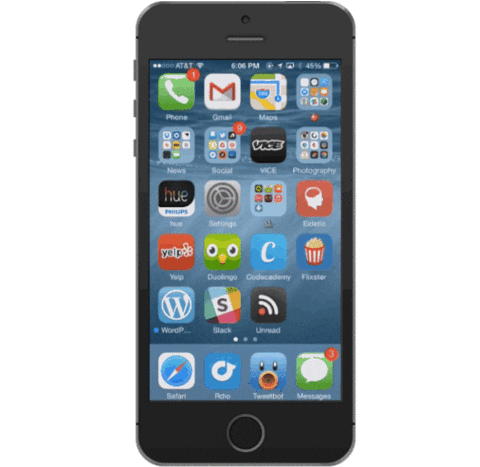One to two paragraph statement about your product and what it does.
- Feature 1
- Feature 2
- Feature 3
- Feature 4
- Feature 5
- iOS 8.0+
- Xcode 7.3
You can use CocoaPods to install YourLibrary by adding it to your Podfile:
platform :ios, '8.0'
use_frameworks!
pod 'YourLibrary'To get the full benefits import YourLibrary wherever you import UIKit
import UIKit
import YourLibraryCreate a Cartfile that lists the framework and run carthage update. Follow the instructions to add $(SRCROOT)/Carthage/Build/iOS/YourLibrary.framework to an iOS project.
github "yourUsername/yourlibrary"
- Download and drop
YourLibrary.swiftin your project. - Congratulations!
import EZSwiftExtensions
ez.detectScreenShot { () -> () in
print("User took a screen shot")
}We would love you for the contribution to YourLibraryName, check the LICENSE file for more info.
Your Name – @YourTwitter – [email protected]
Distributed under the XYZ license. See LICENSE for more information.