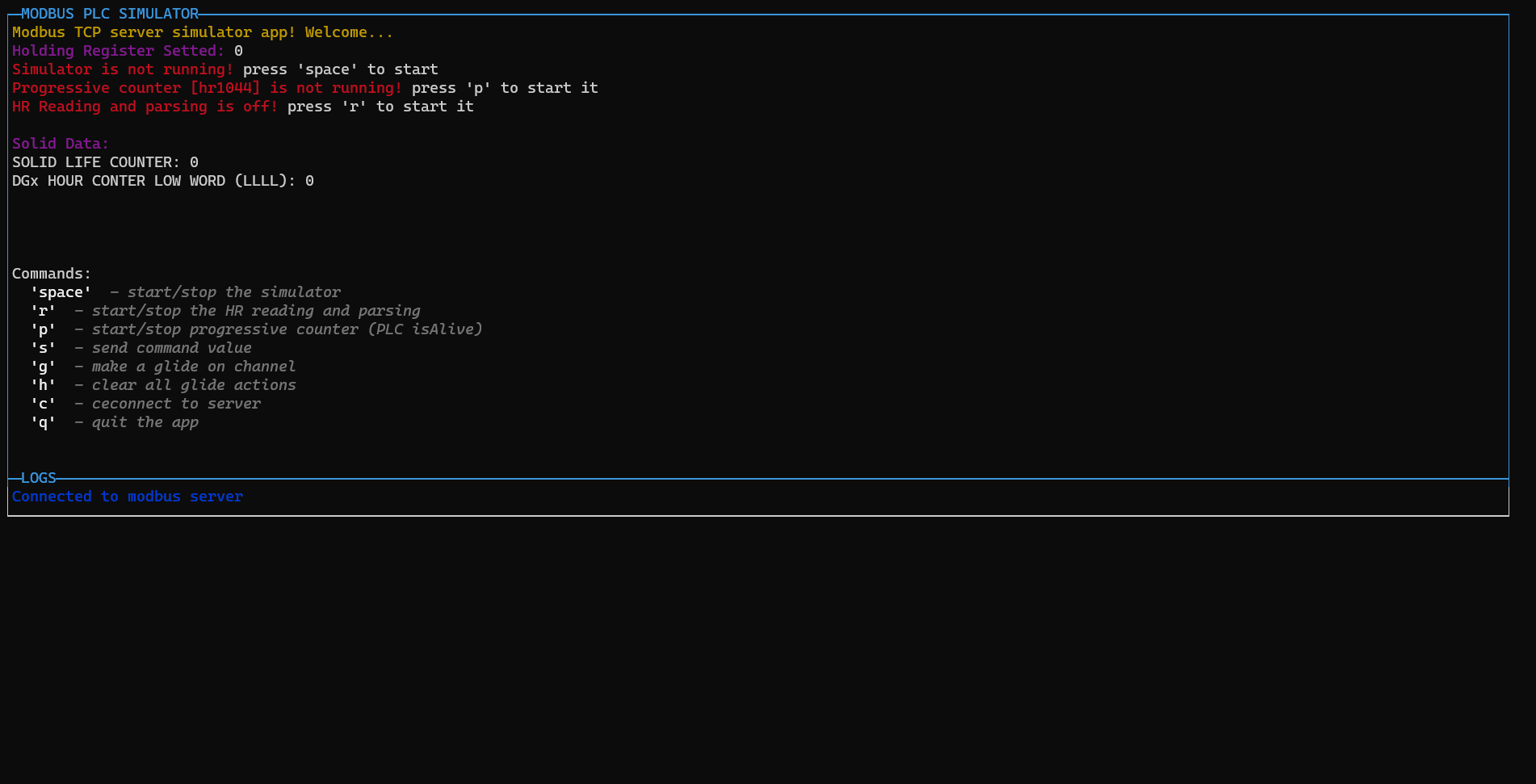Releases: Elius94/console-gui-tools
Releases · Elius94/console-gui-tools
1.1.6
1.1.5
What's Changed
- Fix cursor index of the InputPopup by @Elius94 in #12
- Elius94/issue13 by @Elius94 in #15
- Elius94/issue13 by @Elius94 in #16
Full Changelog: 1.1.2...1.1.5
NEW DRAWING ALGORYTM
Now there's no more flickering in the screen! all the page is prerendered before printing on the console.
Introduced new styling design pattern:
Each page need to be created with the new class
const p = new PageBuilder()and to add a styled row it's neccessary to call:
p.addRow({ text: ` 'm'`, color: 'gray', bold: true }, { text: ` - Select simulation mode`, color: 'white', italic: true })The arguments of that function is an array of object (function arguments syntax, no []!), so in a row you can add different phrases with different styles.
The styles are converted to the Chalk modificator:
colors:
- black
- red
- green
- yellow
- blue
- magenta
- cyan
- white
- blackBright (alias: gray, grey)
- redBright
- greenBright
- yellowBright
- blueBright
- magentaBright
- cyanBright
- whiteBright
Background colors ('bg')
- bgBlack
- bgRed
- bgGreen
- bgYellow
- bgBlue
- bgMagenta
- bgCyan
- bgWhite
- bgBlackBright (alias: bgGray, bgGrey)
- bgRedBright
- bgGreenBright
- bgYellowBright
- bgBlueBright
- bgMagentaBright
- bgCyanBright
- bgWhiteBright
Formatters (Each is a prop):
- italic
- bold
- dim
- underline
- overline
- inverse
- hidden
- strikethrough
eg:
p.addRow({ text: `TCP messages sent:`, color: 'green', bg: 'bgRed', bold: true, italic: true, underline: true }, { text: ` ${tcpCounter}`, color: 'white' })And so, we can add the PageBuilder to the home page
GUI.setHomePage(p)The new Screen class is used internally by the ConsoleManager.
1.1.2
1.1.1
Full Changelog: https://github.com/Elius94/console-gui-tools/commits/1.1.1