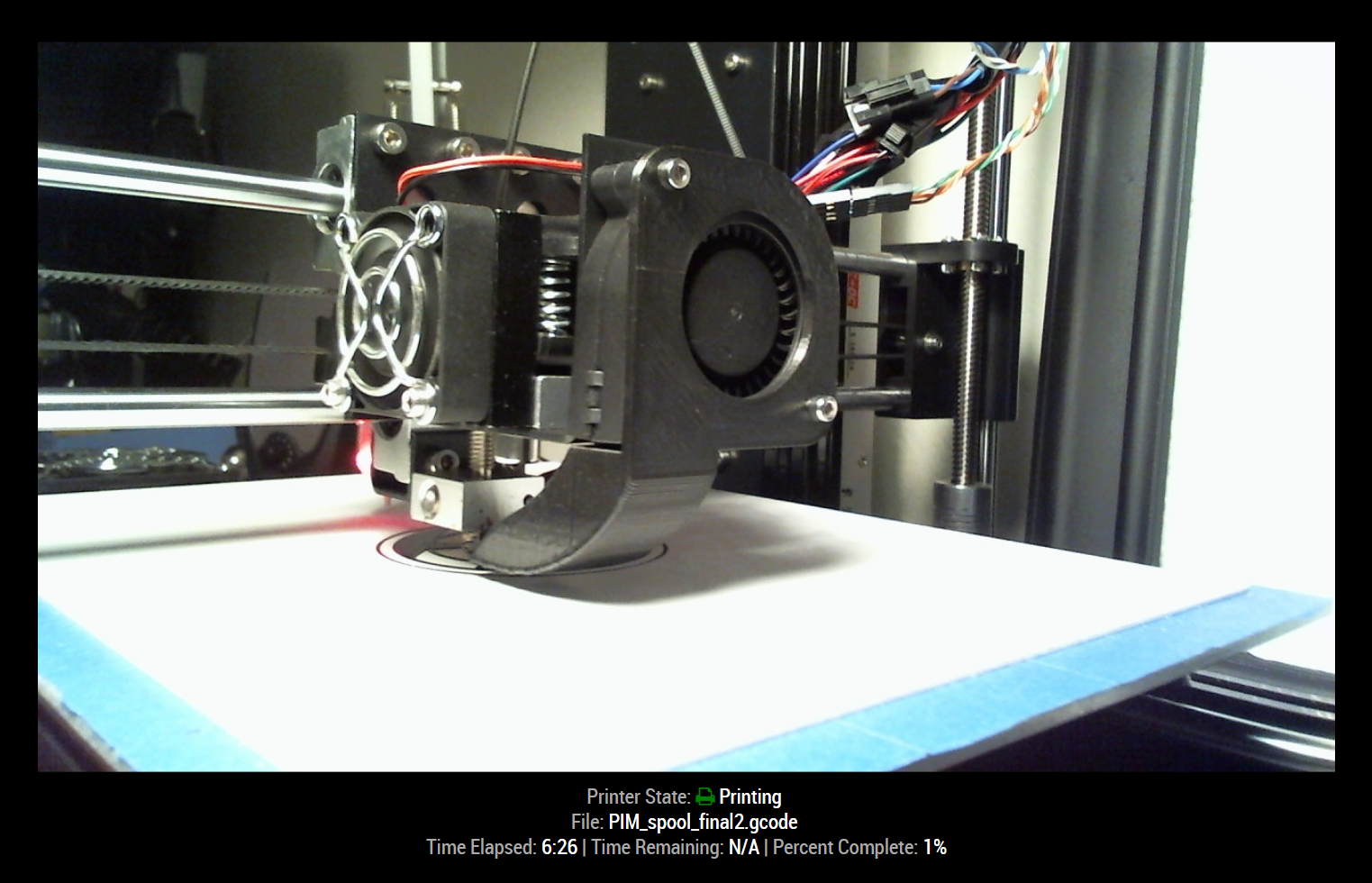This is a module for MagicMirror that will interact with an Octoprint Instance.
The module will allow you to:
- View a live feed of the raspicam stream
- Start and stop prints
- View G-Code viewer
- Manually control the printer
- Recieve live updates on printer status
If you have any suggest, please let me know by an issue.
- Raspberry Pi running an instance of Magic Mirror
- Another Raspberry Pi running an instance of OctoPi (or other OctoPrint instance)
- IP addresses for both (static IP preferred)
cd ~/MagicMirror/modules
git clone https://github.com/shbatm/octomirror-module.git
cd octomirror-module
npm install
# A version of OctoPrint's JS Client Library is included by default, but it's
# recommended to replace it with your server's version.
# Replace 'http://octopi.local' with your OctoPrint's URL/IP
wget http://octopi.local/static/webassets/packed_client.js -O packed_client.jsTo use this module, add it to the modules array in the config/config.js file:
{
module: "octomirror-module",
position: "middle_center",
config: {
url: "http://octopi.local",
api_key: "[Octoprint API Key]"
}
},| Option | Description |
|---|---|
url |
Required - The url or IP address for the OctoPrint Instance. |
api_key |
Required Your API Key from the OctoPrint service to be used. You can find this in Octoprint's Options>Features>API, while you're there also enable Cross-Origin-Resorce-Sharing. |
showStream |
Optional Whether or not to show the camera stream. By default a camera stream is shown, to disable, set to false; |
streamUrl |
Optional Set a custom url for accessing the MJPEG camera stream. By default it uses: url:8080/?action=stream. |
showTemps |
Optional Whether or not so show temperature info Default: true |
showDetailsWhenOffline |
Optional Whether or not to hide the printer details when the printer is offline (file name, time, temps) |
interactive |
Optional Allow interactive control of the printer: choose files to print and upload new files. Default: true. Set to false to hide the drop downs, if you don't use the Mirror to control anything. |
debugMode |
Optional Prints all messages received from the printer socket to the console log, for debugging only and developing more features. |
showOnlyWhilePrinting |
Optional Set to true so that the modules gets hidden when the printer is not printing. Default: false |
- If you have any feature requests or find any bugs, please post about it on the MagicMirror Forum or open an Issue on this repo.
- This module exposes the full client API for an OctoPrint instance and only displays the info that is useful to me at the moment, if there is something else you would like added, please let me know. The API is here: