-
Notifications
You must be signed in to change notification settings - Fork 9
Publishing to Disciple.Tools
In order to have your plugin published on the Disciple.Tools plugins page, make sure the following elements are in order:
-
Code lint your plugin: Make sure your plugin's code is up to syntax standards by running PHPCS and making sure it doesn't return any errors. More info here
-
Update
version-control.jsonfile with a one sentence description of what your plugin does. -
Create a plugin icon and plugin banner and upload them to the repo. Make sure you push these changes because you're going to need the raw image URLs for the next step.
-
Add plugin icon and banner URLs in the
version-control.json. In order to get the URLs, navigate to the file in your repo and click onDownload. Grab the URL from your browser's navigation bar. -
In the
version-control.jsonfile, the plugin banner URL should be the same forlowandhigh. -
In your plugin's
README.mdfile, the first line of your file should be: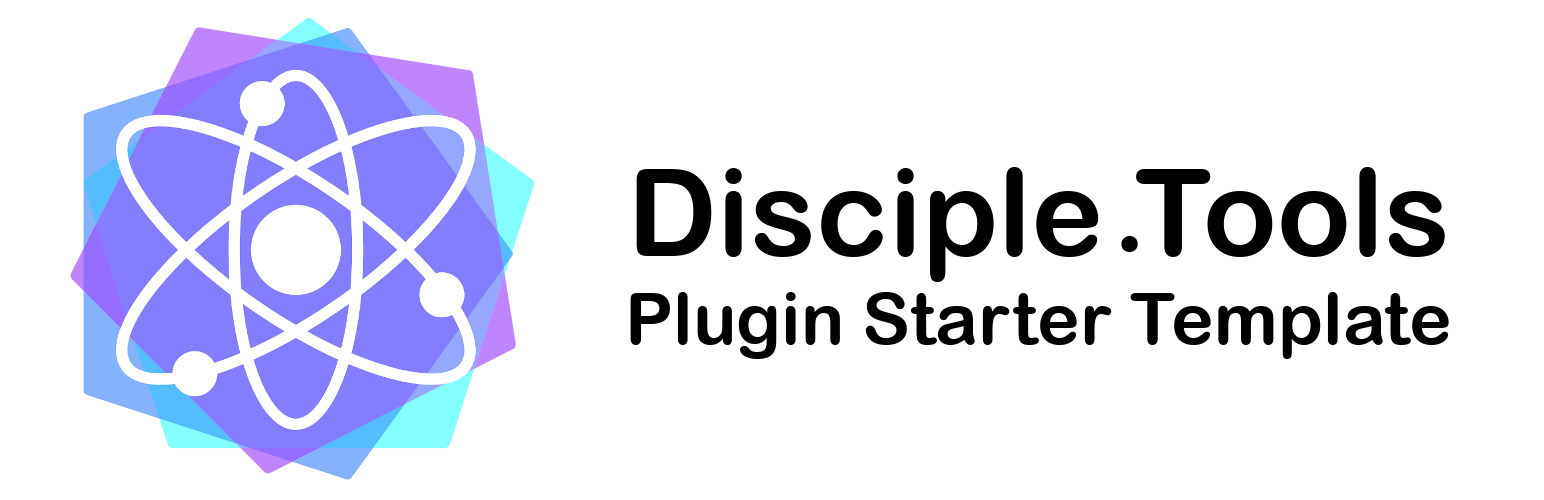Make sure the URL used is your plugin's banner URL and not the one displayed in this example. Do not modify anything else in this line or the content will not be rendered properly on the Disciple.Tools plugin page. -
Send us a message with a link to your plugin on this form: https://disciple.tools/join-the-community/#join-community-form