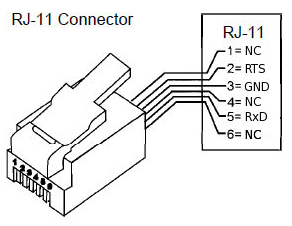Software for the ESP2866 that sends P1 smart meter data to an MQTT broker (with OTA firmware updates).
I personally don't own a "smart" P1 meter but a friend of mine does.
This fork (tries) to add support for the 'Landys and Gyr E360' smartmeter (ESMR5.0)
The has issues with ESMR5.0 meter who send telegrams every 1 second at a high 115200 baud rate.
The high baud rate causes the used SoftwareSerial to strugle to keep up and thus only recieves corrupted messages.
This fork switches to using the Hardware serial port (RX [GPIO3]) for communication with the meter. This has the disadvantage of no longer being able of read debug messages using the esp's build in usb port. To read the debug messages a seperate serial reader like a CH340 can be connected to pin D1 and GND.
| ESP8266 Pin | P1 Pin |
|---|---|
| GND | GND |
| 3.3v | RTS |
| RX (GPIO3) | DATA (RXD) |
To connect my Landys and Gyr E350 (ZCF110), I used a 10K resistor connected between ESP's 3.3v pin and p1's DATA (RXD) pin. Many howto's mention RTS requires 5V (VIN) to activate the P1 port, but for me 3V3 suffices.
All metrics are send to their own MQTT topic. The nodemcu sends out to the following MQTT topics:
sensors/power/p1meter/consumption_low_tarif 2209397
sensors/power/p1meter/consumption_high_tarif 1964962
sensors/power/p1meter/actual_consumption 313
sensors/power/p1meter/instant_power_usage 313
sensors/power/p1meter/instant_power_current 1000
sensors/power/p1meter/gas_meter_m3 968922
sensors/power/p1meter/actual_tarif_group 2
sensors/power/p1meter/short_power_outages 3
sensors/power/p1meter/long_power_outages 1
sensors/power/p1meter/short_power_drops 0
sensors/power/p1meter/short_power_peaks 0
As I don't have solar panels (yet) I do not collect the data for power returns as I don't have any. They are however easy to add if you know the codes used.
I use this for home assistant sensors.yaml:
- platform: mqtt
name: P1 Consumption Low Tarif
unit_of_measurement: 'kWh'
state_topic: "sensors/power/p1meter/consumption_low_tarif"
value_template: "{{ value|float / 1000 }}"
- platform: mqtt
name: P1 Consumption High Tarif
unit_of_measurement: 'kWh'
state_topic: "sensors/power/p1meter/consumption_high_tarif"
value_template: "{{ value|float / 1000 }}"
- platform: mqtt
name: P1 Actual Power Consumption
unit_of_measurement: 'kW'
state_topic: "sensors/power/p1meter/actual_consumption"
value_template: "{{ value|float / 1000 }}"
- platform: mqtt
name: P1 Instant Power Usage
unit_of_measurement: 'kW'
state_topic: "sensors/power/p1meter/instant_power_usage"
value_template: "{{ value|float / 1000 }}"
- platform: mqtt
name: P1 Instant Power Current
unit_of_measurement: 'A'
state_topic: "sensors/power/p1meter/instant_power_current"
value_template: "{{ value|float / 1000 }}"
- platform: mqtt
name: P1 Gas Usage
unit_of_measurement: 'm3'
state_topic: "sensors/power/p1meter/gas_meter_m3"
value_template: "{{ value|float / 1000 }}"
- platform: mqtt
name: P1 Actual Tarif Group
state_topic: "sensors/power/p1meter/actual_tarif_group"
- platform: mqtt
name: P1 Short Power Outages
state_topic: "sensors/power/p1meter/short_power_outages"
- platform: mqtt
name: P1 Long Power Outages
state_topic: "sensors/power/p1meter/long_power_outages"
- platform: mqtt
name: P1 Short Power Drops
state_topic: "sensors/power/p1meter/short_power_drops"
- platform: mqtt
name: P1 Short Power Peaks
state_topic: "sensors/power/p1meter/short_power_peaks"
The automations are yours to create. And always remember that sending alerts in case of a power outtage only make sense when you own a UPS battery :)
This sketch is mostly copied and pasted from several other projects. Standing on the heads of giants, big thanks and great respect to the writers and/or creators of:
- https://github.com/jantenhove/P1-Meter-ESP8266
- https://github.com/neographikal/P1-Meter-ESP8266-MQTT
- http://gejanssen.com/howto/Slimme-meter-uitlezen/
- https://github.com/rroethof/p1reader/
- http://romix.macuser.nl/software.html
- http://blog.regout.info/category/slimmeter/
- http://domoticx.com/p1-poort-slimme-meter-hardware/