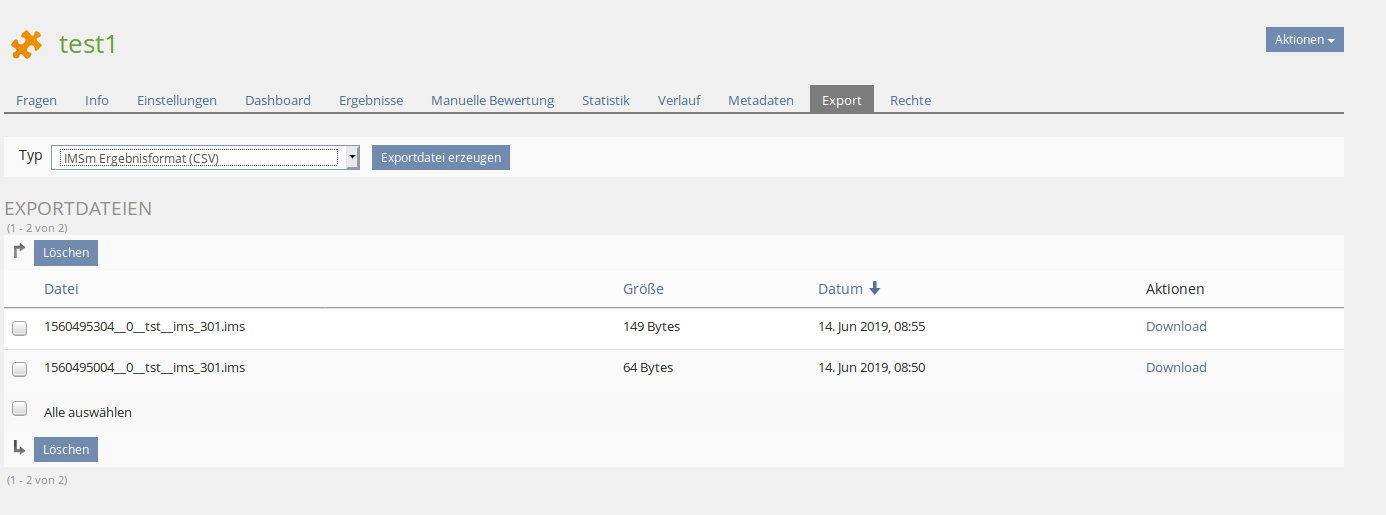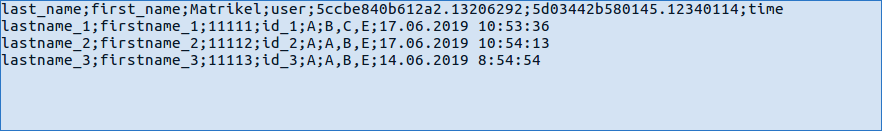ILIAS Plugin for exporting results for the questions in IMS format
The Item Management System (IMS-m, https://www.ucan-assess.org/) is an external platform for managing exam questions. There, (mainly medical) questions can be managed, evaluated and shared.
IMS-m has itself been extended to allow tests created in IMS-m to be exported as an ILIAS test object.
Currently the following question types are supported:
- Typ A
- Pick-N
- Intervall
- Long Menu
- Typ KPrim
Once the test has been completed, the test results should be returned to the IMS-M platform so that statistics on the quality of the questions can be compiled. A special result file in CSV format can be exported within the test "Export" tab. The assessment identifier from the IMS-M platform is integrated into the CSV file name, simplifying data managment and transfer. The resulting file can then be further processed by the IMS-M software "Examinator".
By default, the export does not contain personal data. A configuration page in the plugin administration of ILIAS allows the ILIAS-administrators to use checkboxes to specify which personal data from an ILIAS user account should be included in the export.
- Clone this repository
$ git clone https://github.com/DatabayAG/ImsmExport.git - Move the project to the ILIAS-plugin-directory
$ mv ImsmExport <ILIAS_DIRECTORY>/Customizing/global/plugins/Modules/Test/Export/ImsmExport - Login to ILIAS with an administrator account (e.g. root)
- Select Plugins from the Administration main menu drop down.
- Search the ImsmExport plugin in the list of plugin and choose Install from the Actions drop down.
- Search the ImsmExport plugin in the list of plugin and choose Activate from the Actions drop down.