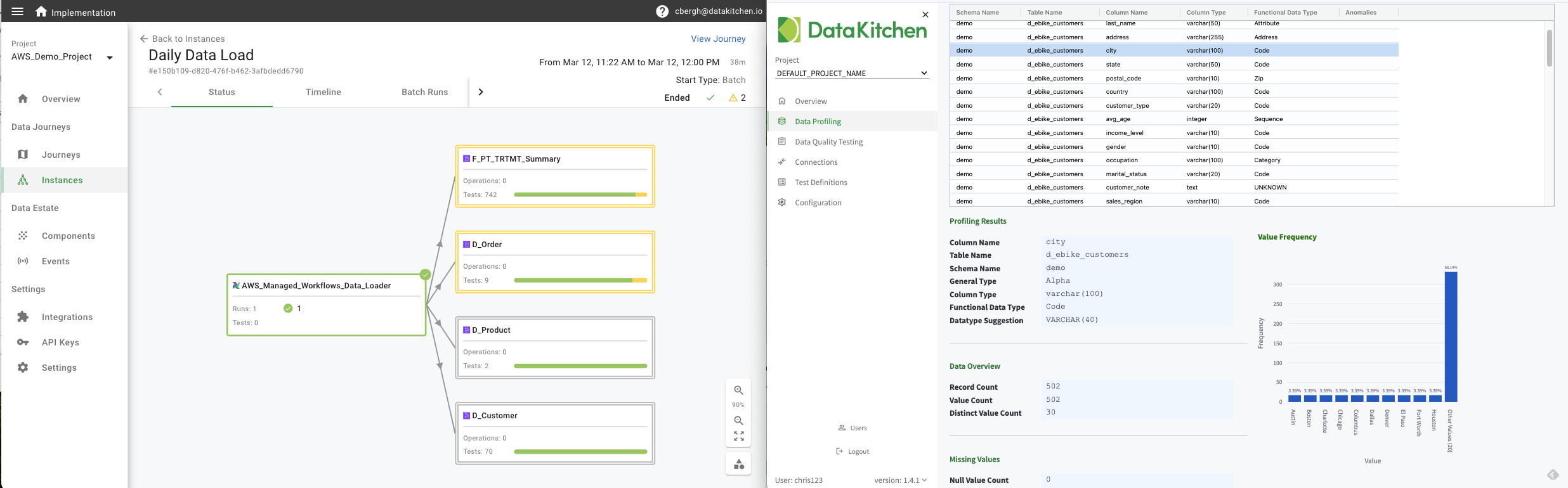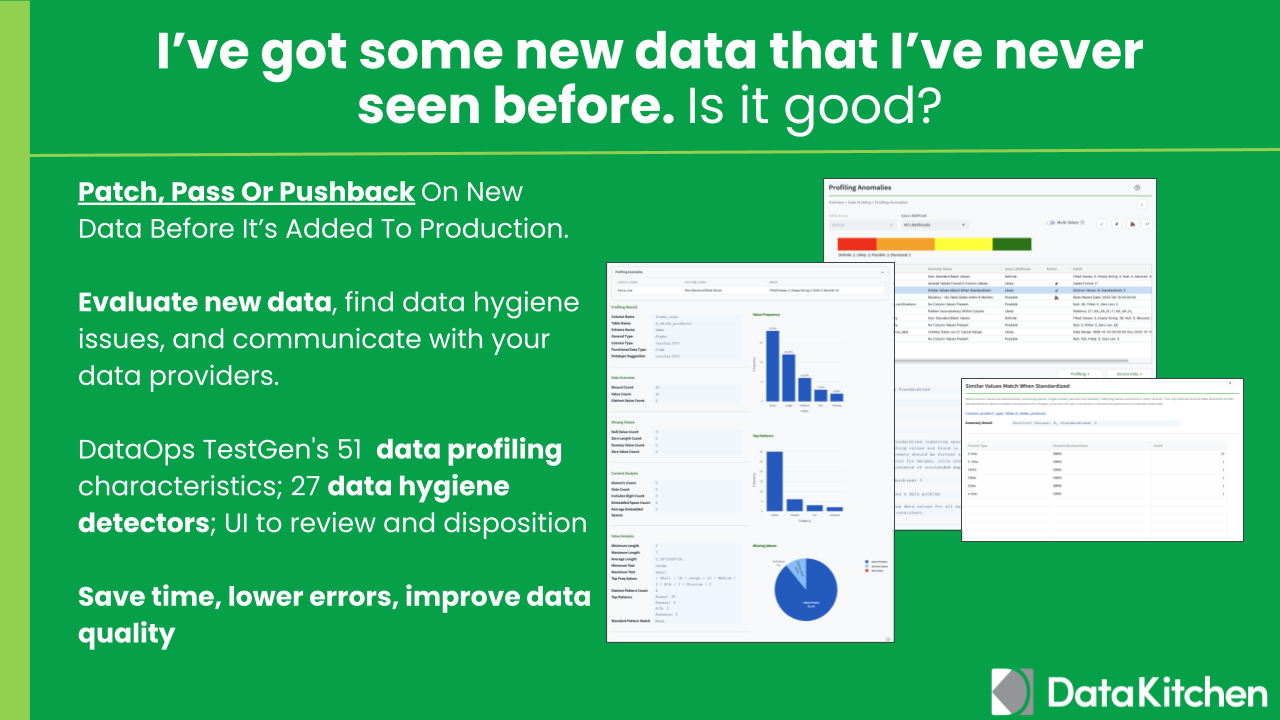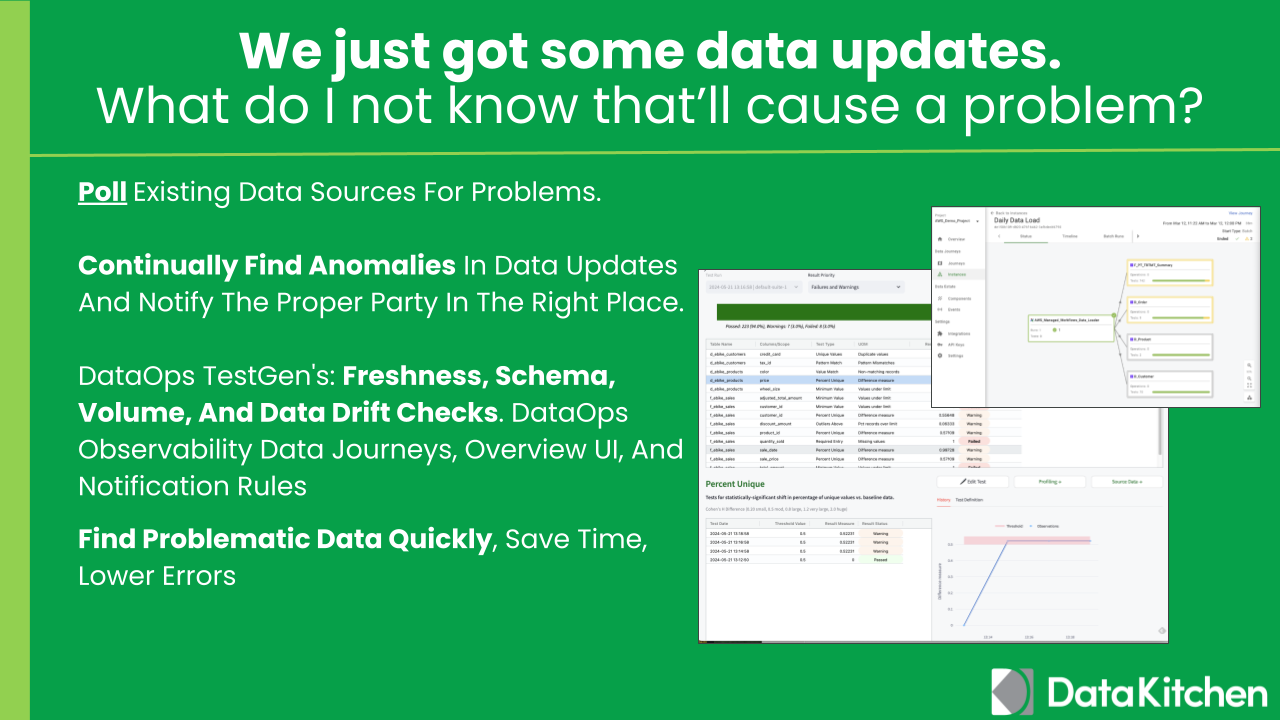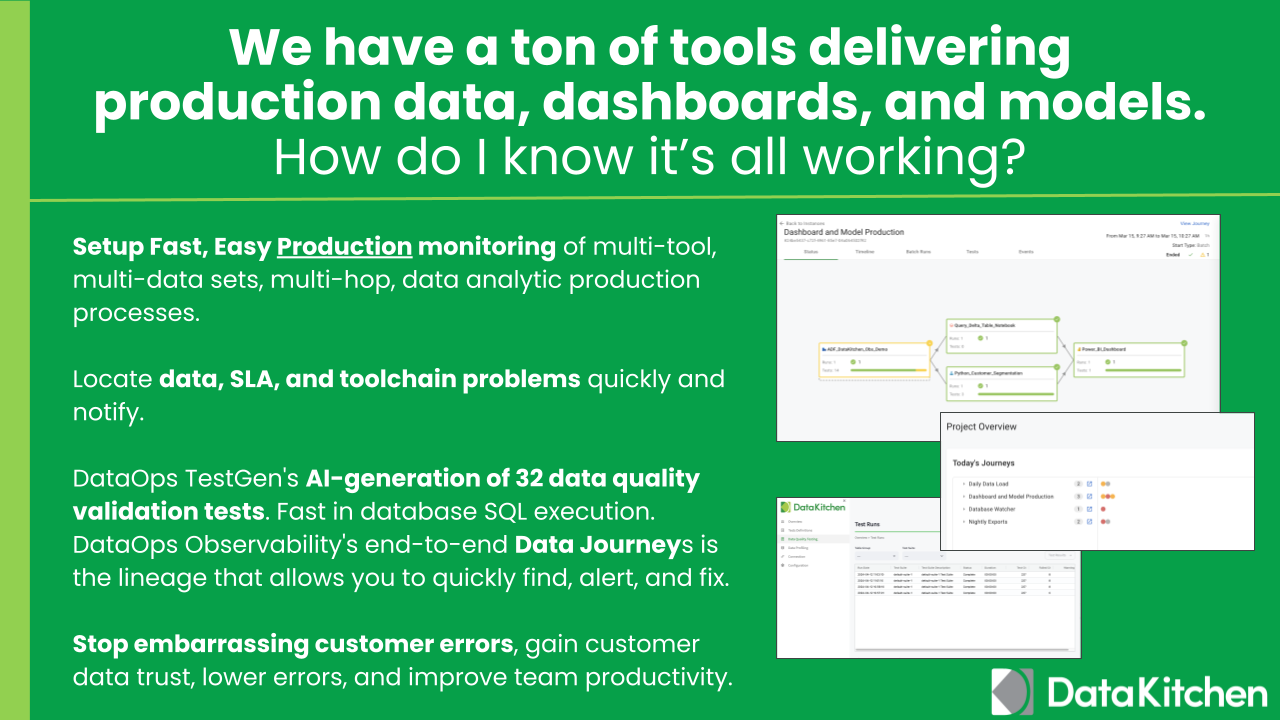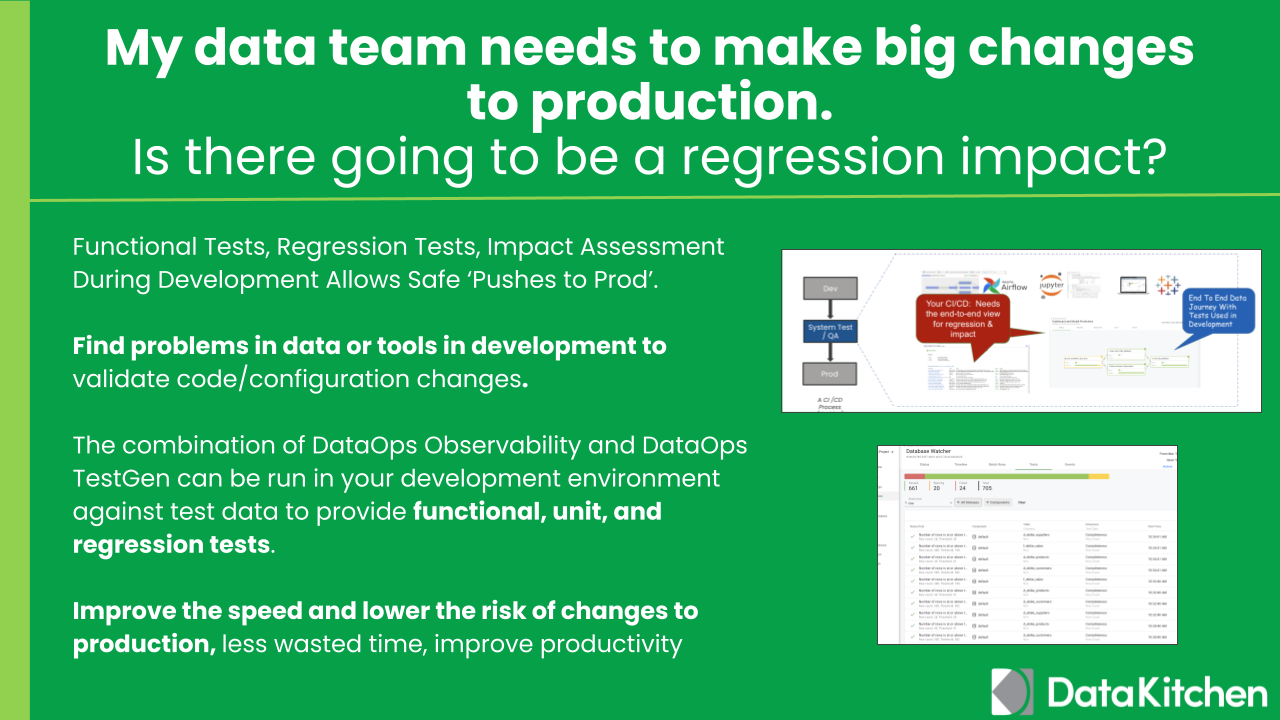Data breaks. Servers break. Your toolchain breaks. Ensure your data team is the first to know and the first to solve with visibility across and down your data estate. Save time with simple, fast data quality test generation and execution. Trust your data, tools, and systems end to end.
This repo contains the installer and quickstart setup for the DataKitchen Open Source Data Observability product suite (released April 2024).
- DataOps Data Quality TestGen is a data quality verification tool that does five main tasks: (1) data profiling, (2) new dataset screening and hygiene review, (3) algorithmic generation of data quality validation tests, (4) ongoing production testing of new data refreshes and (5) continuous periodic monitoring of datasets for anomalies (GitHub).
- DataOps Observability monitors every tool used in the journey of data from data source to customer value, from any team development environment into production, across every tool, team, data set, environment, and project so that problems are detected, localized, and understood immediately (GitHub).
For background on why we build this product check out the articles on 'why we open sourced', manifesto, free book, and top data observability and DataOps articles.
What does DataKitchen's Open Source Data Observability do? It helps you understand and find data issues in new data.
It constantly watches your data for data quality anomalies and alerts you of problems.It monitors multi-tool, multi-data set, multi-hop data analytic production processes.
And it allows you to make fast, safe development changes.
- 2 CPUs
- 8 GB memory
- 20 GB disk space
| Software | Tested Versions | Command to check version |
|---|---|---|
| Python - Most Linux and macOS systems have Python pre-installed. - On Windows machines, you will need to download and install it. |
3.9, 3.10, 3.11, 3.12 | python3 --version |
| Docker Docker Compose |
25.0.3, 26.1.1 2.24.6, 2.27.0 |
docker -v docker compose version |
| Software | Tested Versions | Command to check version |
|---|---|---|
| Minikube | 1.32.0, 1.33.0, 1.34.0 | minikube version |
| Helm | 3.13.3, 3.14.3 | helm version |
| Minikube Driver - macOS on Intel chip: HyperKit - Other operating systems: Docker |
0.20210107 25.0.3, 26.1.1 |
hyperkit -v docker -v |
On Unix-based operating systems, use the following command to download it to the current directory. We recommend creating a new, empty directory.
curl -o dk-installer.py 'https://raw.githubusercontent.com/DataKitchen/data-observability-installer/main/dk-installer.py'- Alternatively, you can manually download the
dk-installer.pyfile from this repo. - All commands listed below should be run from the folder containing this file.
- For usage help and command options, run
python3 dk-installer.py --helporpython3 dk-installer.py <command> --help.
The Data Observability quickstart walks you through Dataops Observability and TestGen capabilities to demonstrate how our products cover critical use cases for data and analytic teams.
Before going through the quickstart, complete the prequisites above and then the following steps to install the two products and setup the demo data. For any of the commands, you can view additional options by appending --help at the end.
The installation downloads the latest Docker images for TestGen and deploys a new Docker Compose application. The process may take 5~10 minutes depending on your machine and network connection.
python3 dk-installer.py tg installThe --port option may be used to set a custom localhost port for the application (default: 8501).
To enable SSL for HTTPS support, use the --ssl-cert-file and --ssl-key-file options to specify local file paths to your SSL certificate and key files.
Once the installation completes, verify that you can login to the UI with the URL and credentials provided in the output.
The installation downloads the latest Helm charts and Docker images for Observability and deploys the application on a new minikube cluster. The process may take 5~30 minutes depending on your machine and network connection.
python3 dk-installer.py obs installThis step is required to access the application when using Docker driver on Mac or Windows. It may also be useful for installations on remote machines to access the UI from a local browser.
python3 dk-installer.py obs exposeThe --port option may be used to set a custom localhost port for the application (default: 8082).
Verify that you can login to the UI with the URL and credentials provided in the output. Leave this process running, and continue the next steps on another terminal window.
The demo-config.json file generated by the Observability installation must be present in the folder.
python3 dk-installer.py tg run-demo --exportIn the TestGen UI, you will see that new data profiling and test results have been generated. Additionally, in the Observavility UI, you will see that new test outcome events have been received.
The demo-config.json file generated by the Observability installation must be present in the folder.
python3 dk-installer.py obs run-demoIn the Observability UI, you will see that new journeys and events have been generated.
The demo-config.json file generated by the Observability installation must be present in the folder.
python3 dk-installer.py obs run-heartbeat-demoIn the Observability UI, you will see that new agents have been generated on the Integrations page.
Leave this process running, and continue with the quickstart guide to tour the applications.
The docker compose CLI can be used to operate the installed TestGen application. All commands must be run in the same folder that contains the docker-compose.yaml file generated by the installation.
Access the testgen CLI: docker compose exec engine bash (use exit to return to the regular terminal)
Stop the app: docker compose down
Restart the app: docker compose up
Upgrade the app to latest version: python3 dk-installer.py tg upgrade
The minikube and kubectl command line tools can be used to operate the Observability application.
Inspect the pods: kubectl get pods
Get pod logs: kubectl logs <POD ID>
Stop the app: minikube stop
Restart the app: minikube start
After completing the quickstart, you can remove the demo data from the applications with the following steps.
Stop the process that is running the Agent Heartbeat demo using Ctrl + C.
Note: Currently, the agents generated by the heartbeat demo are not cleaned up.
The demo-config.json file generated by the Observability installation must be present in the folder.
python3 dk-installer.py tg delete-demo
python3 dk-installer.py obs delete-demopython3 dk-installer.py tg deletepython3 dk-installer.py obs delete| Data Analytics Use Case | When Does it Happen | Data Observability Challenge | Key Data Observability Product Feature | Key Benefit |
|---|---|---|---|---|
| Patch (or pushback): New data analysis and cleansing | Before New Data Sources Are Added To Production | Evaluate new data, find data hygiene issues, and communicate with your data providers. | DataOps TestGen's data profiling of 51 data characteristics, then 27 data hygiene detector suggestions; UI to review and disposition | Save time, lower errors, improve data quality |
| Poll: Updates to existing data sources; Data ingestion monitoring | Continually | Find anomalies in data updates and notify the proper party in the right place. | DataOps TestGen's auto-generation of data anomaly tests: freshness, schema, volume, and data drift checks. DataOps Observability Data Journeys, overview UI, and notification rules and limits | Find problem data quickly, save time, lower errors |
| Production: Monitoring of multi-tool, multi-data sets, multi-hop, data analytic production processes. | During The Production Cycle | Find data, SLA, and toolchain problems, local quickly, and notify quickly. | DataOps TestGen's auto-generation of 32 data quality validation tests based on data profiling. 2 custom test types. Fast in database SQL execution (no data copies). DataOps Observability's end-to-end Data Journeys are digital twins that represent your entire process and allow you to find, alert, and fix quickly. | Stop embarrassing customer errors, gain customer data trust, lower errors, improve team productivity |
| Push: Development Unit, Regression Tests, and Impact Assessment. | During The Development Process | Find problems in data or tools in development to validate code/configuration changes. | The combination of DataOps Observability and DataOps TestGen can be run in your development environment against test data to provide functional, unit, and regression tests. | Improve the speed and lower the risk of changes to production, less wasted time, improve productivity |
| Parallel: Checking data accuracy during Data Migration projects: "Does It Match'? | During a Data Migration Process | Checking two data similar data sets or processes so they produce the same results. | DataOps TestGen can find errors between migrated data sets by comparing source and target data quality tests. DataOps Observability can monitor legacy tools and migrated cloud tools at the same time. | Lower risk of data errors, improve project delivery time |
We recommend you review the Data Observability Overview Demo.
For support requests, join the Data Observability Slack and ask post on #support channel.
Talk and Learn with other data practitioners who are building with DataKitchen. Share knowledge, get help, and contribute to our open-source project.
Join our community here:
For details on contributing or running the project for development, check out our contributing guide.
DataKitchen DataOps Observability is Apache 2.0 licensed.