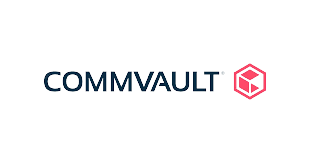CVPySDK is a Python Package for Commvault Software.
CVPySDK uses REST APIs to perform CommCell operations.
- Python 3.9 and above
- requests Python package
- xmltodict Python package
- Commvault Software v11 SP7 or later release with WebConsole installed
CVPySDK can be installed directly from PyPI using pip:
>>> pip install cvpysdk
CVPySDK is available on GitHub here
It can also be installed from source.
After downloading, from within the cvpysdk directory, execute:
>>> pip install .
- Login to Commcell:
>>> from cvpysdk.commcell import Commcell >>> commcell = Commcell(webconsole_hostname, commcell_username, commcell_password)
- Print all clients:
>>> print(commcell.clients)- Get a client:
>>> client = commcell.clients.get(client_name)- Get an agent:
>>> agent = client.agents.get(agent_name)- Get an instance:
>>> instance = agent.instances.get(instance_name)- Browsing content at instance level:
>>> paths, dictionary = instance.browse(path='c:\\', show_deleted=True)
- Browsing content of a instance in a specific time range:
>>> paths, dictionary = instance.browse(path='f:\\', from_time='2010-04-19 02:30:00', to_time='2014-12-20 12:00:00')
- Searching a file in instance backup content:
>>> paths, dictionary = instance.find(file_name="*.csv")
- Get a backupset:
>>> backupset = instance.backupsets.get(backupset_name)- Run backup for a backupset:
>>> job = backupset.backup()- Browsing content at backupset level:
>>> paths, dictionary = backupset.browse(path='c:\\', show_deleted=True)
- Browsing content of a backupset in a specific time range:
>>> paths, dictionary = backupset.browse(path='f:\\', from_time='2010-04-19 02:30:00', to_time='2014-12-20 12:00:00')
- Searching a file in backupset backup content:
>>> paths, dictionary = backupset.find(file_name="*.csv")
- Get a subclient:
>>> subclient = backupset.subclients.get(subclient_name)- Run backup for a subclient:
>>> job = subclient.backup(backup_level, incremental_backup, incremental_level)- Browsing content at subclient level:
>>> paths, dictionary = subclient.browse(path='c:\\', show_deleted=True)
- Browsing content of a subclient in a specific time range:
>>> paths, dictionary = subclient.browse(path='f:\\', from_time='2010-04-19 02:30:00', to_time='2014-12-20 12:00:00')
- Searching a file in subclient backup content:
>>> paths, dictionary = subclient.find(file_name="*.txt")
- Run restore in place job for a subclient:
>>> job = subclient.restore_in_place(paths, overwrite, restore_data_and_acl)- Run restore out of place job for a subclient:
>>> job = subclient.restore_out_of_place(client, destination_path, paths, overwrite, restore_data_and_acl)- Job Operations:
>>> job.pause() # Suspends the Job >>> job.resume() # Resumes the Job >>> job.kill() # Kills the Job >>> job.status # Current Status the Job -- Completed / Pending / Failed / .... / etc. >>> job.is_finished # Job finished or not -- True / False >>> job.delay_reason # Job delay reason (if any) >>> job.pending_reason # Job pending reason (if any)
On Windows, if CVPySDK was installed using an .exe or .msi
installer, simply use the uninstall feature of "Add/Remove Programs" in the
Control Panel.
Alternatively, you can uninstall using the pip command:
>>> pip uninstall cvpysdk
Subclient operations are currently supported for the following Agents:
- File System
- Virtual Server
- Cloud Apps
- SQL Server
- NAS / NDMP
- SAP HANA
- ORACLE
- Sybase
- SAP ORACLE
- Exchange Database
- Exchange Mailbox
- Informix
- Notes Database
- MySQL
- PostgreS
- Big Data Apps
To get started, please see the full documentation for this library
- We welcome all the enhancements from everyone although we request the developer to follow some guidelines while interacting with the
CVPySDKcodebase. - Before adding any enhancements/bug-fixes, we request you to open an Issue first.
- The SDK team will go over the Issue and notify if it is required or already been worked on.
- If the Issue is approved, the contributor can then make the changes to their fork and open a pull request.
- CVPySDK has 2 active branches, namely:
- master
- dev
- The contributor should Fork the dev branch, and make their changes on top of it, and open a Pull Request
- The master branch will then be updated with the dev branch, once everything is verified
Note: The SDK team will not accept any Pull Requests on the master branch
- All python code should be PEP8 compliant.
- All changes should be consistent with the design of the SDK.
- The code should be formatted using autopep8 with line-length set to 99 instead of default 79.
- All changes and any new methods/classes should be properly documented.
- The doc strings should be of the same format as existing docs.
If you have any questions or comments, please contact us here. Also Check out our community for Automation incase of queries.
Everyone interacting in the CVPySDK project's codebases, issue trackers, chat rooms, and mailing lists is expected to follow the PyPA Code of Conduct.
CVPySDK and its contents are licensed under Commvault License
Commvault (NASDAQ: CVLT) is a publicly traded data protection and information management software company headquartered in Tinton Falls, New Jersey.
It was formed in 1988 as a development group in Bell Labs, and later became a business unit of AT&T Network Systems. It was incorporated in 1996.
Commvault software assists organizations with data backup and recovery, cloud and infrastructure management, and retention and compliance.