- Heroku CLI
- Latest
gitInstalled on ur PC.
-
First U should have a Heroku Account
-
Go to heroku and Create a New app
-
And then add a Config Var
RCLONE_CONFIGas/app/rclone.conf -
Go to the build packs section in settings and click add buildpack and enter "https://github.com/Nenokkadine/Fclone-BuildPack.git" as buildpack url then click save changes.
-
Add Another Build Pack "Python" Which will be Available there.
After Updating Everything It Should Look like this
-
Now
git clone https://github.com/Nenokkadine/ICopy-Heroku.git && cd ICopy-Heroku -
Copy Your Service Accounts to accounts folder
-
Edit
config/conf.tomlWith MongoDB URL and Bot Token etc. (Description for everything is Provided there) -
Copy a Remote u Created Using FClone/GClone to
rclone.confand Dont forget to Give the same name of the Remoteconfig/conf.toml -
Open rclone config and edit
service_account_file_path = /app/accounts/as the json paths (Refer Rclone.conf Available in this Repo) -
Now Open Terminal/CMD in the same location
-
Now Type the following Commands
| Commands |
|---|
git init |
heroku login |
git add . |
heroku git:remote -a YOURAPPNAME |
git commit -am "make it new" |
git push heroku master |
- Now go to resourses section and Turn the Worker ON
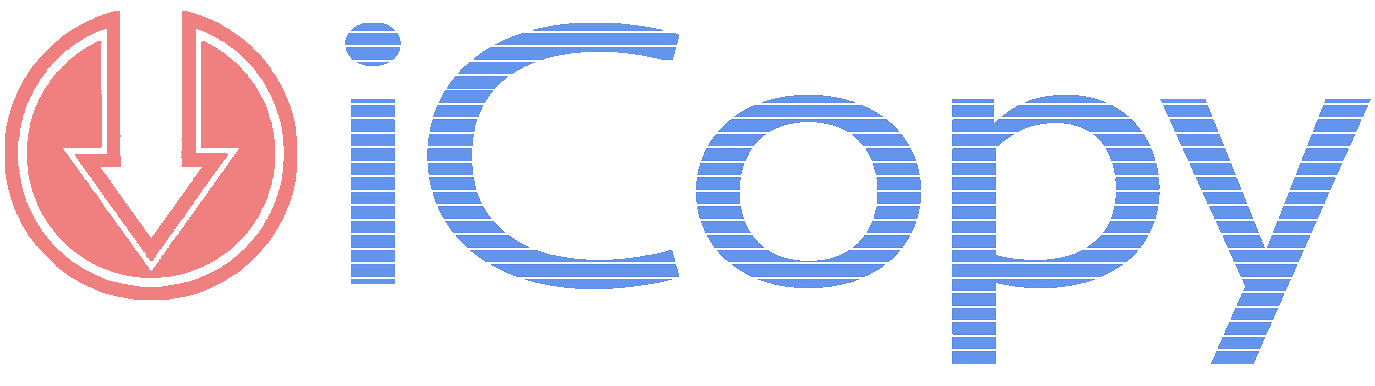







.png)