-
Notifications
You must be signed in to change notification settings - Fork 133
Guide Yahoo
vineetmobile edited this page Sep 18, 2013
·
1 revision
###Step by Step Guide to Get Yahoo consumer key and secrets.
-
Go to URL - [http://developer.yahoo.com] and fill username and password. Create account if you don't have one.
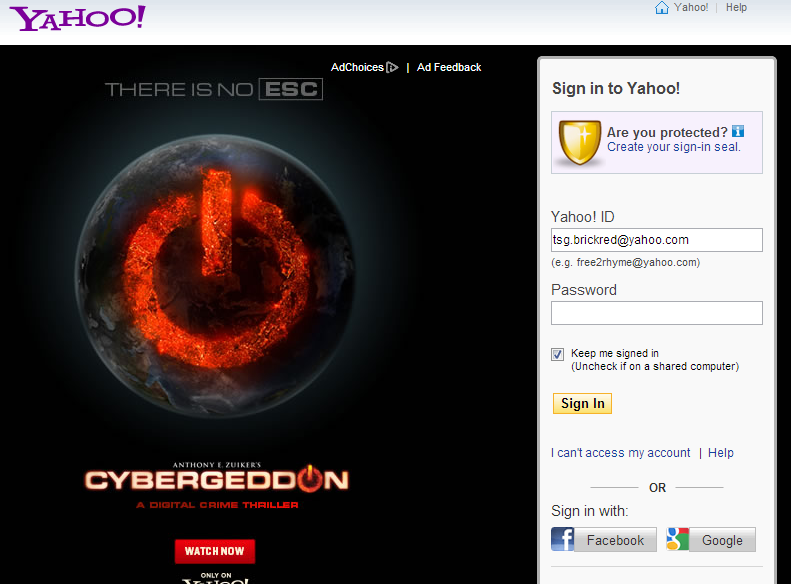
-
You will see Yahoo Developer Network page. Press My Projects button on right most side to open My Projects page. Click New Project Button. You will see the dialog below. Choose standard.
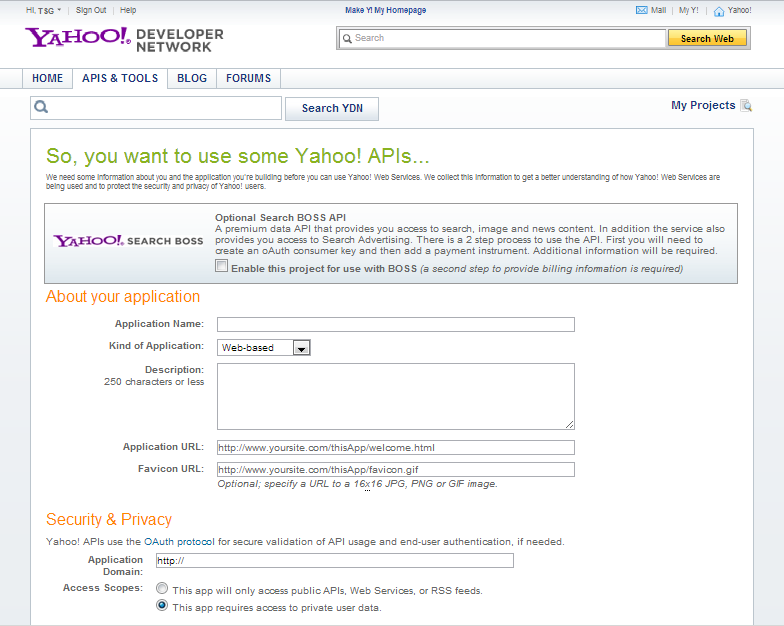
-
Fill your application name, app description, callback url and app domain. Write any dummmy url as callback url and app domain. Next in Access Scopes -> Choose app requires access to private user data. On choosing you will get list of Yahoo Services. Here are the settings ->
- Contacts : read
- Social Directory(Profiles) : read public
- Status : read/write
- rest : none
- You will then see the details page contains info about consumer key and secret. Note down key and secret and copy them in oauth_consumers.properties.