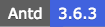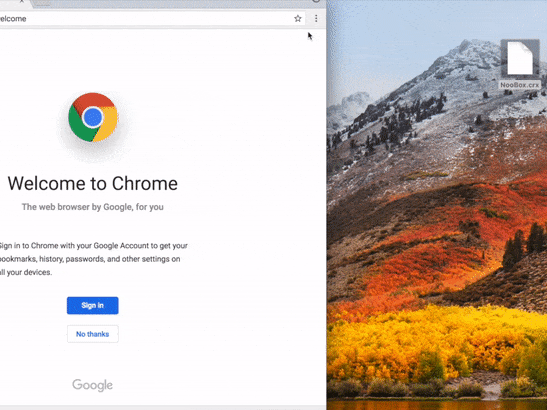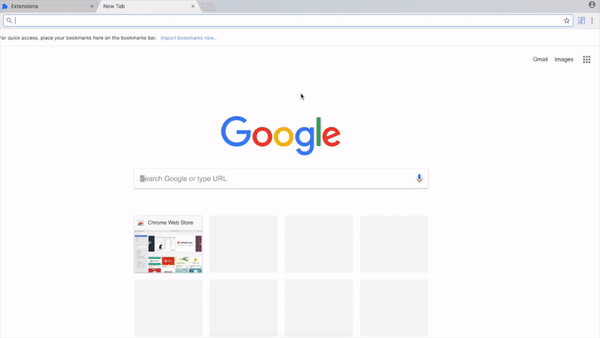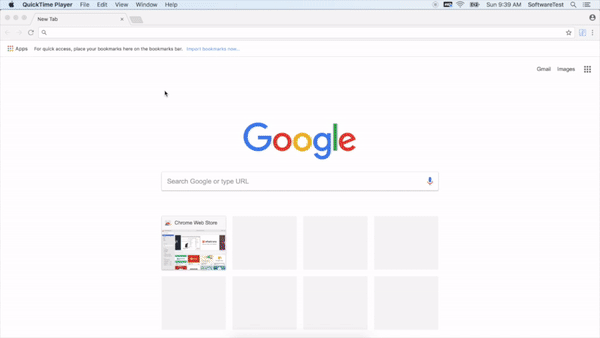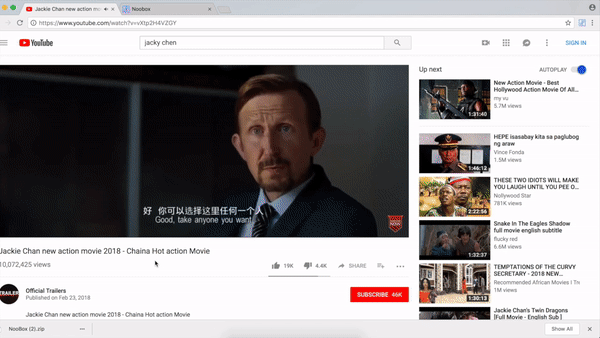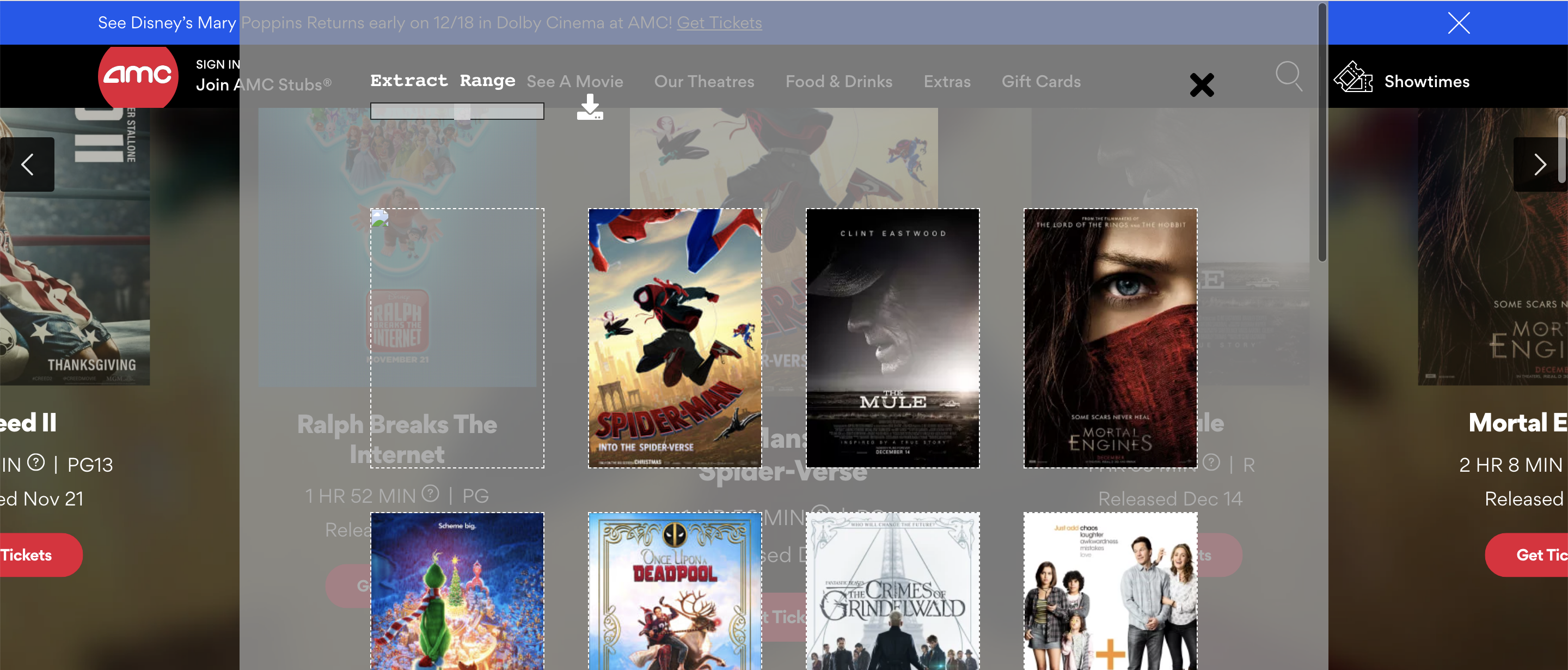| Chrome Web Stroe | CRX Download |
|---|---|
 |
V 1.0.2.2 |
| Winodws | Version | MacOS | Version |
|---|---|---|---|
| Chrome | Version 69.0.3497.100 | Chrome | Version 69.0.3497.100 |
| QQ Browser | Version 10.2.1 | QQ Browser | Version 4.4.119.400 (64-bit) |
| 360 Browser | Version 9.5 | Vivaldi | Version 2.0.1309.42 (Stable channel) (64-bit) |
| --- | --- | --- | --- |
"If you’ve stumbled across an image on the internet—perhaps on your favorite social media site—and you want to know more about it, you can always ask the person responsible for the post. Odds are good that they probably just cribbed the image from somewhere else, and don’t know any more about where it came from. But that’s fine. You can also take on the detective work yourself, and there are plenty of resources to help you out." --- Life Hacker
The results from one search engine are limited
Grab All results from different engines
Noobox can extract all image in current webpage. Click "Download" button to Zip all the images and to download
Set Timer and click the refresh icon to start auto refresh for webpage
🇨🇳 🇹🇼 🇺🇸 🇯🇵