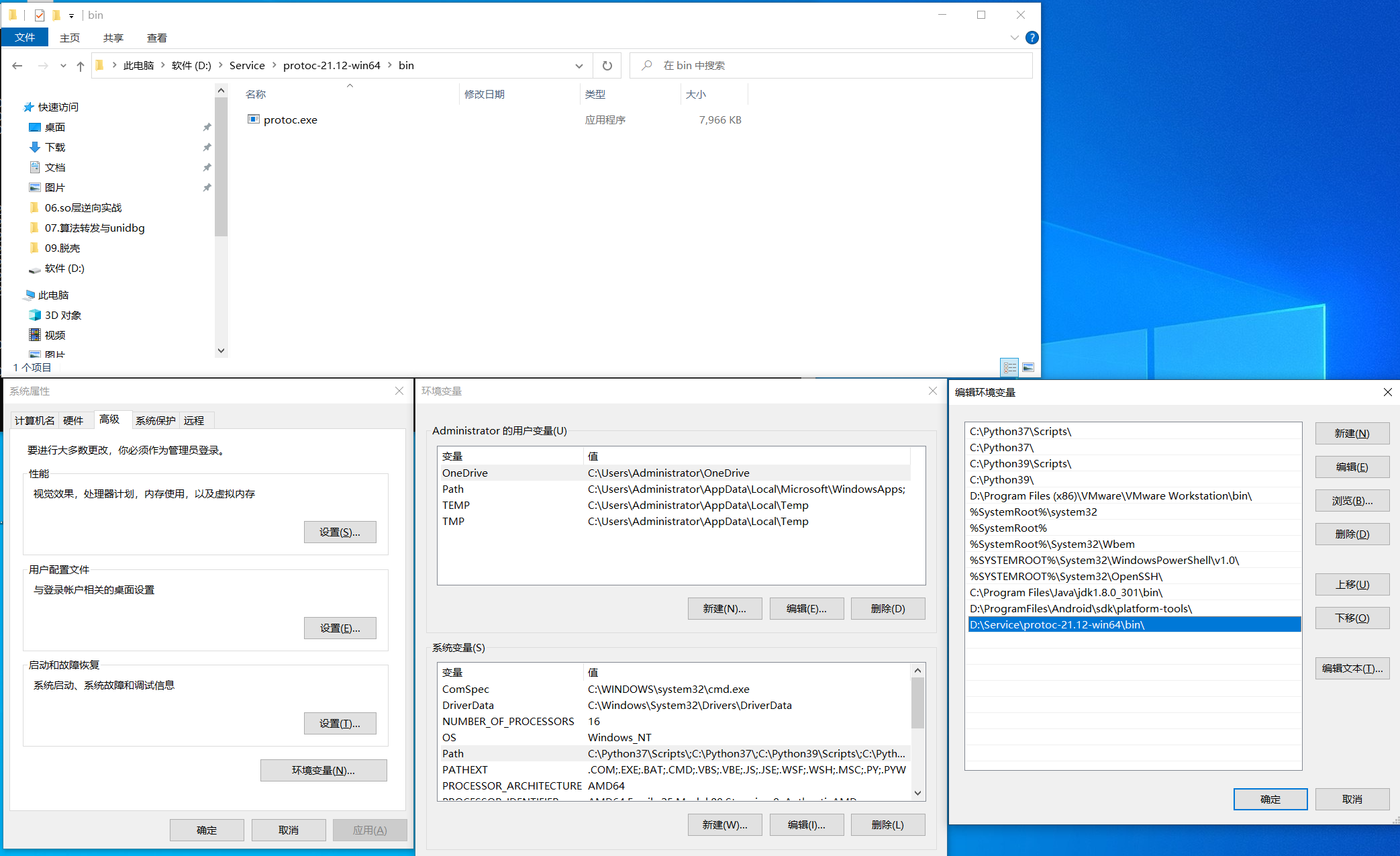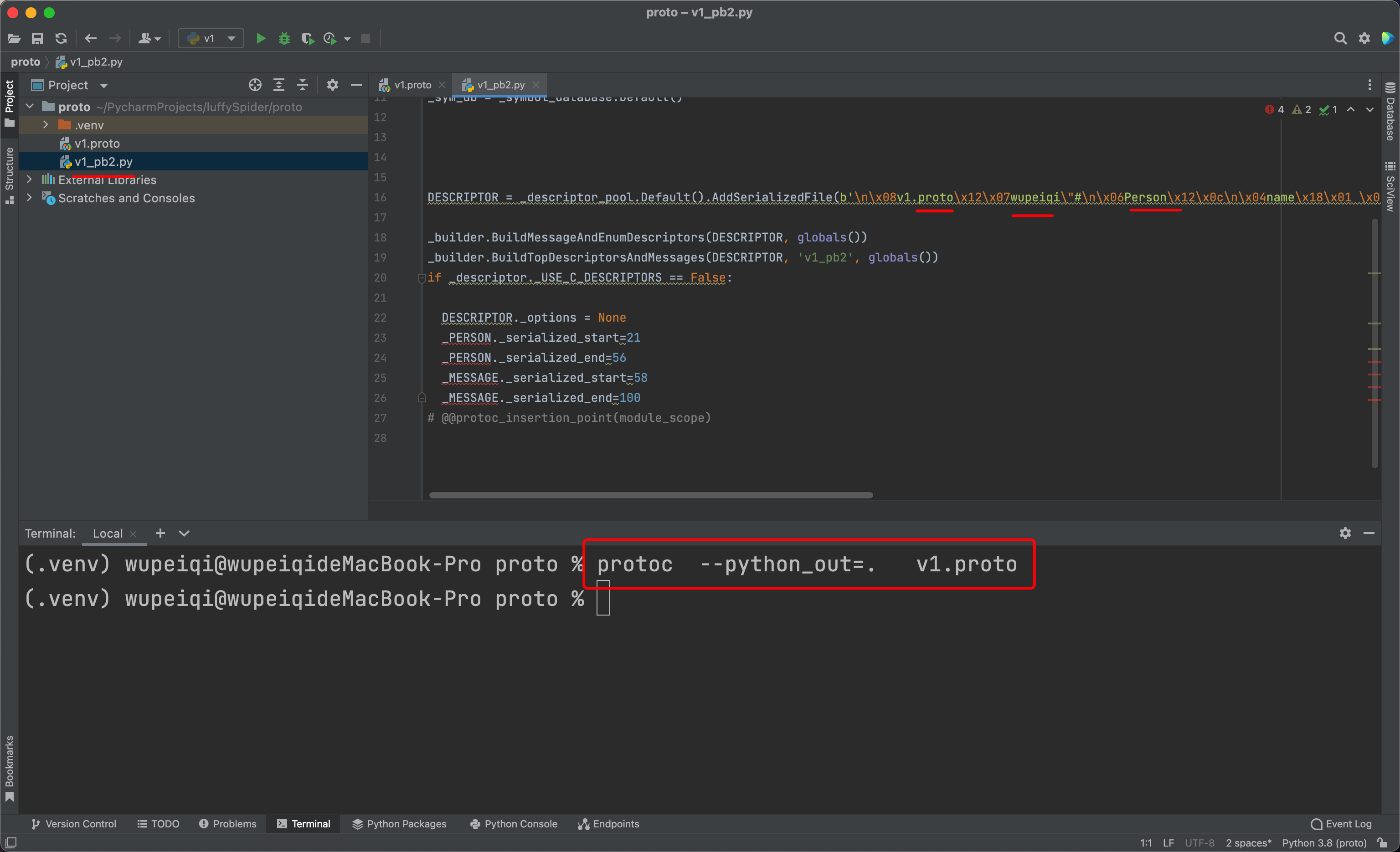protobuf是Google公司提出的一种轻便高效的结构化数据存储格式,常用于结构化数据的序列化,具有语言无关、平台无关、可扩展性特性,常用于通讯协议、服务端数据交换场景。
https://github.com/protocolbuffers/protobuf/releases
brew install protobuf@3
如果电脑未安装brew,则请先去安装:
>>>/usr/bin/ruby -e "$(curl -fsSL https://raw.githubusercontent.com/Homebrew/install/master/install)"
>>>brew --version
将目录加入环境变量:
PATH="/usr/local/opt/[email protected]/bin:${PATH}"
export PATH
官方文档:https://developers.google.com/protocol-buffers/docs/pythontutorial
syntax = "proto3";
package wupeiqi;
message Person {
string name = 1;
int32 age = 2;
}
message Info {
string method = 1;
string payload = 2;
}在命令行执行:
protoc --python_out=. v1.proto
pip install protobuf
from google.protobuf import json_format
# 1.创建对象转换成字节,用于后续网络传输(序列化)
from v1_pb2 import Person, Message
p1 = Person()
p1.name = "微信:wupeiqi666"
p1.age = 19
info = p1.SerializeToString()
print(info)
p2 = Message()
p2.method = "POST"
p2.payload = "太NB了"
info = p2.SerializeToString()
print(info)
# 2.根据字节转化对象,用于业务处理(反序列化)
obj = Message()
obj.ParseFromString(info)
print(obj.method)
print(obj.payload)
# 3.对象转字典
from google.protobuf import json_format
data_dict = json_format.MessageToDict(obj)
print(data_dict, type(data_dict))
data_string = json_format.MessageToJson(obj,ensure_ascii=False)
print(data_string, type(data_string))搜索:new websocket
message HeadersList {
string key = 1;
string value = 2;
}
message PushFrame {
uint64 seqid = 1;
uint64 logid = 2;
uint64 service = 3;
uint64 method = 4;
repeated HeadersList headersList = 5;
string payloadEncoding = 6;
string payloadType = 7;
bytes payload = 8; // 内部数据
}message Message{
string method = 1;
bytes payload = 2;
int64 msgId = 3;
int32 msgType = 4;
int64 offset = 5;
bool needWrdsStore = 6;
int64 wrdsVersion = 7;
string wrdsSubKey = 8;
}
message Response {
repeated Message messagesList = 1;
string cursor = 2;
uint64 fetchInterval = 3;
uint64 now = 4;
string internalExt = 5;
uint32 fetchType = 6;
map<string, string> routeParams = 7;
uint64 heartbeatDuration = 8;
bool needAck = 9;
string pushServer = 10;
string liveCursor = 11;
bool historyNoMore = 12;
}payload是什么?
function getPayLoad(e) {
const t = [];
for (const o of e) {
const e = o.charCodeAt(0);
e < 128 ? t.push(e) : e < 2048 ? (t.push(192 + (e >> 6)),
t.push(128 + (63 & e))) : e < 65536 && (t.push(224 + (e >> 12)),
t.push(128 + (e >> 6 & 63)),
t.push(128 + (63 & e)))
}
return Uint8Array.from(t)
}
const arg = "internal_src:pushserver|wss_push_room_id:7181868093256338235|wss_push_did:7181865126873220619|wss_push_log_id:8166207734905913069|wss_fetch_ms:1672159517145|wss_push_ms:1672159517209|wss_msg_type:r|wrds_kvs:RoomLinkMicAnchorSettingsSyncData-1672159139787371174_RoomLinkMicSyncData-1672159515222677464_WebcastRoomRankMessage-1672159367938299538_WebcastRoomStatsMessage-1672159511846110620"
const payload = getPayLoad(arg);
console.log(payload);syntax = "proto3";
package douyin;
message HeadersList {
string key = 1;
string value = 2;
}
message PushFrame {
uint64 seqId = 1;
uint64 logId = 2;
uint64 service = 3;
uint64 method = 4;
repeated HeadersList headersList = 5;
string payloadEncoding = 6;
string payloadType = 7;
bytes payload = 8;
}
message Message {
string method = 1;
bytes payload = 2;
int64 msgId = 3;
int32 msgType = 4;
int64 offset = 5;
bool needWrdsStore = 6;
int64 wrdsVersion = 7;
string wrdsSubKey = 8;
}
message Response {
repeated Message messagesList = 1;
string cursor = 2;
uint64 fetchInterval = 3;
uint64 now = 4;
string internalExt = 5;
uint32 fetchType = 6;
map<string, string> routeParams = 7;
uint64 heartbeatDuration = 8;
bool needAck = 9;
string pushServer = 10;
string liveCursor = 11;
bool historyNoMore = 12;
}
message ChatMessage {
User user = 2;
string content = 3;
bool visibleToSender = 4;
}
message User {
uint64 id = 1;
uint64 shortId = 2;
string nickName = 3;
uint32 gender = 4;
string Signature = 5;
uint32 Level = 6;
uint64 Birthday = 7;
string Telephone = 8;
string city = 14;
}
protoc --python_out=. douyin.proto
import gzip
import binascii
from douyin_pb2 import PushFrame, Response, ChatMessage
# WebcastChatMessage
hexStr = "08bf0510e292e6bcb1958e8d7918b84520082a150a0d636f6d70726573735f747970651204677a69702ae2020a0f696d2d696e7465726e616c5f65787412ce02696e7465726e616c5f7372633a707573687365727665727c7773735f707573685f726f6f6d5f69643a373138313832333430383336323031353534307c7773735f707573685f6469643a373134303435393934333735363330313835347c7773735f707573685f6c6f675f69643a383732363334393533353437303235383533307c7773735f66657463685f6d733a313637323135373038313834317c7773735f707573685f6d733a313637323135373038313932307c7773735f6d73675f747970653a727c777264735f6b76733a41756469656e63654769667453796e63446174612d313637323135373037393430393233333936385f57656263617374526f6f6d52616e6b4d6573736167652d313637323135373037373039303839333937345f57656263617374526f6f6d53746174734d6573736167652d313637323135373037373035383332383131312a440a09696d2d637572736f721237742d313637323135373038313932305f722d373138313835393937363636393836353731325f642d315f752d315f682d315f7264632d322a170a06696d2d6e6f77120d313637323135373038313932302a190a0e696d2d6c6976655f637572736f721207642d315f752d31320270623a036d736742de081f8b08000000000000ffe4565d685b551cdf49ba255eb659af0f86f96058df0649ceb9e77e06fc48d30f1bfbb1b5daba821c6fee479236c9bddc7b9336a588b859566bd7e183639b03ad8c49b56c9622b59b43441f36410652f455489ab688b03e8a0fd2366bb611d1aa45d1fb7239e7ff3bbfdff9fffe7f0e7feaf54729ba4f8b2bb2ed4493b2d3a1d9b69cd0e8224d31b502f58b1f2c9d995cff6a49f1cdbf7d62e1c75b9f2d2910bc38b70e3e072b5efabd47bcdf8ddf1ebbfee62550fffd9d93cb3f8343079617e69767af95cf9f5cfdf87ad00f62a3d448d2714c3b1c0a990c1f548d5c219535534a503132217948cb682104e13082706b1590f3b2235b21c7b0034a3620e79d00848823a2a8aa2a62b02a4930ceb02c5445468deb2c94385dd7242538606a89a775cbc83c89212ff002c2989d0123d40b1bf21bea3830b495e00397486512a14a2494b3358b242c59d5485acb6b6992e70862836636f18a63a6f301233e104c65e484e6abf7fb21687cdc77f0f0632b93efafcc8c9767c7cb8b97115b5ebc5c9a98287ff8ee0c3805a8ee9da8eb72d656d2b9f85d6d9e7035a4a1a711520fad4e9f2ddf385d3e3d4e7b1a5a363fdfdec3beedddf2dc7871e162e9c2f4d65de680c77bc2557fc00716c197001e3c0f5eda5563a601a1fa76c2bf597b62ca858a08334c10fc0d85fdfefd107c01bef55045f73d46d4eff581c337ddd41af0d6d12540f5fe45ebc970c6ac215fe5e5ff565ebae10f9ce9de47d5edd9f314dd5ff953df00af8bbeb92b7d56e5fc9389d64af289dfc1d3d57ac29fc65e9d2a4efeb28f5e757b015db3d6ffb5f4ff57cd5babd6afb9f6ccb93ccff7238421bfee123a7ad8a1f6814863241289b4b546f91eb539cd633ddee934a128968ff73101fd98dedb859d967e22c6da638d562ca10e5e75bbd7dcffe0dbbfe6fef7bcfd6bee7776ad9f20def97d1e6c83337560baeefeb9e1565deb56e1bbb826a68b353bd17022ab1e6d563b8eb5750826db36d81b159f8b75377614743dd73b820b46a7291e4f9b9ade251acd4e7b53dbd1f6be162da91cf297cfdd289d1a2b7e3a816069ea4af1daa5f285f9e5b7664b936f94ae4e2d9ffd2416a75ede79a3a4e5b896269696c8a5658b2849d9a9e1ce114f43341ac1113c7ceeca4717f7f9b6a7293ae304102f308813a0884416112b202011899c24093ccf4b22cf098821eae6ae200a10618424816131c42457c1321287788ee3781e319024ef32f01009104b10320c2496aa0418df8ac77fe787dbd34bf0c8d7ae54d6d1acac9c26b6a584cd9c9db4352baf59a343b64d3696c4328c0c49a9e14d3a06b350c43c0311c7b1b00a52536a18b13c2b8918439663b108b96a346d2436184481e1312b71986305c8708284d12646d71c25493276f83e0faac76b463276823805530b5ba343966a93c1bc1d8ee4d4949655b4d694eef414b24a93ecc8dbc60a120b25066389174965b4ed368c4cb79c1dac8cb755a80025284a5812d87ba13d8eecd835b09c88191121f4ccc3cf825f010000ffff010000ffffa1814e1c530b0000"
# 1.将16进制字符串转换为原始字节
body_bytes = binascii.unhexlify(hexStr)
# 2.根据PushFrame结构 + 原始自己,生成数据对象
frame = PushFrame()
frame.ParseFromString(body_bytes)
# 3.对PushFrame的 payload 内容进行gzip解压
origin_bytes = gzip.decompress(frame.payload)
# 4.根据Response+gzip解压数据,生成数据对象
response = Response()
response.ParseFromString(origin_bytes)
# 5.获取数据内容(需根据不同method,使用不同的结构对象对 数据 进行解析)
# 注意:此处只处理 WebcastChatMessage ,其他处理方式都是类似的。
for item in response.messagesList:
if item.method != "WebcastChatMessage":
continue
message = ChatMessage()
message.ParseFromString(item.payload)
info = f"【{message.user.nickName}】{message.content}"
print(info)如何基于python模拟浏览器中的WebSocket,实现实时获取弹幕信息。
"wss://webcast3-ws-web-hl.douyin.com/webcast/im/push/v2/?app_name=douyin_web&version_code=180800&webcast_sdk_version=1.3.0&update_version_code=1.3.0&compress=gzip&internal_ext=internal_src:dim|wss_push_room_id:7182033004422777634|wss_push_did:7140459943756301854|dim_log_id:20221228123152F91F995F9399B10A6BCE|fetch_time:1672201912392|seq:1|wss_info:0-1672201912392-0-0|wrds_kvs:HighlightContainerSyncData-26_InputPanelComponentSyncData-1672197463167325819_WebcastRoomStatsMessage-1672201909261979591_WebcastRoomRankMessage-1672201891335849188_AudienceGiftSyncData-1672201860106107162&cursor=r-1_d-1_u-1_h-1_t-1672201912392&host=https://live.douyin.com&aid=6383&live_id=1&did_rule=3&debug=false&endpoint=live_pc&support_wrds=1&im_path=/webcast/im/fetch/&device_platform=web&cookie_enabled=true&screen_width=1920&screen_height=1080&browser_language=zh-CN&browser_platform=MacIntel&browser_name=Mozilla&browser_version=5.0 (Macintosh; Intel Mac OS X 10_15_7) AppleWebKit/537.36 (KHTML, like Gecko) Chrome/108.0.0.0 Safari/537.36&browser_online=true&tz_name=Asia/Shanghai&identity=audience&room_id=7182033004422777634&heartbeatDuration=0"
安装Python模拟发送websocket请求的模块:
pip install websocket-client
基于 websocket-client 的示例代码:
from websocket import WebSocketApp
def on_open(ws, message):
pass
def on_message(ws, message):
pass
def on_error(ws, message):
pass
def on_close(ws, message):
pass
def run():
ws = WebSocketApp(
url="",
header={},
cookie="",
on_open=on_open,
on_message=on_message,
on_error=on_error,
on_close=on_close,
)
ws.run_forever()
if __name__ == '__main__':
run()ws的地址中 room_id 代表直播间的ID,其他的固定就行,关于 room_id的获取
import json
import re
from urllib.parse import unquote_plus
import requests
res = requests.get(
url="https://live.douyin.com/80017709309",
headers={
"User-Agent": "Mozilla/5.0 (Macintosh; Intel Mac OS X 10_15_7) AppleWebKit/537.36 (KHTML, like Gecko) Chrome/108.0.0.0 Safari/537.36",
},
cookies={
"__ac_nonce": "063abcffa00ed8507d599" # 可以是任意值
}
)
data_string = re.findall(r'<script id="RENDER_DATA" type="application/json">(.*?)</script>', res.text)[0]
data_dict = json.loads(unquote_plus(data_string))
room_id = data_dict['app']['initialState']['roomStore']['roomInfo']['roomId']
room_title = data_dict['app']['initialState']['roomStore']['roomInfo']["room"]['title']
room_user_count = data_dict['app']['initialState']['roomStore']['roomInfo']["room"]['user_count_str']
print(room_title, room_user_count)
print(room_id)所以,wss的最终地址是:
wss_url = f"wss://webcast3-ws-web-lq.douyin.com/webcast/im/push/v2/?app_name=douyin_web&version_code=180800&webcast_sdk_version=1.3.0&update_version_code=1.3.0&compress=gzip&internal_ext=internal_src:dim|wss_push_room_id:{room_id}|wss_push_did:7140459943756301854|dim_log_id:202212281349305A73D850664DB518C21B|fetch_time:1672206570185|seq:1|wss_info:0-1672206570185-0-0|wrds_kvs:WebcastRoomStatsMessage-1672206566915058992_InputPanelComponentSyncData-1672187049066887013_WebcastRoomRankMessage-1672206560973484605&cursor=t-1672206570185_r-1_d-1_u-1_h-1&host=https://live.douyin.com&aid=6383&live_id=1&did_rule=3&debug=false&endpoint=live_pc&support_wrds=1&im_path=/webcast/im/fetch/&device_platform=web&cookie_enabled=true&screen_width=1920&screen_height=1080&browser_language=zh-CN&browser_platform=MacIntel&browser_name=Mozilla&browser_version=5.0%20(Macintosh;%20Intel%20Mac%20OS%20X%2010_15_7)%20AppleWebKit/537.36%20(KHTML,%20like%20Gecko)%20Chrome/108.0.0.0%20Safari/537.36&browser_online=true&tz_name=Asia/Shanghai&identity=audience&room_id={room_id}&heartbeatDuration=0"
print(wss_url)在 on_message 中接收直播间的数据。
注意:一会就会自动断开(因为没有心跳)
from websocket import WebSocketApp
import json
import re
import gzip
from urllib.parse import unquote_plus
import requests
from douyin_pb2 import PushFrame, Response, ChatMessage
def fetch_live_room_info(url):
res = requests.get(
url=url,
headers={
"User-Agent": "Mozilla/5.0 (Macintosh; Intel Mac OS X 10_15_7) AppleWebKit/537.36 (KHTML, like Gecko) Chrome/108.0.0.0 Safari/537.36",
},
cookies={
"__ac_nonce": "063abcffa00ed8507d599" # 可以是任意值
}
)
data_string = re.findall(r'<script id="RENDER_DATA" type="application/json">(.*?)</script>', res.text)[0]
data_dict = json.loads(unquote_plus(data_string))
room_id = data_dict['app']['initialState']['roomStore']['roomInfo']['roomId']
room_title = data_dict['app']['initialState']['roomStore']['roomInfo']["room"]['title']
room_user_count = data_dict['app']['initialState']['roomStore']['roomInfo']["room"]['user_count_str']
wss_url = f"wss://webcast3-ws-web-lq.douyin.com/webcast/im/push/v2/?app_name=douyin_web&version_code=180800&webcast_sdk_version=1.3.0&update_version_code=1.3.0&compress=gzip&internal_ext=internal_src:dim|wss_push_room_id:{room_id}|wss_push_did:7140459943756301854|dim_log_id:202212281349305A73D850664DB518C21B|fetch_time:1672206570185|seq:1|wss_info:0-1672206570185-0-0|wrds_kvs:WebcastRoomStatsMessage-1672206566915058992_InputPanelComponentSyncData-1672187049066887013_WebcastRoomRankMessage-1672206560973484605&cursor=t-1672206570185_r-1_d-1_u-1_h-1&host=https://live.douyin.com&aid=6383&live_id=1&did_rule=3&debug=false&endpoint=live_pc&support_wrds=1&im_path=/webcast/im/fetch/&device_platform=web&cookie_enabled=true&screen_width=1920&screen_height=1080&browser_language=zh-CN&browser_platform=MacIntel&browser_name=Mozilla&browser_version=5.0%20(Macintosh;%20Intel%20Mac%20OS%20X%2010_15_7)%20AppleWebKit/537.36%20(KHTML,%20like%20Gecko)%20Chrome/108.0.0.0%20Safari/537.36&browser_online=true&tz_name=Asia/Shanghai&identity=audience&room_id={room_id}&heartbeatDuration=0"
# print(wss_url)
ttwid = res.cookies.get_dict()['ttwid']
return room_id, room_title, room_user_count, wss_url, ttwid
def on_open(ws, content):
print('on_open')
def on_message(ws, content):
frame = PushFrame()
frame.ParseFromString(content)
# 对PushFrame的 payload 内容进行gzip解压
origin_bytes = gzip.decompress(frame.payload)
# 根据Response+gzip解压数据,生成数据对象
response = Response()
response.ParseFromString(origin_bytes)
# 获取数据内容(需根据不同method,使用不同的结构对象对 数据 进行解析)
# 注意:此处只处理 WebcastChatMessage ,其他处理方式都是类似的。
for item in response.messagesList:
if item.method != "WebcastChatMessage":
continue
message = ChatMessage()
message.ParseFromString(item.payload)
info = f"【{message.user.nickName}】{message.content} "
print(info)
def on_error(ws, content):
print("on_error")
def on_close(ws, content):
print("on_close")
def run():
web_url = "https://live.douyin.com/80017709309"
room_id, room_title, room_user_count, wss_url, ttwid = fetch_live_room_info(web_url)
ws = WebSocketApp(
url=wss_url,
header={},
cookie=f"ttwid={ttwid}",
on_open=on_open,
on_message=on_message,
on_error=on_error,
on_close=on_close,
)
ws.run_forever()
if __name__ == '__main__':
run()syntax = "proto3";
package douyin;
message HeadersList {
string key = 1;
string value = 2;
}
message PushFrame {
uint64 seqId = 1;
uint64 logId = 2;
uint64 service = 3;
uint64 method = 4;
repeated HeadersList headersList = 5;
string payloadEncoding = 6;
string payloadType = 7;
bytes payload = 8;
}
message Message {
string method = 1;
bytes payload = 2;
int64 msgId = 3;
int32 msgType = 4;
int64 offset = 5;
bool needWrdsStore = 6;
int64 wrdsVersion = 7;
string wrdsSubKey = 8;
}
message Response {
repeated Message messagesList = 1;
string cursor = 2;
uint64 fetchInterval = 3;
uint64 now = 4;
string internalExt = 5;
uint32 fetchType = 6;
map<string, string> routeParams = 7;
uint64 heartbeatDuration = 8;
bool needAck = 9;
string pushServer = 10;
string liveCursor = 11;
bool historyNoMore = 12;
}
message ChatMessage {
User user = 2;
string content = 3;
bool visibleToSender = 4;
}
message User {
uint64 id = 1;
uint64 shortId = 2;
string nickName = 3;
uint32 gender = 4;
string Signature = 5;
uint32 Level = 6;
uint64 Birthday = 7;
string Telephone = 8;
string city = 14;
}from websocket import WebSocketApp
import json
import re
import gzip
from urllib.parse import unquote_plus
import requests
from douyin_pb2 import PushFrame, Response, ChatMessage
def fetch_live_room_info(url):
res = requests.get(
url=url,
headers={
"User-Agent": "Mozilla/5.0 (Macintosh; Intel Mac OS X 10_15_7) AppleWebKit/537.36 (KHTML, like Gecko) Chrome/108.0.0.0 Safari/537.36",
},
cookies={
"__ac_nonce": "063abcffa00ed8507d599" # 可以是任意值
}
)
data_string = re.findall(r'<script id="RENDER_DATA" type="application/json">(.*?)</script>', res.text)[0]
data_dict = json.loads(unquote_plus(data_string))
room_id = data_dict['app']['initialState']['roomStore']['roomInfo']['roomId']
room_title = data_dict['app']['initialState']['roomStore']['roomInfo']["room"]['title']
room_user_count = data_dict['app']['initialState']['roomStore']['roomInfo']["room"]['user_count_str']
wss_url = f"wss://webcast3-ws-web-lq.douyin.com/webcast/im/push/v2/?app_name=douyin_web&version_code=180800&webcast_sdk_version=1.3.0&update_version_code=1.3.0&compress=gzip&internal_ext=internal_src:dim|wss_push_room_id:{room_id}|wss_push_did:7140459943756301854|dim_log_id:202212281349305A73D850664DB518C21B|fetch_time:1672206570185|seq:1|wss_info:0-1672206570185-0-0|wrds_kvs:WebcastRoomStatsMessage-1672206566915058992_InputPanelComponentSyncData-1672187049066887013_WebcastRoomRankMessage-1672206560973484605&cursor=t-1672206570185_r-1_d-1_u-1_h-1&host=https://live.douyin.com&aid=6383&live_id=1&did_rule=3&debug=false&endpoint=live_pc&support_wrds=1&im_path=/webcast/im/fetch/&device_platform=web&cookie_enabled=true&screen_width=1920&screen_height=1080&browser_language=zh-CN&browser_platform=MacIntel&browser_name=Mozilla&browser_version=5.0%20(Macintosh;%20Intel%20Mac%20OS%20X%2010_15_7)%20AppleWebKit/537.36%20(KHTML,%20like%20Gecko)%20Chrome/108.0.0.0%20Safari/537.36&browser_online=true&tz_name=Asia/Shanghai&identity=audience&room_id={room_id}&heartbeatDuration=0"
# print(wss_url)
ttwid = res.cookies.get_dict()['ttwid']
return room_id, room_title, room_user_count, wss_url, ttwid
def on_open(ws, content):
print('on_open')
def on_message(ws, content):
frame = PushFrame()
frame.ParseFromString(content)
# 对PushFrame的 payload 内容进行gzip解压
origin_bytes = gzip.decompress(frame.payload)
# 根据Response+gzip解压数据,生成数据对象
response = Response()
response.ParseFromString(origin_bytes)
if response.needAck:
s = PushFrame()
s.payloadType = "ack"
s.payload = response.internalExt.encode('utf-8')
s.logId = frame.logId
ws.send(s.SerializeToString())
# 获取数据内容(需根据不同method,使用不同的结构对象对 数据 进行解析)
# 注意:此处只处理 WebcastChatMessage ,其他处理方式都是类似的。
for item in response.messagesList:
if item.method != "WebcastChatMessage":
continue
message = ChatMessage()
message.ParseFromString(item.payload)
info = f"【{message.user.nickName}】{message.content} "
print(info)
def on_error(ws, content):
print("on_error")
def on_close(ws, content):
print("on_close")
def run():
web_url = "https://live.douyin.com/80017709309"
room_id, room_title, room_user_count, wss_url, ttwid = fetch_live_room_info(web_url)
ws = WebSocketApp(
url=wss_url,
header={},
cookie=f"ttwid={ttwid}",
on_open=on_open,
on_message=on_message,
on_error=on_error,
on_close=on_close,
)
ws.run_forever()
if __name__ == '__main__':
run()先安装包,如spider.py里面的内容一样进行引入
pip3 install pymysql数据库表文件为t_danmu.sql
processor模块用于数据处理和分析
nohup python3 spider.py &