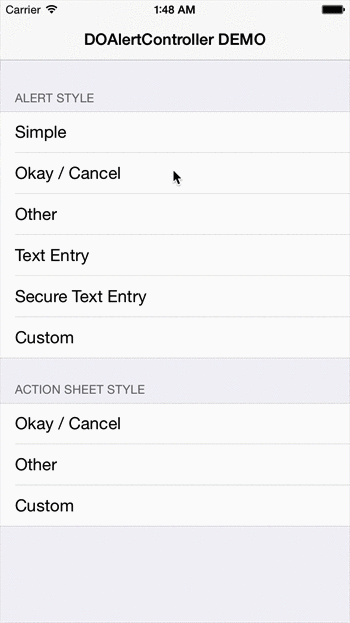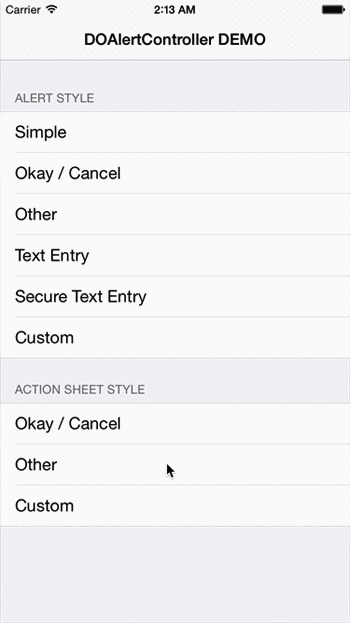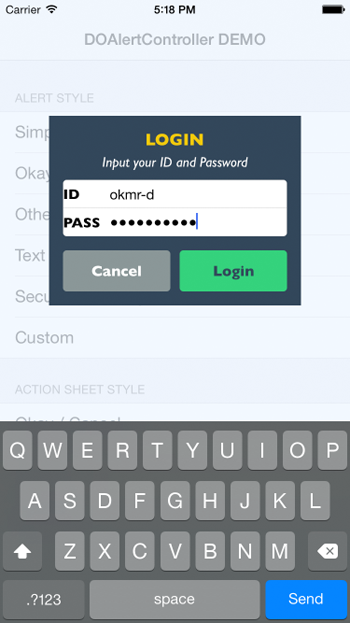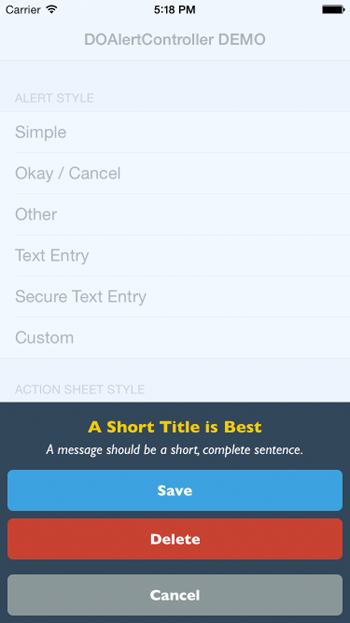Simple Alert View written in Swift, which can be used as a UIAlertController replacement.
It supports from iOS7! It is simple and easily customizable!
DOAlertController can be used as a UIAlertController.
// Set title, message and alert style
let alertController = DOAlertController(title: "title", message: "message", preferredStyle: .Alert)
// Create the action.
let cancelAction = DOAlertAction(title: "Cancel", style: .Cancel, handler: nil)
// You can add plural action.
let okAction = DOAlertAction(title: "OK" style: .Default) { action in
NSLog("OK action occured.")
}
// Add the action.
alertController.addAction(cancelAction)
alertController.addAction(okAction)
// Show alert
presentViewController(alertController, animated: true, completion: nil)- add TextField (Alert style only)
- change Fonts
- change color (Overlay, View, Text, Buttons)
alertController.addTextFieldWithConfigurationHandler { textField in
// text field(UITextField) setting
// ex) textField.placeholder = "Password"
// textField.secureTextEntry = true
}alertController.overlayColor = UIColor(red:235/255, green:245/255, blue:255/255, alpha:0.7)alertController.alertViewBgColor = UIColor(red:44/255, green:62/255, blue:80/255, alpha:1)alertController.titleFont = UIFont(name: "GillSans-Bold", size: 18.0)
alertController.titleTextColor = UIColor(red:241/255, green:196/255, blue:15/255, alpha:1)alertController.messageFont = UIFont(name: "GillSans-Italic", size: 15.0)
alertController.messageTextColor = UIColor.whiteColor()alertController.buttonFont[.Default] = UIFont(name: "GillSans-Bold", size: 16.0)
alertController.buttonTextColor[.Default] = UIColor(red:44/255, green:62/255, blue:80/255, alpha:1)
alertController.buttonBgColor[.Default] = UIColor(red: 46/255, green:204/255, blue:113/255, alpha:1)
alertController.buttonBgColorHighlighted[.Default] = UIColor(red:64/255, green:212/255, blue:126/255, alpha:1)
// Default style : [.Default]
// Cancel style : [.Default] → [.Cancel]
// Destructive style : [.Default] → [.Destructive]Current Swift compatibility breakdown:
| Swift Version | Framework Version |
|---|---|
| 3.0 | master |
| 2.3 | 1.3 |
Add the following line to your Cartfile.
github "wieweb/DOAlertController”
Then run carthage update.
This software is released under the MIT License, see LICENSE.txt.