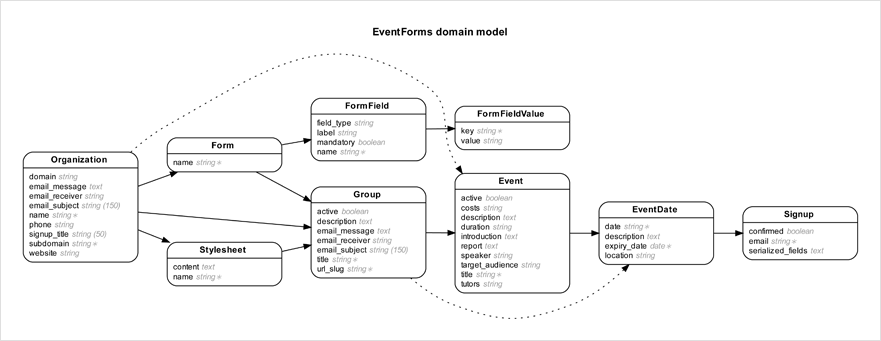Rails ERD is a gem that allows you to easily generate a diagram based on your application's Active Record models. The diagram gives an overview of how your models are related. Having a diagram that describes your models is perfect documentation for your application.
The second goal of Rails ERD is to provide you with a tool to inspect your application's domain model. If you don't like the default output, it is very easy to use the API to build your own diagrams.
Rails ERD was created specifically for Rails and works on versions 3.0-5.0. It uses Active Record's built-in reflection capabilities to figure out how your models are associated.
Here's an example entity-relationship diagram that was generated by Rails ERD:
Browse the gallery for more example diagrams.
- Ruby 1.9.3+
- ActiveRecord 3.x - 5.0.x
See the installation instructions for a complete description of how to install Rails ERD. Here's a summary:
-
Install Graphviz 2.22+ (how?). On macOS with Homebrew run
brew install graphviz. -
Add gem 'rails-erd', group: :development to your application's Gemfile
-
Run bundle exec erd
Rails ERD has the ability to be configured via the command line or through the use of a YAML file with configuration options set. It will look for this file first at ~/.erdconfig and then ./.erdconfig (which will override any settings in ~/.erdconfig). The format of the file is as follows (shown here with the default settings used if no .erdconfig is found). More information on customization options can be found in Rails ERD's project documentation.
attributes:
- content
- foreign_key
- inheritance
disconnected: true
filename: erd
filetype: pdf
indirect: true
inheritance: false
markup: true
notation: simple
orientation: horizontal
polymorphism: false
sort: true
warn: true
title: sample title
exclude: null
only: null
only_recursion_depth: null
prepend_primary: false
cluster: false
splines: spline- Run bundle exec rails g erd:install
- Run bundle exec rails db:migrate, then the diagram is generated
More information can be found on Rails ERD's project homepage.
If you wish to extend or customise Rails ERD, take a look at the API documentation.
Rails ERD was created by Rolf Timmermans (r.timmermans at voormedia.com)
Copyright 2010-2015 Voormedia - www.voormedia.com
Rails ERD is released under the MIT license.