Releases: syd711/vpin-studio
3.7.1
Release Notes 3.7.1
Bugfixes
- Highscore Parsing: Refactored text parsers and moved all parsing information into the scoringdb.json file which is updated on every server startup. This way, all text file based highscores can now be updated without a separate Studio update. This work required a LOT(!) copy'n paste, so I hope it did not break any of the previously working highscores here.
- Table Overview: Fixed initial selection. Because the initial selection is done multiple times (the first row of the table), this resulted into a client crash for some users.
- Table Overview: Added sorting for the "Launcher" column.
- VPin Mania: Fixed broken table based highscore synchronization where no VPin Mania account was found.
- VPin Studio Launcher: Added asynchronous shutdown of broadcast thread which was looking for clients and may have caused a delayed Studio client startup.
- VPin Studio Client: Fixed initialization routine which prohibited the update of the VPS database when connected from remote.
- Backglass Manager: Fixed "Replace Media" option which did not check if a video or image is overwritten.
3.7.0
Release Notes 3.7.0
Changes
-
Refactored Game Media Access: For performance optimization, the media access has been refactored widely. As a result, the table (re)load should be noticeable faster.
-
Table Validators: Introduced new validator VPinMAME ROM Validation. The validator uses the results from the VPinMAME ROM tester to indicate possibly broken ROM files. The new validator is enabled by default.
-
Highscore Card Editor: Added "Apply to all" button for the font selection which will apply the selected font to all available templates.
-
Table Overview / Reload: A manual reload in the table overview results in additional cache invalidation of the server. This should pick-up all changes done manually by the user on the cabinet.
-
Table Overview: Added new column "Launcher" which shows the .exe file that will be used for launching the table.
-
Table Overview / Highscores: Switched order of highscore graph and highscore card.
-
iScored Integration: Added the additional tag support for vps:singlescore. If you apply this tag to a table in iScored, the VPin Studio will only submit a highscore to iScored if the user has not posted any other score for that table yet - no matter if the new score is higher or not.
-
Pause Menu: Added additional info about the highscore data (if supported or not).
-
PinVol 2.2: Added PinVol version 2.2. The new .exe file will automatically be downloaded by the server.
-
VPBM 3.3: Updated to VPBM 3.3 (finally).
- Renamed Table Repository to Table Backups. VPBM does not need additional exports anymore, so this renaming should make the whole usage more intuitive.
- Removed "Repositories" from the settings. The idea to support multiple sources or targets for backups was not bad, but the implementation was not mature enough. It may be picked up again in the future.
- Applied some performance optimizations from VBPM to the Studio integration.
- Added support for the additional external host ids.
- Added missing button tooltips and changed labels.
-
Shortcuts: Several shortcuts have been introduced to improve the accessibility of the Studio. You find an overview in the "Help & Support" section of the preferences.
-
Studio Toolbar Design: The toolbar design has been streamlined. The reload and filter buttons and search inputs have all the same order and size now. Also search input fields support Strg+F and ESC inputs for a better accessibility.
-
VPin Studio Launcher: Add auto discovery of VPin Studio Server instances. For VPin Studio Servers running in the same network, the VPin Studio Launcher will now auto-detect the server instance(s). So no more manual IP lookups!

-
Discord Maintenance Updates: You can now select a Discord channel where updates are posted when you upload new tables or replace existing ones on your cabinet. If you share your VPin with a bunch of people (like I do), you can let them know this way if there are new tables available.

The channel is configurable for the Discord BOT in the preferences.
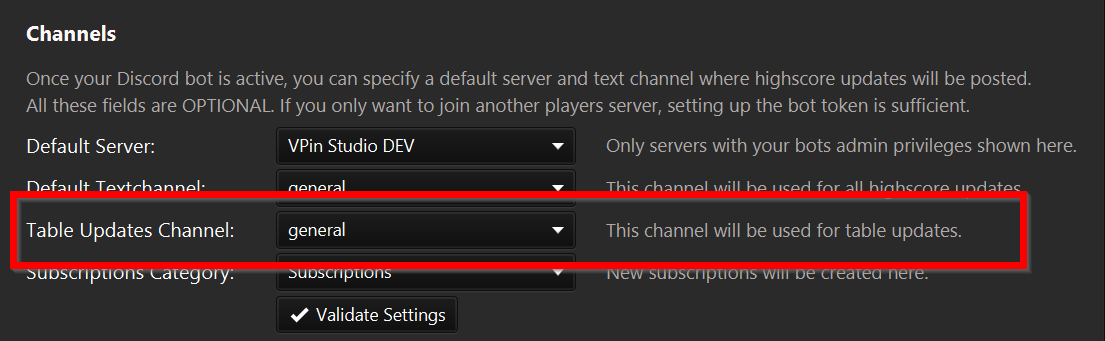
-
Toolbar: Added System Shutdown menu item to the header toolbar menu. Note that the item is only visible when you work remote.
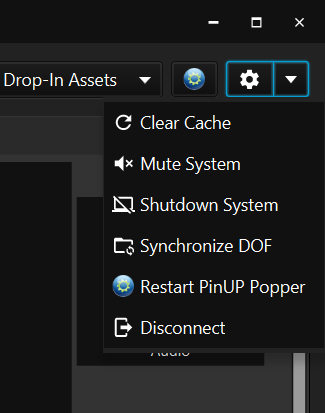
-
Backglass Manager / Backglass images to media assets: Added the ability to extract the images inside the directb2s (Backglass + DMD) and use them as respective table media assets. If a media asset already exists, the image can replace or be appended to the collection.

Bugfixes
- Highscore Cards Popups: Properly centered highscore card when "show on table launch" option is used for highscore cards.
- Uploads: Fixed issue with uploading files with filename length smaller than three characters (e.g. "24" - Damn you, Jack!).
- Table Asset Manager / Playlists: Fixed asset search for playlists. We somehow forgot that. You can now search the frontend's asset database for media for your playlists, e.g. "music".
- Highscore Parsing: Added additional lowercase check for VPReg.stg based highscores ("HELLBOY" problem).
- Highscore Parsing: Added test coverage for over 50 new text file and VPReg.stg file based highscores and added an applicable parser if missing.
- System Manager / Visual Pinball: Fixed issue that the parent folder of the "Tables" folder was used for the VPX system manager component (instead of the actual installation folder). Some users have selected a different folder just for the tables.
- Table Data Manager: Fixed dialog sizing issues.
- Backglass Data Exporter:
- Fixed wrong DMD image information (the data was always read from the backglass image).
- Added additional data from the backglass settings.
- ALT Sound: Added missing cache invalidation after deletion of ALT sound packages.
- PUP Pack Uploads: Increased maximum file size for uploads to 10GB.
- Drop-In Menu: Fixed file lock and refresh issues.
VPin Mania
- Player Ranking: Added pagination to the players view, so the list is not limited to 100 anymore.
- Navigation: Fixed several navigation issues.
- Player Statistics Tab: The view has become a small revamp, showing the players rank now too.
3.6.1
Release Notes 3.6.1
Bugfixes
- Splash Screen: Fixed rendering of splash screen for Linux clients.
- Table Uploads: Fixed file filter which had a missing wildcard for .rar files.
- Table Overview: Fixed filtered table refresh after changes have been made that affect the currently filtered tables.
- Server Installer: Fixed invalid .NET version check.
Release Notes 3.6.0
Changes
-
Data Exporter: Added a new headless API (without UI) to export data in CSV format from the VPin Studio server. The usage of the API is documented here: https://github.com/syd711/vpin-studio/wiki/Data-Export. Note that this API is a first draft and likely to change, so don't consider it as stable yet in case you build your own tools based on it. Right now, it includes the following endpoints:
- Table Data Exporter: Exports all table metadata of the selected tables.
- Highscore Exporter: Exports all highscores of the selected tables.
- Backglass Exporter: Exports the backglass metadata of the selected .directb2s files.
- Table Media Exporter: Exports the number of media for available for every screen of the selected tables.
-
Highscore Card: The canvas is centered automatically now when no left/right margins are set.
-
Highscore Card: The non-raw highscore list is centered automatically now when no left/right margins are set.
-
Windows VPin Studio Server Tray: Added option to launch the Studio. The action is also executed on double-click on the tray icon.
-
Studio Client Toolbar: Added mute/unmute option to system preferences drop-down menu.
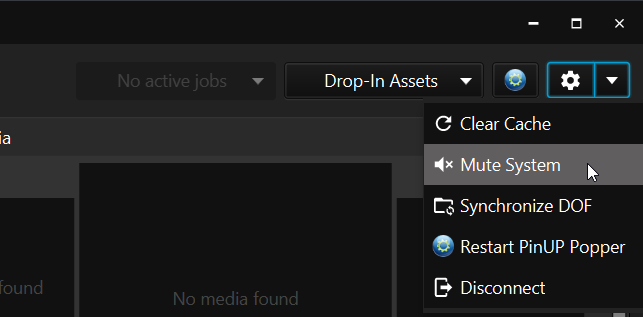
-
Table Asset Manager Added option to call the video conversion scripts from the PinUP Poppper "Recordings" folder.
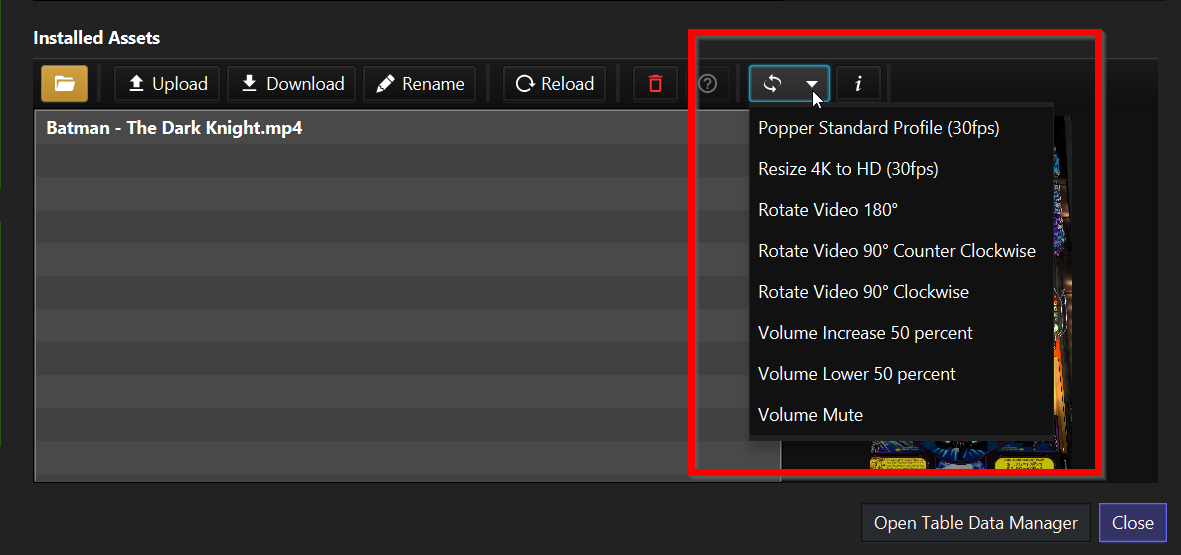
-
Table Asset Manager Added new "info" button which shows all metadata of images, videos and mp3 files.
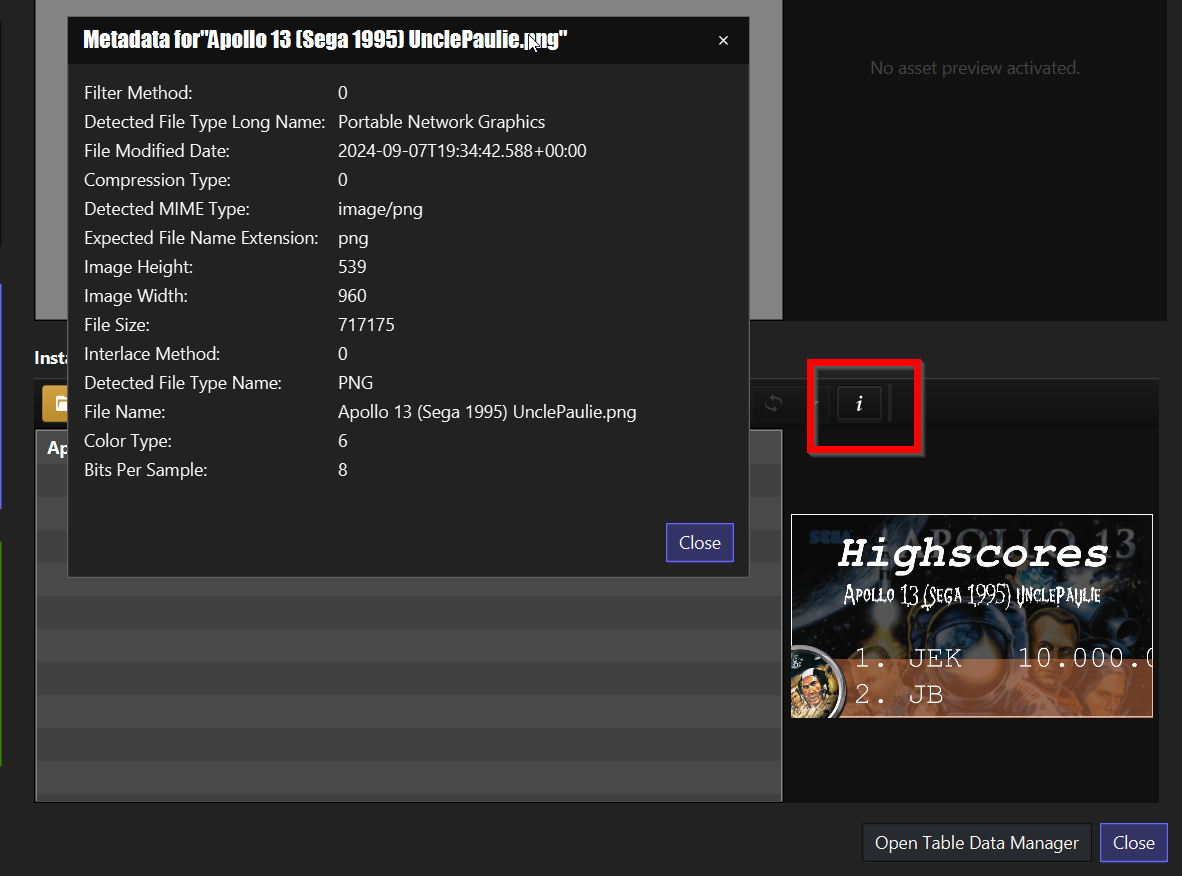
-
DMD Images in Backglass Manager: Added ability to add/replace/remove a full dmd image to a backglass. The DMD image zone also supports drag and drop.
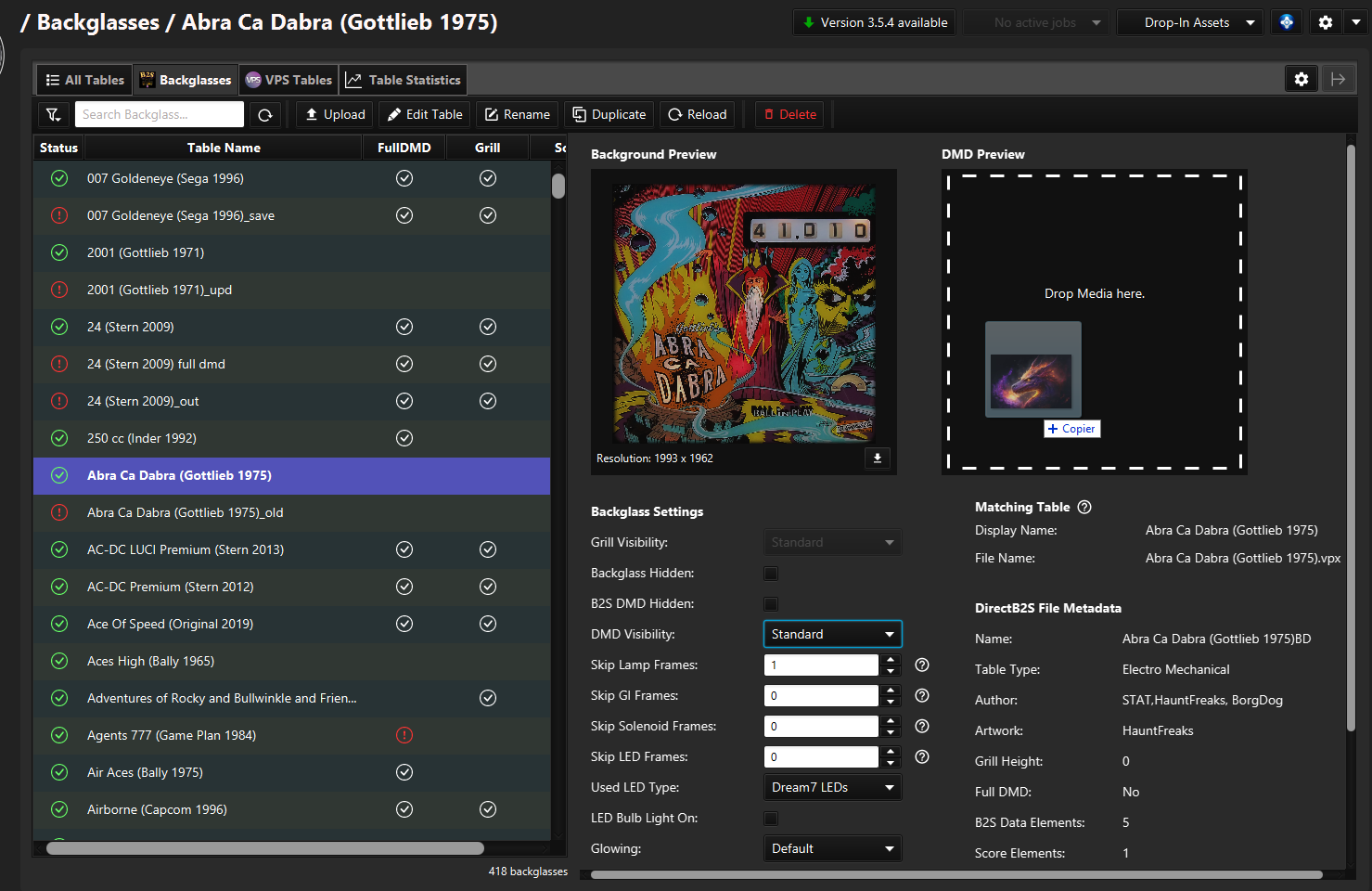
-
Jobs Menu: Re-implemented the jobs menu which is responsible for long running task like PUP pack extractions. The progress is now properly displayed and cancelable (if possible). Finished jobs stay inside the menu until they are removed manually.
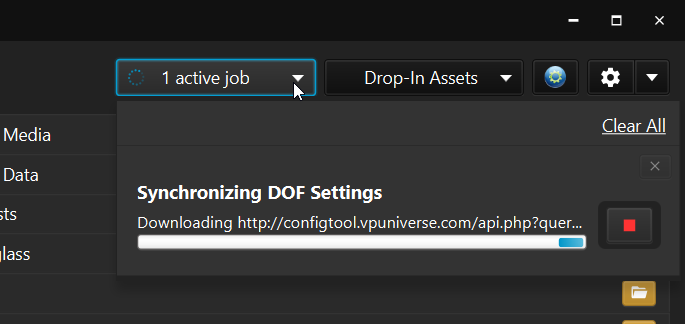
-
Client Settings / Windows Network Share: Added MacOS Support.
-
System / Open Folder & Open File: Added MacOS Support.
-
Table Overview / VPS Updates: VPS update indicators are now shown even if the asset is not installed. Previously, the update arrow icon was only shown when there was an existing asset already available. This way, you get notified about additional ALT sound or PUP packages which are often released later on for existing tables.
-
Table Overview / MAME Alias Mapping: Added auto-sorting on save when then VPMAlias.txt file is edited.
-
Table Overview: Added "Date Updated" column.
Bugfixes
- Table Overview / Backglass Manager: Missing sync between VPX filename changes and backglass manager.
- Highscore Card Editor / Performance: Fixed performance issue that the view caused to load all available games.
- Highscore Card Editor / Fonts: Fixed rendering of fonts. This one has been a flow right from the beginning. You finally get what you see when you select a font from the font selector, including the font weight and style. The issue that not all true-type-fonts (ttf files) have been rendered properly has been fixed too.
- ALT Sound: .ini files are not ignored anymore when installed via upload.
- Table Uploads: Existing .vbs files are deleted on table replacements now.
- Studio Installation : Added Popper version check on install.
- Notifications: Fixed issue that the notifications were no shown anymore, because the check if VPX is runnning returned always true for some users.
- Smaller Screen Support:
- Fixed most views of the tables section to be useable for 1280x768 pixel (there are still open ends!).
- The Studio window has a minimum allowed size of 1280x700 pixel now.
- Fixed navigation and header toolbar to be useable on screen with smaller resolutions too.
- PinballX Frontend:
- Fix small issues in Stats and Favorites.
- Full support of pinballX.ini in UTF-8 or UTF-16.
3.6.0
Release Notes 3.6.0
Changes
-
Data Exporter: Added a new headless API (without UI) to export data in CSV format from the VPin Studio server. The usage of the API is documented here: https://github.com/syd711/vpin-studio/wiki/Data-Export. Note that this API is a first draft and likely to change, so don't consider it as stable yet in case you build your own tools based on it. Right now, it includes the following endpoints:
- Table Data Exporter: Exports all table metadata of the selected tables.
- Highscore Exporter: Exports all highscores of the selected tables.
- Backglass Exporter: Exports the backglass metadata of the selected .directb2s files.
- Table Media Exporter: Exports the number of media for available for every screen of the selected tables.
-
Highscore Card: The canvas is centered automatically now when no left/right margins are set.
-
Highscore Card: The non-raw highscore list is centered automatically now when no left/right margins are set.
-
Windows VPin Studio Server Tray: Added option to launch the Studio. The action is also executed on double-click on the tray icon.
-
Studio Client Toolbar: Added mute/unmute option to system preferences drop-down menu.
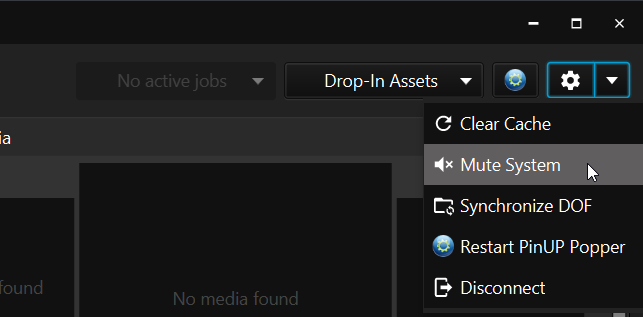
-
Table Asset Manager Added option to call the video conversion scripts from the PinUP Poppper "Recordings" folder.
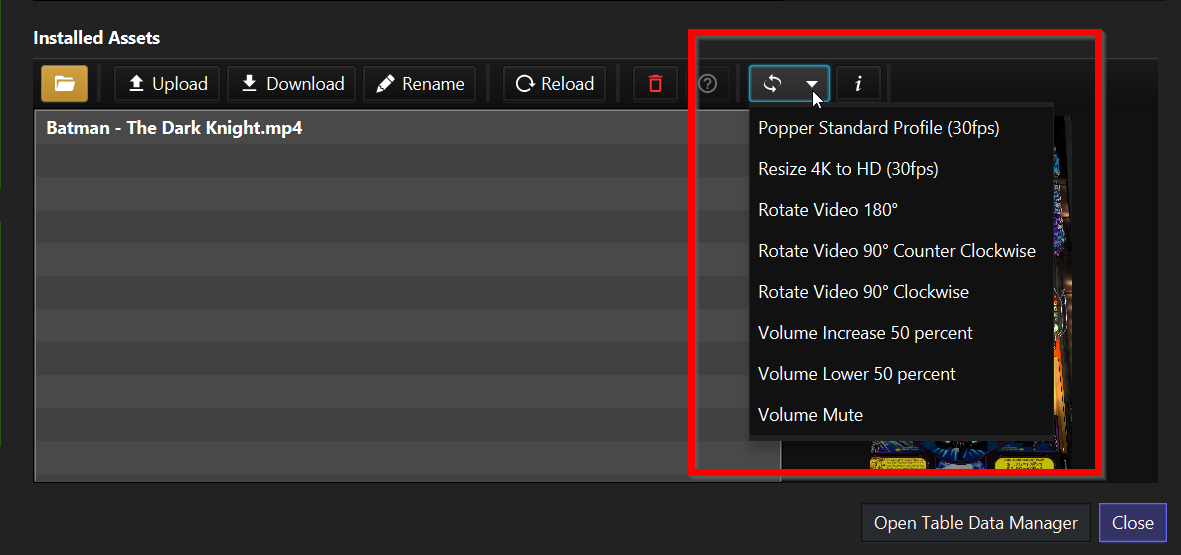
-
Table Asset Manager Added new "info" button which shows all metadata of images, videos and mp3 files.
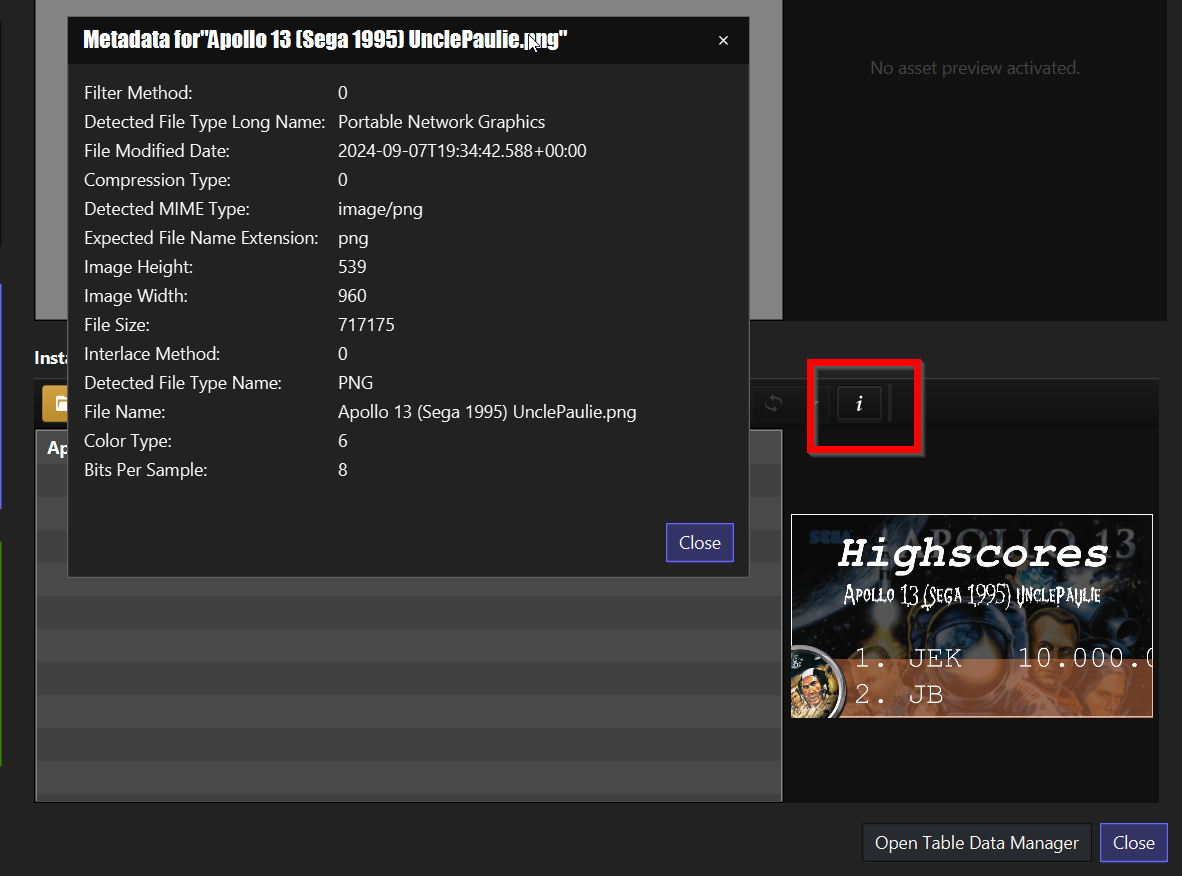
-
DMD Images in Backglass Manager: Added ability to add/replace/remove a full dmd image to a backglass. The DMD image zone also supports drag and drop.
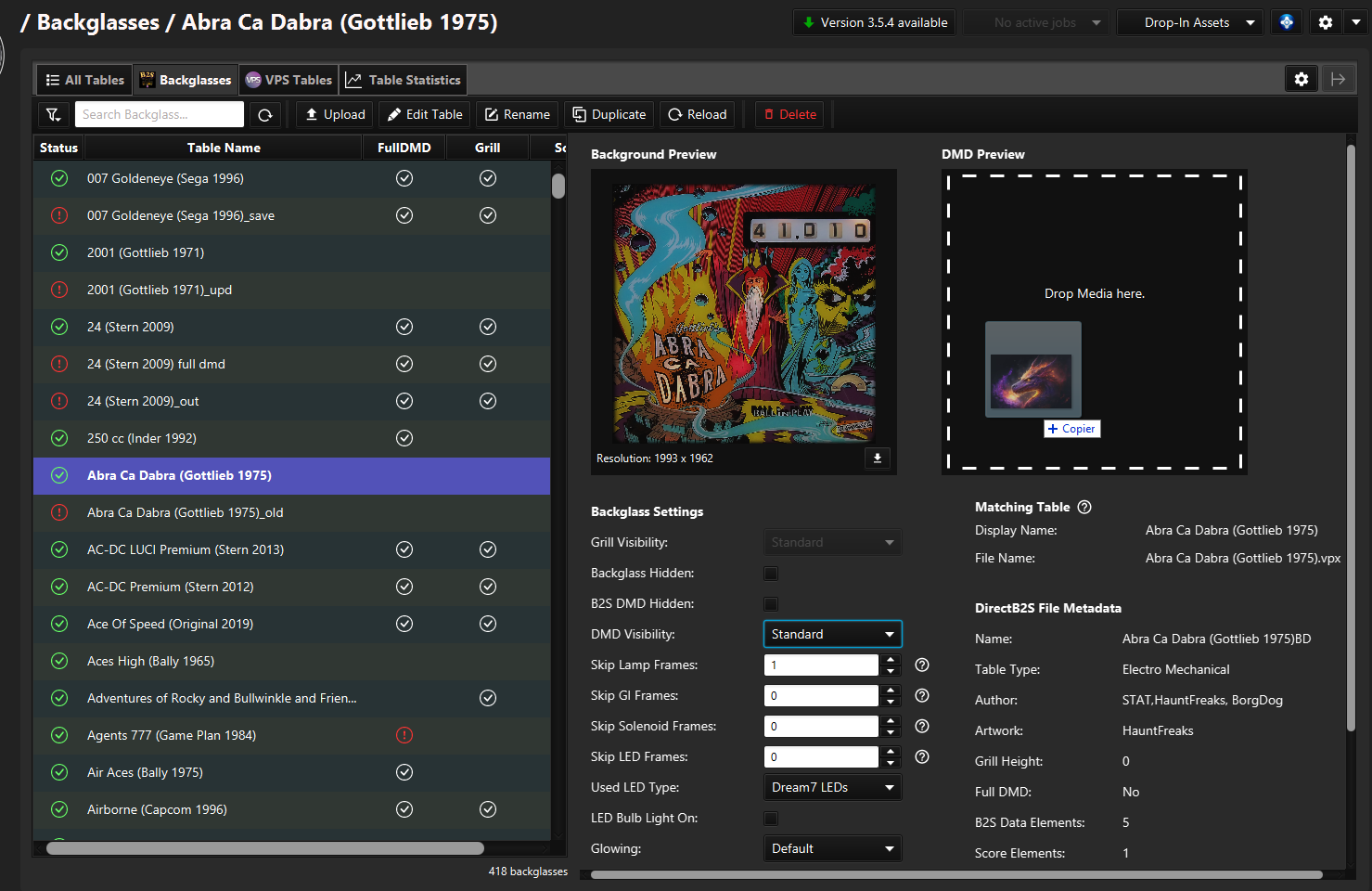
-
Jobs Manager: Re-implemented the jobs menu which is responsible for long running task like PUP pack extractions. The progress is (if possible) now properly displayed and cancelable. Finished job stay inside the menu until they are removed manually.
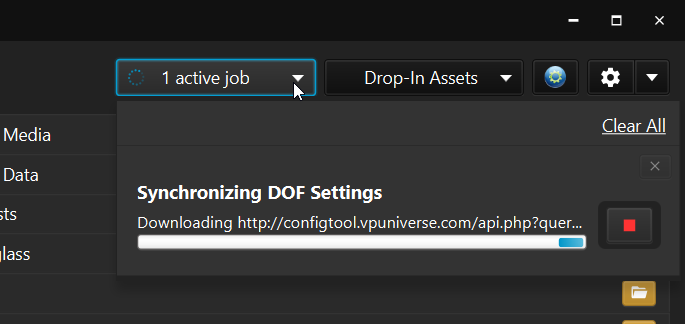
-
Client Settings / Windows Network Share: Added MacOS Support.
-
System / Open Folder & Open File: Added MacOS Support.
-
Table Overview / VPS Updates: VPS update indicators are now shown even if the asset is not installed. Previously, the update arrow icon was only shown when there was an existing asset already available. This way, you get notified about additional ALT sound or PUP packages which are often released later on for existing tables.
-
Table Overview / MAME Alias Mapping: Added auto-sorting on save when then VPMAlias.txt file is edited.
-
Table Overview: Added "Date Updated" column.
Bugfixes
- Table Overview / Backglass Manager: Missing sync between VPX filename changes and backglass manager.
- Highscore Card Editor / Performance: Fixed performance issue that the view caused to load all available games.
- Highscore Card Editor / Fonts: Fixed rendering of fonts. This one has been a flow right from the beginning. You finally get what you see when you select a font from the font selector, including the font weight and style. The issue that not all true-type-fonts (ttf files) have been rendered properly has been fixed too.
- ALT Sound: .ini files are not ignored anymore when installed via upload.
- Table Uploads: Existing .vbs files are deleted on table replacements now.
- Studio Installation : Added Popper version check on install.
- Notifications: Fixed issue that the notifications were no shown anymore, because the check if VPX is runnning returned always true for some users.
- Smaller Screen Support:
- Fixed all views of the tables section to be useable for 1280x768 pixel.
- The Studio window has a minimum allowed size of 1280x700 pixel now.
- Fixed navigation and header toolbar to be useable on screen with smaller resolutions too.
- PinballX Frontend:
- Fix small issues in Stats and Favorites.
- Full support of pinballX.ini in UTF-8 or UTF-16.
3.5.4
Release Notes 3.5.4
Bugfixes
- Table Overview / Comments: Comment types are not case-sensitive anymore. This may have been irritating when filtering for comment types and the type was not detected because if was written lower-case.
- Table Overview / Filters: Fixed filter restoring on startup. This one got lost during the last refactoring.
- Table Statistics: Fixed duplicated tiles on initial load.
- VPS Tables: Fixed mix-up between the PUP-packs and the directb2s column.
- VPin Studio App: Fixed initialization of the VPin-Studio-App.exe dashboard which did not refresh any of the widgets.
3.5.3
Release Notes 3.5.3
Bugfixes
- Studio Window Exit: Fixed proper closing of the Studio client window. ALT-F4 or other actions than the "close" button from the toolbar resulted in a "Zulu" zombie process. The process is properly terminated now.
- Studio Update Error: Fixed issue that the server update process didn't work (and showed some scripting error). For some users, the update batch file was executed in the wrong folder. You have to install this update manually so that the automatic update works again for the next update!!!.
- Highscore Parsing: Added support for "Route 66".
- Table Overview / Asset Management View: Fixed "scroll into view" issue when the screen-assets button was clicked. This auto-scrolling was not intended for these actions.
- Table Overview / Asset Management View: Fixed wrong asset search when switching between the different screen buttons in the table overview.
3.5.2
Release Notes 3.5.2
Bugfixes
- Drop-in Folder: Fixed hiding of drop-in folder when disabled.
- Table Overview / Table Imports: Fixed table import dialog which had an error in the emulator check.
- Table Overview / VPin MAME: Fixed typos.
- Table Overview: Fixed possible issue caused by the update news dialog which may have caused database locks.
- Event Log: Improved event log with additional iScored infos.
- Highscore Parsing: Added support for table "Jungle Princess".
- Highscore Parsing: Fixed status message for unsupported highscore text files. Previously the wrong error message was shown, stating that no file has been found even though it was there. Now the correct message is shown, that the file was found but is not supported yet. Please report these tables so they can be fixed.
3.5.1
Release Notes 3.5.1
Bugfixes
- Studio Server: Fixed possible dead-lock causing the whole server to be stuck. I could not reproduce this issue, but found two possible reasons that caused this issue.
- Table Uploads: Fixed uploads of files with a whitespace at the end of the base name. This lead to invalid folder names when the file was uploaded to a table subfolder.
- VPin Mania Player Ranking: Fixed showing of duplicated players.
Release Notes 3.5.0
Changes
- Table Statistics: Added reload button.
- Table Statistics: Added click handler for single table statistics which opens the table data dialog with the statistics tab.
- Table Statistics: Change to a more responsive design, so that the view supports smaller resolutions too.
- Table Data Manager Dialog: Added reset options to the table statistics tab.
- Table Data Manager Dialog: Added statistic options to the table statistics tab which allows to set specific values for the table statistics.
- Playlist for PinballX: Added support of playlists and favorites for PinballX frontend.
- Table Uploads: The dialog remembers the last selected upload type now.
- Dashboard: Removed competition widgets since the data can be shown in the competition section and caused layout issues for smaller screens.
- Table Overview / Table Media: Added additional drag-hover indicator which looks like the one for the table overview. This way, user have a better visual feedback where file drops are allowed.
- Backglass Manager Tab: Added type-ahead input option. Like for the other table overviews, you can now simply input a search term when the table is focussed and the matching entry gets selected.
Bugfixes
- Table Overview / Filter: Fixed sticky filter issue where the filter updates have not been saved and restored on startup.
- Drop-In Folder: Fixed refresh issues and filtered system files.
- Drop-In Folder: The "Install" button is not hidden for images to avoid confusion that this button might become enabled somehow.
- Table Uploads: Fixed file drop handler for the table upload dialog which did not enable the "Upload" button.
- Table Uploads: Improved the additional check for existing tables after "Upload" has been pressed. The textual description and the check is much sharper now, so I hope it will produce less false positives.
- Dashboard: "Smoothend" the "Latest Scores" loading.
- Studio Client Window: Optimized a lot of sizing issue for smaller resolutions. Maybe we are not still there, but we've taken a huge step on the road.
- Notifications: Added missing check for notification which validates that VPX is not running. Otherwise these pop-up windows might pause the game which is not intended.
- Preferences / Highscore Cards Settings: Fixed key binding error message that didn't check if a joystick mapping is available.
- System Manager: Changed text for the "Start Installation" when the installation can only be executed on the cabinet.
3.5.0
Release Notes 3.5.0
Changes
- Table Statistics: Added reload button.
- Table Statistics: Added click handler for single table statistics which opens the table data dialog with the statistics tab.
- Table Statistics: Change to a more responsive design, so that the view supports smaller resolutions too.
- Table Data Manager Dialog: Added reset options to the table statistics tab.
- Table Data Manager Dialog: Added statistic options to the table statistics tab which allows to set specific values for the table statistics.
- Playlist for PinballX: Added support of playlists and favorites for PinballX frontend.
- Table Uploads: The dialog remembers the last selected upload type now.
- Dashboard: Removed competition widgets since the data can be shown in the competition section and caused layout issues for smaller screens.
- Table Overview / Table Media: Added additional drag-hover indicator which looks like the one for the table overview. This way, user have a better visual feedback where file drops are allowed.
- Backglass Manager Tab: Added type-ahead input option. Like for the other table overviews, you can now simply input a search term when the table is focussed and the matching entry gets selected.
Bugfixes
- Table Overview / Filter: Fixed sticky filter issue where the filter updates have not been saved and restored on startup.
- Drop-In Folder: Fixed refresh issues and filtered system files.
- Drop-In Folder: The "Install" button is not hidden for images to avoid confusion that this button might become enabled somehow.
- Table Uploads: Fixed file drop handler for the table upload dialog which did not enable the "Upload" button.
- Table Uploads: Improved the additional check for existing tables after "Upload" has been pressed. The textual description and the check is much sharper now, so I hope it will produce less false positives.
- Dashboard: "Smoothend" the "Latest Scores" loading.
- Studio Client Window: Optimized a lot of sizing issue for smaller resolutions. Maybe we are not still there, but we've taken a huge step on the road.
- Notifications: Added missing check for notification which validates that VPX is not running. Otherwise these pop-up windows might pause the game which is not intended.
- Preferences / Highscore Cards Settings: Fixed key binding error message that didn't check if a joystick mapping is available.
- System Manager: Changed text for the "Start Installation" when the installation can only be executed on the cabinet.
3.4.1
Release Notes 3.4.1
Bugfixes
- Backglass Manager: Fixed miscellaneous issues refreshing the backglass data and formular for the selected .directb2s file.
- Table Overview / PUP Packs: Fixed open file action for additional PUP pack files.
- Table Overview / Table Uploads: Improved detection of PUP pack folders inside archives.
- Preferences / VPX Validators: Fixed typos.
Release Notes 3.4.0
Changes
-
Backglass Manager: The backglass manager dialog has been moved into a separate tab of the "Tables" view.
-
Table Uploads: Added additional matcher check for uploads (import / import and replace). The matcher checks if there the given files matches the table that should be overwritten or if there is an existing table that may match with the given uploads and could be selected for replacement. Note that the check is a bit vague, I hope we found the correct degree of matching.
-
Support of statistics for the PinballX frontend: The statistics tab is now supported for the PinballX frontend.
-
Filters in VPS Tables: The VPS tab now supports filtering and full column sorting like other tabs.
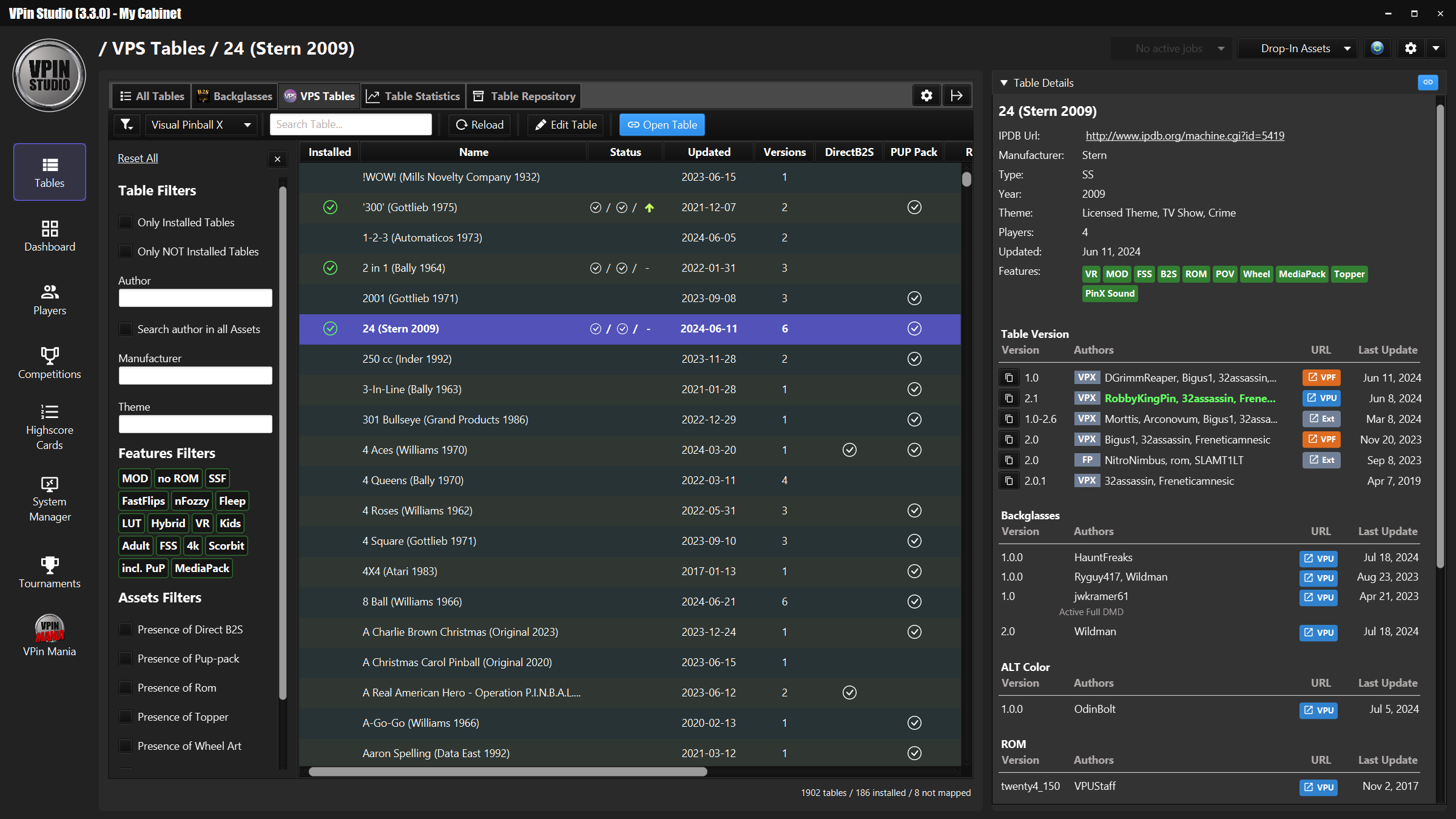
-
Added drop-in folder feature:
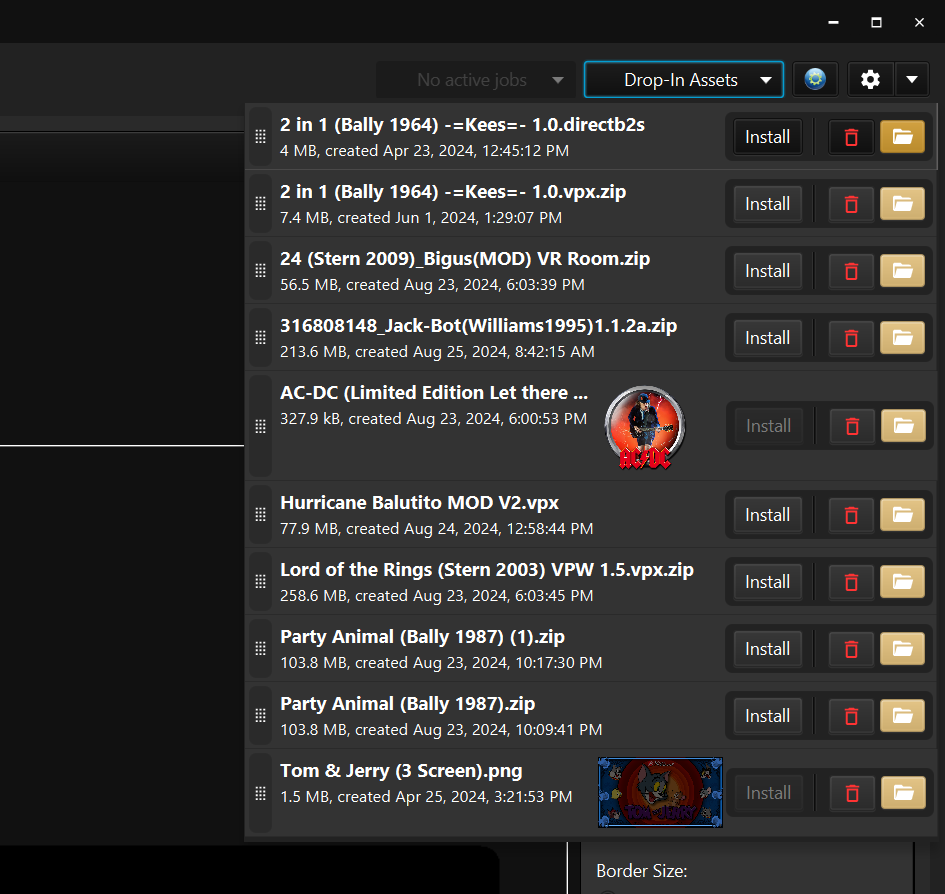
Bugfixes
- Pinemhi Settings: Removed num-pad keys from the list of selectable keys for the pinemhi settings.
- Backglass Editing: Fixed Start as Exe setting that was set to false when any other option was changed than itself. The field remains empty now so that the server default will be used. You have to toggle previously touched .directb2s files to reset the flag to the default.
- VPin Server: Fixed a database locked issue during the highscore reading.
- Table Uploads: Fixed Cancel button and invalid archive when uploading ZIP file.
- Table Repository: Fixed Cancel button not cancelling progress when uploading ZIP file.
- Highscore Cards: Fixed "margins" for the non-raw score rendering, so that only the score values are positioned and the table title remains centered.
- Table Overview / Table Uploads: The table overview does not perform a full reload after table uploads anymore.
- Table Overview / Table Deletions: The table overview does not perform a full reload after table deletions anymore.
- Highscores Parsing: Text based highscores are now resetted by their values and not simply deleted anymore.
- Highscores Parsing: Added filtering for duplicated scores. There are tables like "Hurricane" or "Whirlwind" where the "GRAND CHAMPION" is also listed on the first place. Instead of fixing all affected tables one-by-one, a filter for duplicated scores has been added.
- Highscores: Fixed highscore for "No good gofers" by adding "CLUB CHAMPION" to the default list of highscore titles.