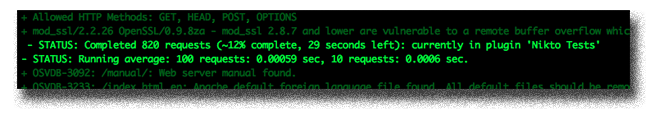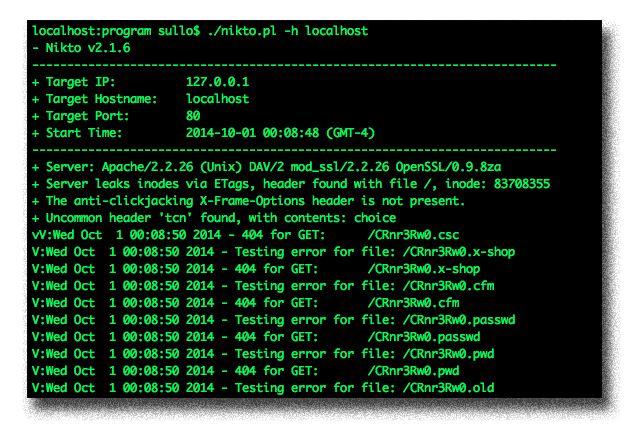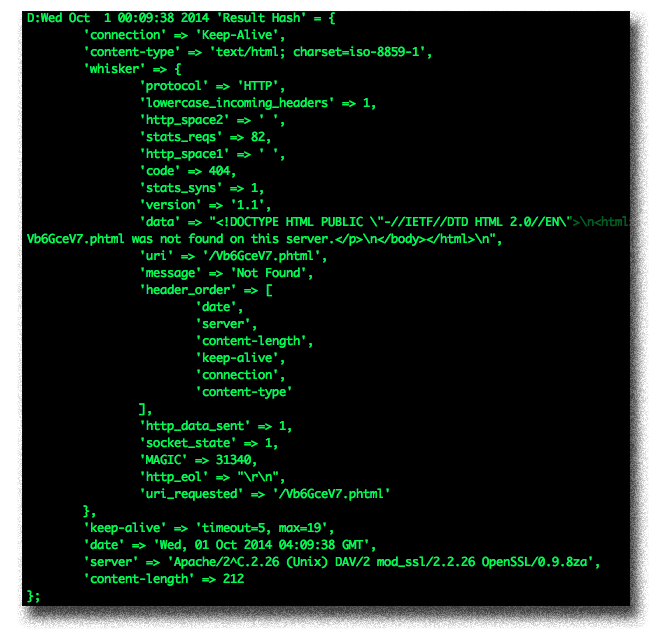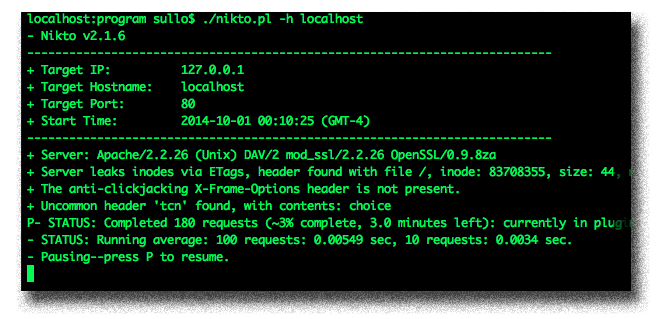-
-
Notifications
You must be signed in to change notification settings - Fork 1.3k
Interactive Features
sullo edited this page Jul 20, 2018
·
4 revisions
Nikto contains several options which can be changed during an active scan, provided it is running on a system which provides POSIX support (*nix and some other operating systems). On systems without POSIX support, these features will be silently disabled.
During an active scan, pressing any of the keys below will turn on or off the listed feature or perform the listed action. Note that these are case sensitive. Input is polled every 10 requests so very slow scans may take a moment to respond.
- SPACE - Report current scan status
- v - Turn verbose mode on/off
- d - Turn debug mode on/off
- e - Turn error reporting on/off
- p - Turn progress reporting on/off
- r - Turn 3xx/redirect display on/off
- c - Turn cookie display on/off
- o - Turn 200/OK display on/off
- a - Turn auth display on/off
- q - Quit (gracefully)
- N - Next host/post
- P - Pause
Examples
-
Progress Reporting (SPACE)
-
Verbose Output (v)
-
Debug Output (d)
-
Pause (P)
**Documentation © 2012 ** - https://usdtjio.com/index/withdraw/index.html