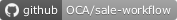By standard feature, user can gradually create partial invoices, one by one. This module add ability to create invoices based on the predefined invoice plan, either all at once, or one by one. The plan support both advance invoice and installment invoices.
Important
This is an alpha version, the data model and design can change at any time without warning. Only for development or testing purpose, do not use in production. More details on development status
Table of contents
Just install this module, and the sales order will have new option "Use Invoice Plan"
- Create new sales quotation as per normal process
- Select option "Use Invoice Plan", a new Invoice Plan tab will appear
- Click on "=> Create Invoice Plan" link to open invoice planning wizard
- Do plan for number of installment and/or advance, start date and interval
- Double check that each advance/installment has correct plan percentage
- After confirm sales order, now we have new option to "Create Invoice by Plan"
- User can create only next invoice, or create all the rest invoices at the same time
- Start of the history
Bugs are tracked on GitHub Issues. In case of trouble, please check there if your issue has already been reported. If you spotted it first, help us smashing it by providing a detailed and welcomed feedback.
Do not contact contributors directly about support or help with technical issues.
- Ecosoft
Kitti Upariphutthiphong. <[email protected]> (http://ecosoft.co.th)
-
- Son Ho <[email protected]>
The migration of this module from 13.0 to 14.0 was financially supported by Camptocamp
This module is maintained by the OCA.

OCA, or the Odoo Community Association, is a nonprofit organization whose mission is to support the collaborative development of Odoo features and promote its widespread use.
Current maintainer:
This module is part of the OCA/sale-workflow project on GitHub.
You are welcome to contribute. To learn how please visit https://odoo-community.org/page/Contribute.