We want to make contributing to this project as easy and as transparent as possible, whether it's:
- Reporting a bug
- Submitting a fix
- Proposing new features When contributing to this repository, please first discuss the change you wish to make via issue, email, or any other standard method with the owners of this repository before making a change.
1. Fork this repository.
2. Clone the forked repository.
git clone --depth 1 https://github.com/<your_user_name>/auto_vaidya.git
3. Navigate to the project directory.
cd auto_vaidya
4. Add a reference to the original repository.
git remote add upstream https://github.com/smaranjitghose/auto_vaidya.git (url of the repository)
5. See latest changes to the repo using
git remote -v
6. Create a new branch.
git checkout -b <your_branch_name>
7. Always take a pull from the upstream repository to your master branch to keep it at par with the main project(updated repository).
git pull upstream master
8. Make changes in the source code after getting yourself assigned to the issue by the mentors/developers of the project.
9. Add and then commit your changes.
git add . or git add --all
git commit -m "<your_commit_message>"
10. Push your local branch to the remote repository.
git push -u origin <your_branch_name>
11. Create a Pull Request!
12. Finally, go to your repository in browser and click on compare and pull requests.
13. Then add an appropriate title and description to your pull request that explains your changes and efforts done.
14. Click on Create Pull Request.