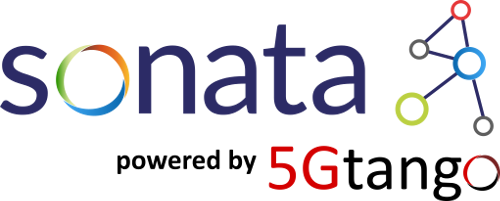The V&V Platform is the component of 5GTANGO responsible for validation and the verification of services using the supplied service tests.
To install and configure V&V follow these instructions:
- Download and setup Linux ubuntu = 16.04
- Ensure you have a docker engine Docker > 17.12.0-ce
- Ensure environment has Git installed.
- CPU: 4 cores
- Memory: 8 GB
- Disk: 80 GB
sudo apt-get update
sudo apt-get install \
apt-transport-https \
ca-certificates \
curl \
software-properties-common
curl -fsSL https://download.docker.com/linux/ubuntu/gpg | sudo apt-key add -
sudo add-apt-repository \
"deb [arch=amd64] https://download.docker.com/linux/ubuntu \
$(lsb_release -cs) \
stable"
sudo apt-get update
sudo apt-get install docker-cesudo apt-get install gitTo have it up and running from code, please do the following:
$ git clone https://github.com/sonata-nfv/tng-vnv-lcm.git # Clone this repository
$ cd tng-vnv # Go to the newly created folder
$ bundle install # Install dependencies
$ PORT=5000 bundle exec rackup # dev server at http://localhost:5000Everything being fine, you'll have a server running on that session, on port 5000. You can use it by using curl, like in:
$ curl <host name>:5000/In case you prefer a docker based development, you can run the following commands (bash shell):
$ docker network create tango
$ docker run -d -p 27017:27017 --net=tango --name mongo mongo
$ docker run -d -p 4011:4011 --net=tango --name tng-cat sonatanfv/tng-cat:dev
$ docker run -d -p 4012:4012 --net=tango --name tng-rep sonatanfv/tng-rep:dev
$ docker run -d -p 5000:5000 --net=tango --name tng-gtk-vnv \
-e CATALOGUE_URL=http://tng-cat:4011/catalogues/api/v2 \
-e REPOSITORY_URL=http://tng-cat:4012 \
sonatanfv/tng-gtk-vnv:dev###Verify that V&V is running
$ docker inspect -f '{{.State.Running}}' tng-gtk-vnv
$ docker inspect -f '{{.State.Running}}' tng-vnv-lcm
$ docker inspect -f '{{.State.Running}}' tng-vnv-tee
$ docker inspect -f '{{.State.Running}}' tng-vnv-platform-adapter