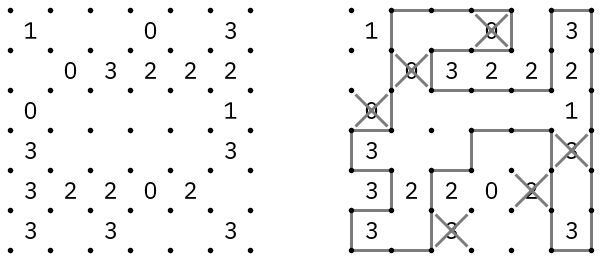puzzle-draw is a library and command-line tool for drawing pencil puzzles using Diagrams. It aims to provide a utility layer on top of Diagrams to help with drawing arbitrary puzzles, as well as supporting several specific puzzle types directly. In addition, it includes functionality for parsing puzzle data from a YAML file format.
A liar slitherlink with solution:
This was rendered from the following YAML document:
type: slitherlinkliar
puzzle: |
1..0.3
.03222
0....1
3....3
32202.
3.3..3
solution:
loop: |
. .-.-.-. .-.
| | | |
. . .-.-. . .
| | | |
. . .-.-.-. .
| |
.-. . .-.-. .
| | | |
.-. .-. . . .
| | | |
.-. . . . . .
| | | |
.-.-. .-.
liars: |
...X..
.X....
X.....
.....X
....X.
..X...
For more examples, see:
- A demo web application that provides some more examples and that can be used to generate SVG images from such puzzle descriptions.
- A puzzle set that covers the puzzle types that were supported as of 2014-05.
- Most of the puzzle graphics on the puzzle blog maybepuzzles were generated with this tool.
This is a brief overview of how to install the command line tool. The easiest way right now is to get stack, clone this repository, and install using
$ stack install
Alternatively, get a Haskell environment by installing the
Haskell Platform.
Then install puzzle-draw with cabal:
$ cabal install puzzle-draw
As an example, suppose the Liar Slitherlink puzzle description above
is copied into a file slitherliar.pzl.
$ drawpuzzle slitherliar.pzl
This will generate two files slitherliar.png and slitherliar-sol.png,
containing the puzzle and solved puzzle, respectively. Run
$ drawpuzzle -h
to see some command line options that allow modifying the program's behaviour, e.g., choosing the output format.