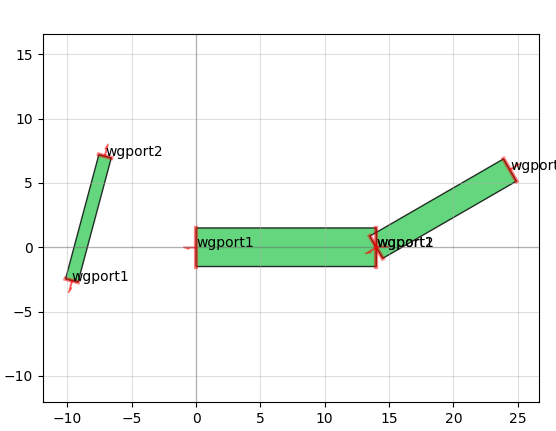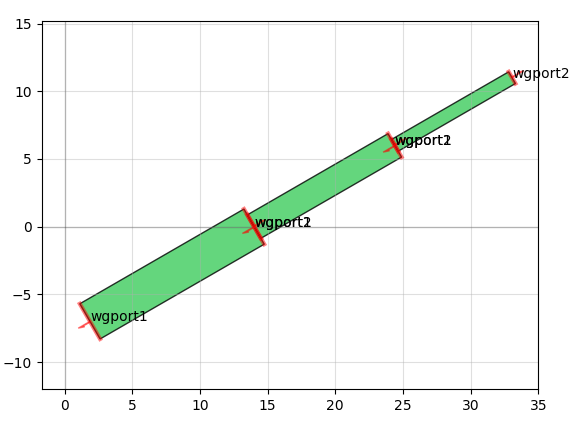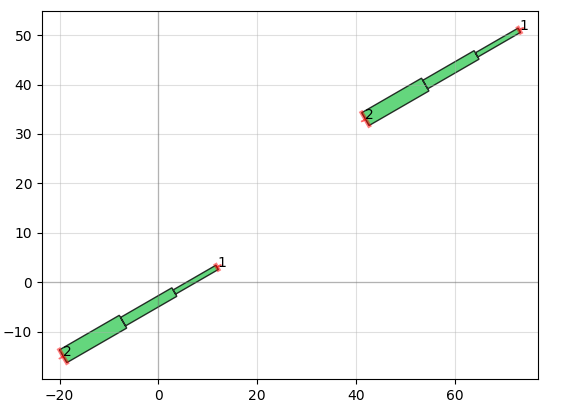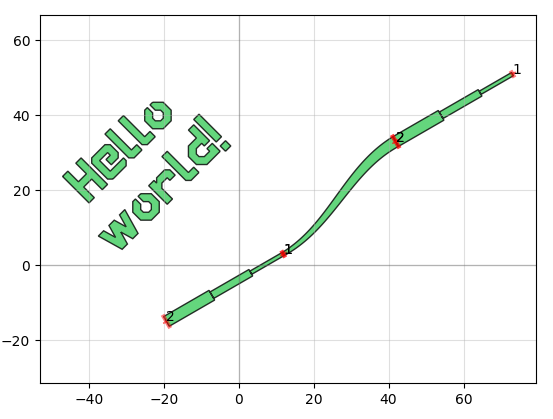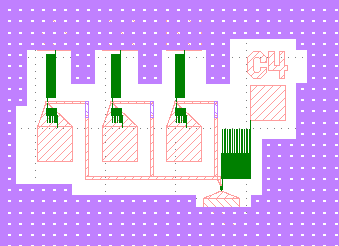PHotonic and Integrated Device Layout - GDS CAD layout and geometry creation for photonic and superconducting circuits
- Install or upgrade with
pip install -U phidl - Python 2 >=2.6 or Python 3 >=3.5
- If you are on Windows and don't already have
gdspyinstalled, you will need a C++ compiler- For Python 3, install the MS C++ Build Tools for VS 2017
- For Python 2, install Microsoft Visual C++ Compiler for Python 2.7
PHIDL is an open-source GDS-based CAD tool for Python 2 and 3, based on the excellent gdspy. It strives to simplify the GDS design process by making the design process layout-driven, rather than coordinate-driven. The base installation includes a large library of simple shapes (e.g. rectangles, circles), photonic structures (e.g. sine curve waveguides), and superconducting nanowire shapes (e.g. single photon detectors) which are fully parameterized. It also has a built-in quick-plotting function based on Qt (or matplotlib) which allows you view the state of any GDS object, useful when scripting geometry-making functions. It also has a very thorough tutorial as well which will walk you through the process of getting acquainted with PHIDL.
The purpose of PHIDL is to fill a void in the GDS design space: creation of elements in a simple, layout-driven, parameterized way, without a large amount of code overhead. Many GDS tools exist, but they tend to fall in one of two categories: (1) GUI-based layout tools with ad-hoc scripting interfaces, or (2) full-featured Cadence-style layout software which requires 30 lines of boilerplate/overhead code just to draw a simple ring.
The goal is to bring the usability of Illustrator / Inkscape drawing programs to the GDS scripting world. Like Python itself, it aims to be readable, and intuitive. For instance, when building a geometry you don't have to worry about what the exact coordinates are anymore. If you want to separate two ellipses in the x direction by 5 units, you can do things like this:
ellipse1.xmin = ellipse2.xmax + 5
or if you want to move then rotate one ellipse by 45 degrees you can do
ellipse2.move([1,7]).rotate(45)
There's a few dozen shortcuts like this that make life easier built into PHIDL--they're simple, but they make a world of difference when you just want to e.g. space a ring resonator some distance from a waveguide without having to track each and every coordinate of the shape.
There's also a "port" functionality which allows you to snap together geometry like Legos without caring about where exactly the absolute coordinates of either geometry is. For instance, connecting the above misaligned rectangles is a two-line command:
It also allows you to do things like add text and create smooth or straight routing curves between "ports" of different devices, convenient for making electrical or optical connections:
Other useful functionality available are standard operations like booleans and less standard ones like creating outlines. With a single line function, you can outline a complex meander structure (blue color) attached to a contact pad, very useful when using positive-tone electron-beam lithography resists. A whole complicated layout can be outlined directly in the GDS without requiring you to use Beamer:
pg.outline(D, distance = 0.7, layer = 4)
You can also do things like create a backing fill to make sure the resist develops uniformly while still creating a solid ground plane, with user-defined margins. Below is an image of a device which needed a ground plane. A single-line fill function was able to fill the required area (purple), electrically connecting all of the ground structures together:
- Minor upkeep bugfixes
- The addition of the argument
max_cellname_lengthadded toD.write_gds(). It is28by default, to guarantee maximum compatibility with GDS specifications (32 is generally the lower limit, andwrite_gds()applies a # afterwards to prevent duplicate cellnames). - New documentation backend (contribution thanks to Alex Tait @atait)
- Added
D.remap_layers()which allows you to to move all polygons contained on a layer within your Device to another layer. See tutorial for details - Added
D.remove_layers()which lets you remove all polygon geometry (optionally including labels) from a Device on the specified layers. See tutorial for details
- Further fixes to
D.write_gds()for rare edge cases
- You can now add any shape to multiple layers at once by passing a whole
LayerSetto thelayerargument. See tutorial for details - Update to
D.write_gds()which guarantees cell names within a Device will never overlap. If you want to disable this feature for more control over cell names, change theauto_renameargument toFalse(D.write('myfile.gds', auto_rename = False))
- Modifications made to work with gdspy>=1.3.1
- Minor bugfixes to
pg.litho_calipers()andpg.litho_star()
D.absorb(my_reference)can be used to easily absorb references into a Device; polygons will be extracted from the reference, added to the Device, and then the reference will be removed. See the tutorial for more details- Added lithographic-resolution test structures including stars (
pg.litho_star()), calipers (pg.litho_calipers()), and variable-size negative-tone and positive-tone steps (pg.litho_steps()) (Contribution from Dylan Oh @dmwo).
- Made
write_gds()autofix names to guarantee no duplicates cell names ever appear
- The gdspy bounding box caching has been reallowed
- Single-layer flatten fix for
D.flatten() quickplotandquickplot2now fail gracefully if the user does not have matlplotlib or Qt respectively.
- Added
pg.optimal_90deg(), the optimal 90-degree turn for superconducting nanowires from Clem & Berggren
quickplot2visual improvement: Ports now show up on top of subportsquickplot2visual improvement: Port colors now colorblind-friendly- Fixed very rare
make_device()error
- Added
<<operator to add references.r = D.add_ref(Rect)can now be (optionally) written asr = D << Rect. - Added
D.get_ports()which allows you to gather the locations and information about all ports in Device. - A
LayerSetcan now be previewed. Running the geometry functionpg.preview_layerset()will generate aDevicewhich shows all of the layers, useful for previewing color schemes. quickplot()now shows zero-width ports (e.g. a "pin") as a + sign.quickplot()now defaults to redrawing within a single window, rather than creating a new window for every call- Added a
.infodictionary toPort, useful for recording information about a port (e.g.myport.info['wavelength'] = 1550) - Updated tutorial
pg.optimal_hairpin(),pg.snspd(), andpg.snspd_expanded()now have the argumentturn_ratiowhich defines how wide the turn is w.r.t. the argumentwire_width- The
layerargument inD.add_polygon()can now accept lists ofLayers. Use this if you want to a single polygon shape to multiple layers. - Rearranged an argument location: The
nameargument for theLayer()class is now the third argument to allow the ability to makeLayers like Layer(1,0) - Removed some deprecated old geometry
- Minor bugfix to guarantee quickplot() shows up from the Python/IPython console.
- Minor bugfix in tutorial example file
- Added the LayerSet class. See the tutorial, but essentially this class makes a convenient container to stores layers
- Added
phidl.utilities.write_lyp()(Contribution from Dylan Oh @dmwo). Using a LayerSet, you can now create KLayout-compatible .lyp files. This allows you to get the same coloring in the KLayout viewer as you have specified in PHIDL. - Several new electrical test structures (Contribution from Jacob Melonis @melonisj) Specifically: via chain tests (
pg.test_via()), inter- and intra-layer comb insulation tests (pg.test_comb()), and critical current test structures (pg.test_ic). add_ref()can now take a list of input Devices and will return a list of the generated references, e.g.ref_a,ref_b,ref_c = D.add_ref([A,B,C])
- Fixed issue with pg.import_gds() when
layers(remapping argument) was None. - Bugfix in pg.copy() which produced incorrectly-copied ports
- New function
pg.extract()which extracts all the polygons from a set of specified layers from a Device, and creates a new Device with those polygons in them. See tutorial for details - New Device-copying functions
pg.copy()andpg.deepcopy()which allows you to copy a Device wholesale (very useful if you want to flatten() a Device but not destroy the original).pg.copymaintains the underlying connections & references to other Devices, whilepg.deepcopycreates completely new copies of every underlying polygon and reference. See tutorial for details - Introduced an LRU cache for computationally-intensive Device-making functions. By using the
@device_lru_cachedecorator, any function which returns a Device can be memoized. See tutorial for more details
- Since the
extract()process creates new geometry,D.extract()has been removed in favor of placing it in the geometry librarypg.extract() pg.import_gdsdefault argument is nowflatten = False- Updated tutorial text
- Fixed port deepcopy bug, should result in large performance enhancement for Devices with lots of sub-references and ports
- Fixed some rare errors with D.flatten()
- Some internal changes to make working with Device.uid easier
pg.import_gds()can now import without flattening all the polygons to a single layer- Added
Device.flatten()function to flatten references into raw polygons. See tutorial for details - Added
Device.remove()function to remove geometry. See tutorial for details - Added more informative error messages
__repr__and__str__implemented for Device & DeviceReference: You can now quickly get useful information about a Device by just typing the variable into the console. For instance enteringDorprint(D)into the Python console will printDevice (name "Myshape003191", ports ['R_center', 'bottom', 'input'], aliases ['hello'], 13 elements, 13 references)
- Using a config dictionary as a specification is no longer done with
Device(device_function, config = myconfig). Now it is done with an explicit function,make_device(device_function, config = myconfig)(importable asimport phidl.make_device). See the tutorial for more info Device.metais now being replaced withDevice.infofor clarity of nomenclature.Device.metawill still work but will issue a warning.Device.annotate()is now being replaced withDevice.label()to be more consistent with GDS naming conventions.Device.annotate()will still work but will issue a warning.
- Made compatible with gdspy >= 1.2
- Specified names for phidl.geometry objects
- Updated tutorial text
- Large changes to pg.import_gds(). If your GDS file only has one toplevel cell, you do not need to specify a cellname, pg.import_gds() will automatically grab that cell. Also, it imports all layers by default now, although you can still choose which layers and even create a layer mapping based on whether you pass the
layersargument a list or dict. See tutorial for more information.
- Many small ones under the hood
- Updated tutorial text significantly
- Added import_gds() function! You can now import existing GDS files and use them in your geometry. Try adding premade organization logos and hand-drawn test structures without having to code them from scratch. See tutorial for full explanation.
- Added
overlapkeyword argument to the connect() function. Now when connecting two ports together, you can force them to overlap. See tutorial for full explanation. - Added point_path() function to phidl.routing. It takes a width value and list of points and and will create path of constant width which follows the list of points.
- Text scaling has been changed to be more sensible; now pg.text('abc', size = 100) will produce letters 100 units tall (previously would produce text 125 units tall).
- Many small ones under the hood
- Added pg.boolean() to perform AND/NOT/OR/XOR operations on shapes
- Added pg.outline() to create outlines of shapes, useful for positive-tone resist processes
- Switched development to Python 3. Python 2 will still be supported going forward however
- The function to expand/contract polygons pg.inset() has been deprecated in favor of the more aptly-named pg.offset(). pg.offset(D, distance = -1) will contract the shapes in D, pg.offset(D, distance = 1) will expand them.
- Fixes necessary to make compatible with Python 3
- Fixed pg.connector() midpoint argument
- Compatibility fixes to make compatible with gdspy>=1.1.2
- Added "quickplot2", a more robust/easier to use viewer which instead of being based on matplotlib is based Qt.
- Zoom/scroll uses same buttons as KLayout
- Toggle labels for ports/aliases with F1, F2, F3
- Reset view with Escape key
- Under the hood
- Added label_aliases=False default option to quickplot. Do quickplot(D, label_aliases = True) to draw text with aliases on it
- Added Device.extract(). See the tutorial for details
- Device.add_polygon() can now receive lists of polygons, and will return lists in kind
- pg.snspd() and pg.snspd_expanded() can now be defined using any 2 constrains of: xsize, ysize, or num_squares.
- Nomenclature change on pg.fill_rectangle(), from exclude_layers to avoid_layers
- Changed pg.ytron_round() variable names, fixed layer error on cross
- Fixed SNSPD squares calculation and added num_squares constraints
- Added ability to make "alias" for DeviceReference. See the tutorial
- Can now use Port.x and Port.y instead of calling Port.midpoint[0] and Port.midpoint[1]
- Added Device.size property. Returns the equivalent of [Device.xsize, Device.ysize]
- Added include_layers to pg.fill_rectangle, allowing you to override exclude_layers
- Added pg.circle(), pg.cross(), and pg.ellipse()
- None
- Fixed route_manhattan, had issue with using Device.add() instead of Device.add_ref()
- Fixed pg.snspd layer = 0 by default
- Fixed Port.endpoints
- phidl.geometry.route() works still but is being deprecated, will now be in phid.routing.route_basic(). pg.route() will be deleted in the near future
- Several new photonic geometries by Sonia Buckley
- Advanced Manhattan routing written by Jeff Chiles
- Very likely we added more bugs than we fixed in this version!
- Fixes to phidl.geometry.hecken_taper()
- pg.taper() now has a default argument of width2=None
- Fill tool (phidl.geometry.fill_rectangle) now allows you to invert the fill
- New function pg.invert() which will perform a boolean inversion on elements
- Problem with route() and inset() caused by implementation of Layer(). You can now pass route() and inset() a Layer and it will parse it correctly
- A few under-the-hood optimizations
- Fixed error with quickplot where the last edge of a polygon was not rendered
- Problem with route() and inset() caused by implementation of Layer(). You can now pass route() and inset() a Layer and it will parse it correctly
- Layers() are now implemented. See tutorial_example.py "Using Layers" section for a demonstration
- You can now construct a Device using a set of parameters. See "Constructing a Device from set of parameters" in tutorial_example.py
- Usage of the annotate() function has been added to tutorial_example.py
- quickplot rendering speed has been sped up by a factor of 10x
- pg.rectangle() now takes "size" as a parameter rather than "point1" and "point2"
- Large number of upgrades
- Initial release!