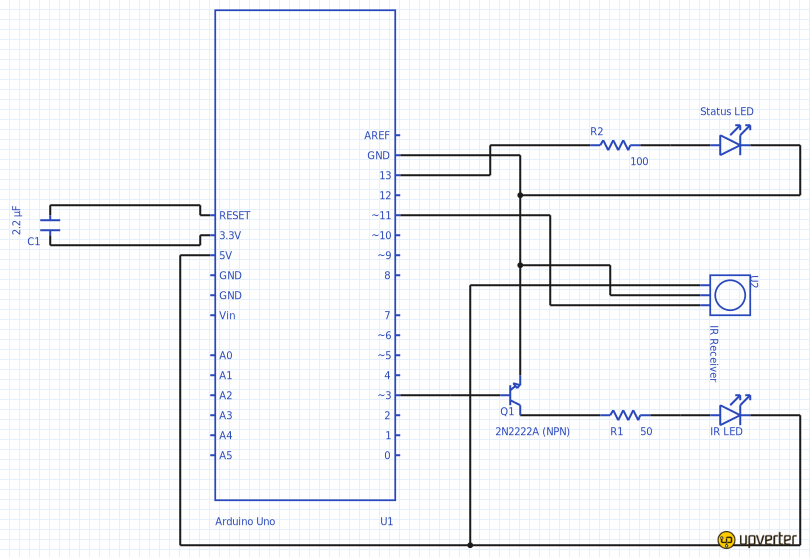The original project is located at https://github.com/azylman/webmote and was written by Daniel Myers, Alex Wilson, and Alex Zylman. This rewrite serves to improve extensibility by using a plugin architechture with a minimal core and plugins for features or protocols.
This project aims to allow any type of device to be controlled by a common web interface (IR, X10, etc.).
- Devices - these are things like your TV, Stereo, Light, etc.
- Actions - these are things you do to your devices like, turning them on/off, changing channels, etc.
- Transcievers - for the devices that need them (so far IR and X10), these are pieces of hardware that transmit/recieve data between the server running Webmote and your devices.
- These are built with arduinos connected to the server via USB that then have additional circuitry for IR, X10, etc.
- Remotes - there are both custom (user defined) and default (all available actions for a device) remotes that allow a user to trigger actions.
- For custom remotes, users can pick where buttons should be placed, what actions they should trigger, what they should look like etc.
- One motivation for this project was the numerous remotes I had to control my entertainment system. With custom remotes a user can make a remote that has actions from any device or macros. In other words, a remote might be named "Watch TV". That remote might have a button like "Watch Cable" that turns on the TV, cable box, and stereo and also changes them to the correct inputs. There might also be a button called "ESPN" or "CNN" which will automatically navigate you to the channels without having to remember channel numbers (phew...).
- There are already a few different plugins for example XBMC control and Scheduling which allows you to schedule things like your lights to go on or off at a given time throughout the week.
- Extensible - plugins for new protocols and functionality
- Mobile web interface - works on any browser on any platform
- Simple enough for my parents (old) to setup
- (eventually) Serve media connected to the server, upload to, download to, etc (this is more of a long term goal...)
A set of abstract base classes (and associated methods) for the plugins to expand on.
A set of subclasses, files and routines that expand the functionality of webmote.
The format is as follows:
A top level directory containing at least:
- templates (directory)
- html files containing pages specific to the plugin
- static (directory)
- images, javascript, etc.
- models.py
- urls.py
- views.py
- __init__.py
- info.json
- authors
- version
- name
- url
- Need to implement a method for installing plugin dependencies
- Need to implement a method or plugin for managing USB port changes manually, or better yet automatically
- Secondary:
- Remote/Local Media player
- In browser file browser
- Mobile playback
- Local playback
#install virtualenv, pip
sudo apt-get install python-virtualenv python-pip
cd webmote
./install- Basics can be found here: http://www.arduino.cc/en/Tutorial/x10
- Pins in sketch:
- Zero Crossing - 12
- Data TX - 13
- Data RX - 1 (rx isn't actually used at the moment)
- Download the X10 library and put it in the arduino libraries folder
- on ubuntu 12.10 - /usr/share/arduino/libraries
- will probably need to be root to copy to this directory
- Flash Sketch
- Open X10_transceiver.pde via arduino (found in webmote/modules/X10/X10_tranceiver)
- Click 'upload' - circle with right arrow
- Basics can be found at http://www.arcfn.com/2009/08/multi-protocol-infrared-remote-library.html
- Pins in sketch:
- Recieve - 11
- IR - 3
- Status - 13
- Download the library and put it in the arduino libraries folder
- available at https://github.com/shirriff/Arduino-IRremote
- on ubuntu 12.10 - /usr/share/arduino/libraries
- will probably need to be root to copy to this directory
- Flash Sketch
- Open IR_transceiver.pde via arduino (found in webmote/modules/IR/IR_tranceiver)
- Click 'upload' - circle with right arrow
- One thing to note is that by default, arduinos are reset when a serial connection is initiated (which webmote does from time to time...) which can cause problems with commands being lost while the arduino is in its reset sequence.
- You are experiencing this if:
- When sending a command your tx/rx lights are active (you are talking to the device correctly) AND
- The console or logfile does not have a message saying "Failed to play" AND
- When sending a command nothing happens
- The simplest fix is placing a small capacitor (2.2 uF works for me) between "reset" and "3v3"
- You are experiencing this if:
./run