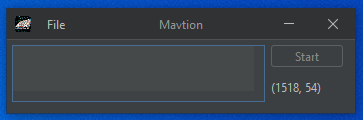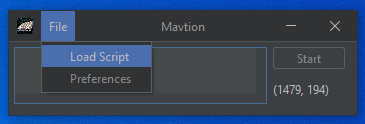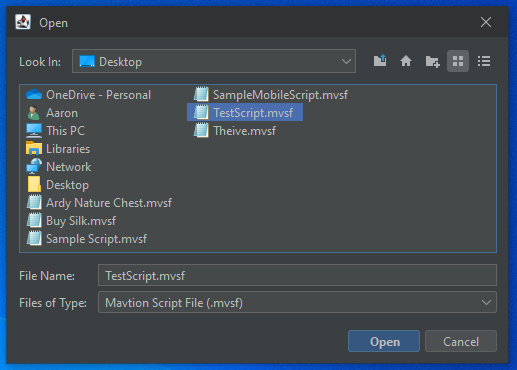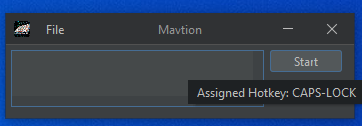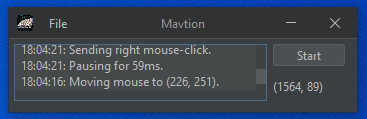Mavtion is script software that reads from Mavtion Script Files (.mvsf) to perform automated tasks.
Scripts should look similar to the following code:
LOOP FOREVER // This line is required, use a non-negative integer or FOREVER as the value.
MOVEMOUSETO:BOXPOINT(218,246)->(234,253)
WAIT:BETWEEN(50,200)
CLICKRIGHTMOUSE
MOVEMOUSETO:BOXPOINT(174,292)->(237,294)
MOVEMOUSETO(174,294)
WAIT:BETWEEN(50,200)
CLICKLEFTMOUSE
WAIT:BETWEEN(4000,8000)
WAIT:4000
PRESSKEY:1
HOLDKEY:SPACE
RELEASEKEY:SPACE
HOLDLEFTMOUSE
RELEASELEFTMOUSE
SETMOUSETO:BOXPOINT(100,200)->(400,500)
SETMOUSETO(100,500)
TYPETEXT:testing123
DEBUG:This is a test message!
AFTER[0]:(1000,5000, 5) //After a time between 1000 and 5000 milliseconds, loop 5x.
_A[0]:WAIT:4000 // Instructions to be performed when the AFTER instruction runs.
_A[0]:WAIT:5000
AFTER[1]:(1000,5000, 5)
_A[1]:WAIT:4000
_A[1]:PRESSKEY:1
- LOOP - Tells the program how many times the script will run before automatically stopping.
LOOP is required for each script file.
- WAIT:BETWEEN - Pauses the script for a random amount of time (in milliseconds) that is selected between the two interval parameter values.
- WAIT - Pauses the script for the specified amount of milliseconds.
- MOVEMOUSETO:BOXPOINT - Moves the mouse to a random position within a given box.
When selecting your box coordinates, measure from the top-left down to the bottom right.
- MOVEMOUSETO - Moves the mouse to the given position.
- SETMOUSETO:BOXPOINT - Sets the position of the mouse to a random position within a given box.
- SETMOUSETO - Sets the position of the mouse to the given position.
- CLICKRIGHTMOUSE - Simulates a right mouse click.
- CLICKLEFTMOUSE - Simulates a left mouse click.
- PRESSKEY - Simulates a key press.
- HOLDKEY - Holds a specified key down.
- RELEASEKEY - Releases a specified key.
- HOLDLEFTMOUSE - Holds the left mouse button down.
- RELEASELEFTMOUSE - Releases the left mouse button.
- AFTER[index] - After a time selected from a given interval (in milliseconds), perform instructions prefixed by _A[index]: .
- DEBUG - Debugs a message in the console area.
- TYPETEXT - Types an array of characters
Feel free to create an Issue if you have any ideas for improvement or notice any bugs that need to addressed.