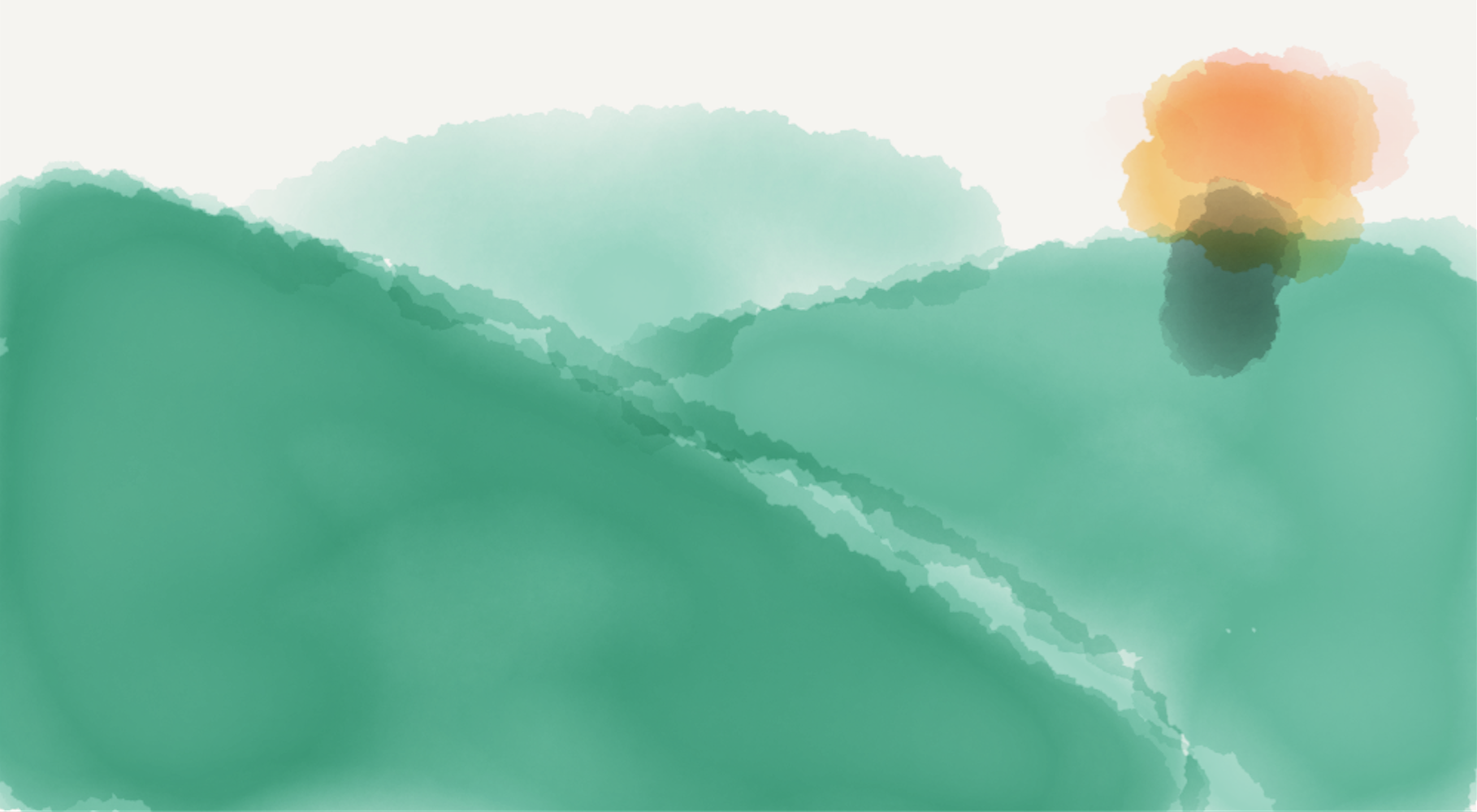Scenic adds methods to ActiveRecord::Migration to create and manage database
views in Rails.
Using Scenic, you can bring the power of SQL views to your Rails application without having to switch your schema format to SQL. Scenic provides a convention for versioning views that keeps your migration history consistent and reversible and avoids having to duplicate SQL strings across migrations. As an added bonus, you define the structure of your view in a SQL file, meaning you get full SQL syntax highlighting in the editor of your choice and can easily test your SQL in the database console during development.
Scenic ships with support for PostgreSQL. The adapter is configurable (see
Scenic::Configuration) and has a minimal interface (see
Scenic::Adapters::Postgres) that other gems can provide.
If you're using Postgres, Add gem "scenic" to your Gemfile and run bundle install. If you're using something other than Postgres, check out the available
third party adapters.
You've got this great idea for a view you'd like to call search_results. You
can create the migration and the corresponding view definition file with the
following command:
$ rails generate scenic:view search_results
create db/views/search_results_v01.sql
create db/migrate/[TIMESTAMP]_create_search_results.rbEdit the db/views/search_results_v01.sql file with the SQL statement that
defines your view. In our example, this might look something like this:
SELECT
statuses.id AS searchable_id,
'Status' AS searchable_type,
comments.body AS term
FROM statuses
JOIN comments ON statuses.id = comments.status_id
UNION
SELECT
statuses.id AS searchable_id,
'Status' AS searchable_type,
statuses.body AS term
FROM statusesThe generated migration will contain a create_view statement. Run the
migration, and baby, you got a view going. The migration is reversible
and the schema will be dumped into your schema.rb file.
$ rake db:migrateHere's where Scenic really shines. Run that same view generator once more:
$ rails generate scenic:view search_results
create db/views/search_results_v02.sql
create db/migrate/[TIMESTAMP]_update_search_results_to_version_2.rbScenic detected that we already had an existing search_results view at version
1, created a copy of that definition as version 2, and created a migration to
update to the version 2 schema. All that's left for you to do is tweak the
schema in the new definition and run the update_view migration.
The update_view statement used by default will drop your view then create a
new version of it. This may not be desirable when you have complicated
hierarchies of dependent views.
Scenic offers a replace_view schema statement, resulting in a CREATE OR REPLACE VIEW SQL query which will update the supplied view in place, retaining
all dependencies. Materialized views cannot be replaced in this fashion.
You can generate a migration that uses the replace_view schema statement by
passing the --replace option to the scenic:view generator:
$ rails generate scenic:view search_results --replace
create db/views/search_results_v02.sql
create db/migrate/[TIMESTAMP]_update_search_results_to_version_2.rbThe migration will look something like this:
class UpdateSearchResultsToVersion2 < ActiveRecord::Migration
def change
replace_view :search_results, version: 2, revert_to_version: 1
end
endYou bet! Using view-backed models can help promote concepts hidden in your relational data to first-class domain objects and can clean up complex ActiveRecord or ARel queries. As far as ActiveRecord is concerned, a view is no different than a table.
class SearchResult < ApplicationRecord
belongs_to :searchable, polymorphic: true
# this isn't strictly necessary, but it will prevent
# rails from calling save, which would fail anyway.
def readonly?
true
end
endScenic even provides a scenic:model generator that is a superset of
scenic:view. It will act identically to the Rails model generator except
that it will create a Scenic view migration rather than a table migration.
There is no special base class or mixin needed. If desired, any code the model generator adds can be removed without worry.
$ rails generate scenic:model recent_status
invoke active_record
create app/models/recent_status.rb
invoke test_unit
create test/models/recent_status_test.rb
create test/fixtures/recent_statuses.yml
create db/views/recent_statuses_v01.sql
create db/migrate/20151112015036_create_recent_statuses.rbMaterialized views are essentially SQL queries whose results can be cached to a table, indexed, and periodically refreshed when desired. Does Scenic support those? Of course!
The scenic:view and scenic:model generators accept a --materialized
option for this purpose. When used with the model generator, your model will
have the following method defined as a convenience to aid in scheduling
refreshes:
def self.refresh
Scenic.database.refresh_materialized_view(table_name, concurrently: false, cascade: false)
endThis will perform a non-concurrent refresh, locking the view for selects until
the refresh is complete. You can avoid locking the view by passing
concurrently: true but this requires both PostgreSQL 9.4 and your view to have
at least one unique index that covers all rows. You can add or update indexes for
materialized views using table migration methods (e.g. add_index table_name)
and these will be automatically re-applied when views are updated.
The cascade option is to refresh materialized views that depend on other
materialized views. For example, say you have materialized view A, which selects
data from materialized view B. To get the most up to date information in view A
you would need to refresh view B first, then right after refresh view A. If you
would like this cascading refresh of materialized views, set cascade: true
when you refresh your materialized view.
Scenic gives you drop_view too:
def change
drop_view :search_results, revert_to_version: 2
drop_view :materialized_admin_reports, revert_to_version: 3, materialized: true
endWhy do I get an error when querying a view-backed model with find, last, or first?
ActiveRecord's find method expects to query based on your model's primary key,
but views do not have primary keys. Additionally, the first and last methods
will produce queries that attempt to sort based on the primary key.
You can get around these issues by setting the primary key column on your Rails model like so:
class People < ApplicationRecord
self.primary_key = :my_unique_identifier_field
endWhy is my view missing columns from the underlying table?
Did you create the view with SELECT [table_name].*? Most (possibly all)
relational databases freeze the view definition at the time of creation. New
columns will not be available in the view until the definition is updated once
again. This can be accomplished by "updating" the view to its current definition
to bake in the new meaning of *.
add_column :posts, :title, :string
update_view :posts_with_aggregate_data, version: 2, revert_to_version: 2When will you support MySQL, SQLite, or other databases?
We have no plans to add first-party adapters for other relational databases at this time because we (the maintainers) do not currently have a use for them. It's our experience that maintaining a library effectively requires regular use of its features. We're not in a good position to support MySQL, SQLite or other database users.
Scenic does support configuring different database adapters and should be extendable with adapter libraries. If you implement such an adapter, we're happy to review and link to it. We're also happy to make changes that would better accommodate adapter gems.
We are aware of the following existing adapter libraries for Scenic which may meet your needs:
Please note that the maintainers of Scenic make no assertions about the quality or security of the above adapters.
Related projects
fxVersioned database functions and triggers for Rails
Scenic is used by some popular open source Rails apps: Mastodon, Code.org, and Lobste.rs.
Scenic is maintained by Derek Prior, Caleb Hearth, and you, our contributors.