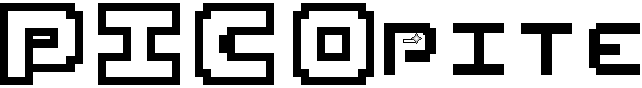Picopite is a simple, work in progress, and small operating system. (for now)
⚠️ Picopite is in a really early and experimental stage, so I wouldn't recommend using as your daily driver.
Want to build Picopite? Follow the instructions below.
🗒️ Note: If you are using Windows, you should use WSL with Ubuntu (or use Cygwin, but I'm not supporting that.)
🗒️ Note: If you are using Arch, you would need an AUR helper to install all the required packages.
- Step 1: First, install the following dependencies:
# Ubuntu, Debian:
$ sudo apt install build-essential bison flex libgmp3-dev libmpc-dev libmpfr-dev texinfo nasm mtools qemu-system-x86
# Fedora:
$ sudo dnf install gcc gcc-c++ make bison flex gmp-devel libmpc-devel mpfr-devel texinfo nasm mtools qemu-system-x86
# Arch & Arch-based:
$ paru -S gcc make bison flex libgmp-static libmpc mpfr texinfo nasm mtools qemu-system-x86-
Step 2: After that, run
make toolchain, this should download and build the required tools (binutils and GCC). -
Step 3: Finally, you should be able to run
make, this is going to wrap up and compile picopite itself.
🗒️ Note: If you encounter errors during the 2nd step, you might have to modify
build_scripts/config.mkand try a different version of binutils and gcc. Using the same version as the one bundled with your distribution is the best way of fixing the error.
It's now time to run Picopite!
Already built Picopite? Run ./run to start everything up.
Don't have Picopite built, and you don't want to go through that long process? Download the latest release of Picopite and then follow the instructions below.
- Step 1: First, we need to get qemu (skip this step if you already have qemu)
# Ubuntu, Debian:
$ sudo apt install qemu-system-x86
# Fedora:
$ sudo dnf install qemu-system-x86
# Arch & Arch-based:
$ paru -S qemu-system-x86- Step 2: Now you can run Picopite! Go to the folder you have Picopite in and run
qemu-system-i386 -fda picopite.imgin the terminal.
Picopite is a small project right now and kinda bare bones, but you can support Picopite's development by contributing to this repo!
🌟 Like the project? Star it! You could even share it!
🐛 Spot any bugs? Let us know through an issue or you could take it a step forward and make a pull request if you have the solution!
Now you can follow the instructions above if you want to support Picopite, or not if you don't want to. (it's your choice!)