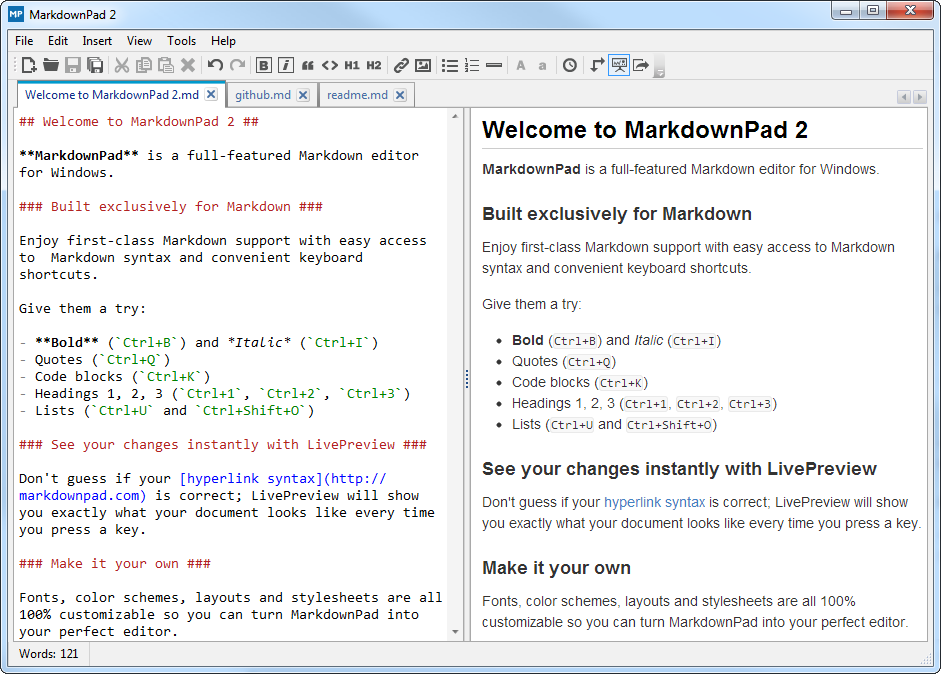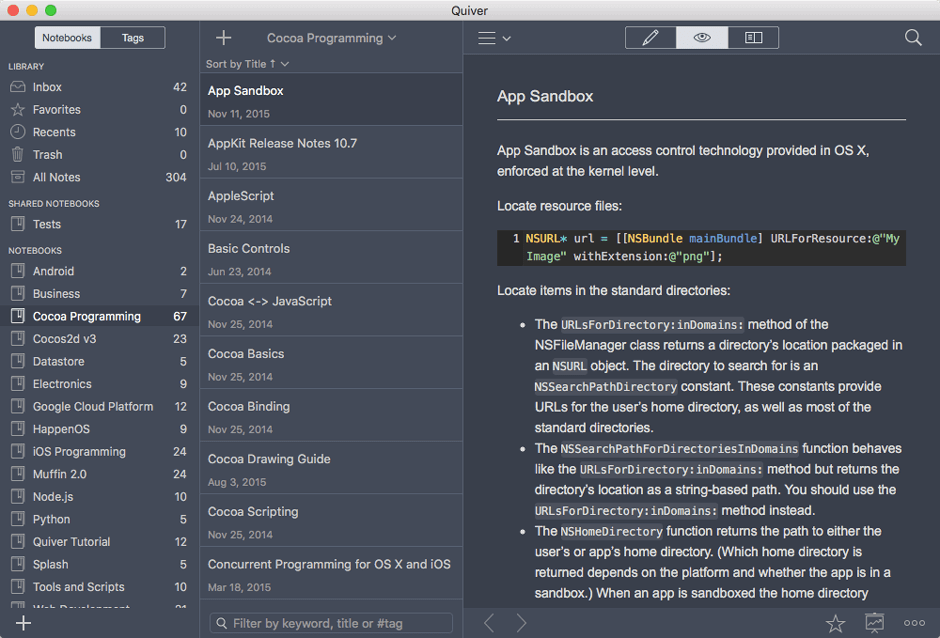1. Web App 推荐:
2. 客户端推荐:
- FoldingText+Marked2(macOS):大纲勾勒,纯文本写作,实时渲染预览。
- Haroopad(cross platform):跨平台,支持行号、折叠、自动提示等。
- vscode(cross platform):微软出品的全平台综合文本编辑器。
3. 写作伴侣:
- 速记/笔记:Apple Notes(备忘录)+ Microsoft OneNote
- 提纲挈领:OmniOutliner
- 博客撰写:FoldingText + Marked2
- 手机端:OneNote,MarkLite,可选 1Writer(参考:1/2/3)或 Drafts
Markdown 文本编辑器
Markdown 编辑器之比较
Markdown 工具横向对比
好用的 Markdown 编辑器
The Best Markdown Editor for Windows
The 6 Best Markdown Editors For Linux
DARING FIREBALL: Markdown Web Dingus:Markdown 官方网站提供的在线测试工具。
StackEdit(❤️)
In-browser markdown editor, Unrivalled writing experience.
StackEdit 以 Mou 那种左编辑右预览的 WYSIWYG 分栏呈现,支持切换到编辑模式和阅读模式。
- StackEdit 支持 Tables、Definition Lists、GFM/Fenced Code Blocks、Footnotes、SmartyPants、LaTeX/MathJax、UML diagrams 等扩展语法。
- 提供基于 Prettify/Highlight.js 的程序源码语法高亮渲染;提供实时同步下拉滚动(Synchronized Scrolling)、文档结构大纲(TOC)、字数统计(Statistics)和 HTML Code 等预览特性。
- 基于 Stack Overflow 和 Stack Exchange 所使用的 PageDown 开发的开源 Web App,可以 Chrome 插件形式运行,即使离线也可打开浏览器使用。
- 支持从URL或本地磁盘导入文件编辑,编辑实时保存到浏览器本地存储(browser's local storage)中;同时也提供了类 MarkDrop 的分享以及云存储的同步支持。
- 编辑完成可将文档从浏览器导出(下载)到本地磁盘,支持导出Markdown、HTML和PDF格式;同时也支持直接直接发布到网上(Publish/Export to the web),例如Blogger、WordPress、DropBox、Google Drive、GitHub/Gist等。
Re-enjoy writing, with Markdown.
Classeur 是简洁、轻巧的 Markdown 写作工具。
Classeur 是 StackEdit 的孪生版本,提供了增强优化设计的Chrome/Mac APP。
MS Research 荣誉出品,IDE 级在线编辑器。
Write Beautiful Documents
Madoko is a fast markdown processor for writing professional articles, books, manuals, webpages and presentations, with a focus on simplicity and plain text readability.
With Madoko you can write complex documents completely in markdown and get beautiful PDF and HTML output.
小书匠:一个在线的协同写作与阅读网站。
本makrdown编辑器是与小书匠网独立开来的一个软件,方便用户直接使用。
如果您想将文档保存到服务器上,可以先注册我们小书匠网的帐号,然后在小书匠网上进行编辑文件。
马克飞象是一款专为印象笔记(Evernote)打造的Markdown编辑器,通过精心的设计与技术实现,配合印象笔记强大的存储和同步功能,带来前所未有的书写体验。
马克飞象提供桌面客户端以及离线Chrome App,支持移动端 Web。
作业部落是一个编辑/发布/阅读 Markdown 的在线平台,借助简洁的 Markdown 语言和强大的文字编辑功能。
Cmd Markdown和StackEdit一样都提供了WYSIWYG快捷操作工具栏,支持轻量级和高级编辑模式(普通、Vim和Emacs)。
Cmd Markdown 提供全平台客户端。
- MaHua
- markup.rocks
- Dillinger:AngularJS powered HTML5 Markdown editor.
- CommonMark:A strongly specified, highly compatible implementation of Markdown.
- Draft. Write Better.:WRITE BETTER WITH DRAFT
- lepture editor:改造的一个Markdown在线编辑器
MarkdownPad is a full-featured Markdown editor for Windows.
MarkdownPad 是 Windows 平台上的一个功能完善的 Markdown 编辑器。
A Qt-based, free and open source Markdown editor with live HTML preview, math expressions, code and markdown syntax highlighting.
CuteMarkEd 也是采用 WYSIWYG 分栏式设计,支持右边栏显示 TOC。
"plain text productivity"
Remember, it's all just text.
FoldingText uses Markdown formatting to give structure to your text files.
出自 TaskPaper 和 WriteRoom 的同名作者 Jesse Grosjean 之手,集 Calc、Todo、Schedule、Timer、Stopwatch 等模式于一身,简约而不简单。
当鼠标移出 Markdown Format 控制符时,隐藏控制符,及时渲染进入阅读模式;当鼠标移至格式符内时,可重新返回编辑模式。这种智能的模式软切换特性提供了**沉浸式**的写作体验。同时,保留前置章节符号(Heading: #)作为大纲节点,以便清晰地了解当前章节所属纲领层次。
FoldingText 表面上是以纯文本格式呈现,但程序背后采用 Node Paths 进行树状结构化存储和解析,文本中的任何一段都是一个节点(node),可提供类似 vim text object 粒度的 Move & Organize 等操作,可针对当前缩进 Level、Heading 进行折叠或聚焦。
FoldingText 支持 Plugins 和 AppleScript 扩展:
- 可安装插件
rendered_images_for_folding_text支持 @img 渲染 - 调用 AppleScript 生成 TOC、table 或 调用 Marked 2 预览。
FoldingText - 伪装成 markdown 编辑器的 outliner
RobTrew / tree-tools
jamiekowalski / foldingtext-extra
Marked - smart tools for smart writers
Marked is a previewer for Markdown files.
With robust features for previewing, reviewing and exporting beautiful documents, you can work in plain text while reveling in rich formatting.
Use it with your favorite text editor, Marked picks up your changes every time you save in any editor.
Marked 2 detects changes and updates faster than ever. It will even scroll to your most recent edit automatically, keeping your attention on your writing, not your preview.
鉴于纯文本的 FoldingText 没有完整的 Markdown 预览输出功能,一般搭配 Marked 2 来辅助预览输出。可以使用脚本 OpenFTDocinMarked.applescript 调用Marked 2打开预览当前FT文档。
当 FoldingText 编辑保存文档时,Marked 2 会自动刷新渲染,并且聚焦到最近更改点处。
Markdown editor for developers.
Mou 开创性地采用了 WYSIWYG 分栏呈现,即左边是 Markdown 写作窗口,右边会实时生成预览效果。同时,也支持切换到纯编辑模式或纯预览模式。
不仅如此,Mou 还有一些有趣的偏好设置(Preference),例如主题(Themes)与样式(CSS),它们可以配置出定制化的编辑排版效果和渲染预览效果。如果你对自带的主题与样式不满意还可以到 GitHub 上搜索其它爱好者为 Mou 编写的更多主题样式,在偏好设置的 Themes 或 CSS 选项中 选择 reload。
MWeb 是一站式的 Markdown 编辑和静态网站生成解决方案。
专业的 Markdown 写作支持,OS X上的Markdown编辑器和全静态网站、博客生成工具。
- 支持大量 Markdown 扩展语法:Table、TOC、MathJax、Fenced code block、任务列表(Task lists)、顺序图和流程图、Footnote 等。
- 支持 Typewriter Scrolling(打机滚动模式)View - Typewriter Scrolling。
- 支持发布和更新到:Wordrpess 博客、支持 Metaweblog API 的博客服务、Wordpress.com、Evernote 和印象笔记、Blogger、Scriptogr.am、Tumblr。
- 编辑器和实时预览都支持大纲视图,长文档时跳转非常方便。
在Mac App Store上提供了轻度免费的 MWeb Lite 和专业收费的 MWeb($9.9)。
iA structures, designs and builds websites, apps and videos, reducing form and content to their essence.
沉浸式设计能够让人很好的关注写作本身。
Mac版iA Writer售价$19.99;iOS版iA Writer售价$9.99。
iA Writer创始人:文本编辑器应该像手术刀
iA Writer:终于,你可以专心写作了
简单优雅写字工具iA Writer
扁平化终于来到:iA Writer 2.0
重新找回写作的本质:Writer Pro
专注写作 iA Writer Pro:给你独一无二的写作体验
iA Writer 和 Byword 哪个更好?
Simple and efficient text editing for Mac, iPhone and iPad.
Mac版Byword客户端售价$11.99;iOS版Byword客户端($5.99)。
Mac版Ulysses售价$44.99。
Ulysses iii 是一款功能强大的文本编辑器,它具备全新的Soulmen写作坏境,采用了革命性的功能增强,结合了最好的部分最小标记(即Markdown,Textile)功能,为您带来前所未有的编辑体验。
Ulysses 是一款非常强大的 Markdown 工具。相对其他的纯 Markdown 工具,它添加了一些快捷操作。比如添加图片、链接等方式。
它与其他同类产品最大的差异就是它的文档管理系统。通过 iCloud 的存储,你再也不用担心到处去找文档存放位置,左侧的管理目录都帮你搞定了。如果你需要进行一篇较长的文章编写,它也将是一个不错的选择。
Ulysses III 这款写作软件的使用体验如何?
Markdown 编辑器佼佼者:Ulysses III 上手初体验
Write beautifully on iPhone, iPad, and Mac
Bear is a beautiful, flexible writing app for crafting notes and prose.
10 Reasons Why Bear Notes Is Better Than Apple Notes
The best note-taking app for iPhone and iPad
笔记应用中的瑞士军刀:Bear
再次介绍一款写作利器——bear
typora(Win+Mac)
a minimal markdown editor
typora 将「写字」和「预览」这两件事情合并了,即时输入即时输出,即现在很流行的 WYSIWYG(What You See Is What You Get)。typora 支持一键切换源码编辑和预览阅读模式,支持自动生成和显示大纲目录。
相比其他 markdown 编辑阅读软件,typora 极简、优雅、一体化地交互模式,让笔触生风、让写作行云流水。macOS 上可作为 FoldingText+Marked 的备换工具,亦可作为 Haroopad 等跨平台替代写作平台。
Typora:没有 Preview 窗口的奇怪文本编辑器
让 Markdown 写作更简单,免费极简编辑器:Typora
Typora - 颠覆写作体验的免费极简 Markdown 编辑器
Texts(Win+Mac)
Rich Editor for Plain Text
Separate Content from Formatting.
Store in Markdown.
Haroopad(Win+Mac+Linux)
The Markdown enabled Next Document Processor
- Everything in Markdown
- Your documents live on air
- Writing on anywhere
Features:
- Line Number, Markdown Folding, Auto Completion
- GFM + Extensions, MathJax, Diagram
Editor Themes:
- default: solarized dark
- recommended: 3024-day, paraiso-light; monokai, erlang dark, paraiso-dark.
Preview Themes:
- default: haroopad
- recommended: metro vibes dark, node dark
vscode(Win+Mac+Linux)(❤️)
Code focused development. Redefined.
在 Build 2015 大会上,微软除了发布了 Microsoft Edge 浏览器和新的 Windows 10 系统外,最大的惊喜莫过于宣布推出免费跨平台的 Visual Studio Code 编辑器了!
Visual Studio Code (简称 VS Code / VSC) 是一款免费开源的现代化轻量级代码编辑器,支持语法高亮、智能代码补全、自定义热键、括号匹配、代码片段、代码对比 Diff、GIT 等特性,并针对网页开发和云端应用开发做了优化。软件跨平台支持 Win、Mac 以及 Linux,运行流畅,可谓是微软的良心之作……
通过菜单 View 呼出 Command Palette,然后输入"Markdown",选择“Markdown: Toggle Preview”可查看预览渲染效果或选择“Markdown: Open Preview to the Side”在右侧窗口预览渲染效果。
可安装 Markdown All in One、Markdown Shortcuts 和 Markdown Preview Enhanced 等插件,配合使用满足日常 markdown 编辑需求。
Markdown and Visual Studio Code
使用 VSCode 编辑 MarkDown
用 VSCode 打造最佳 Markdown 编辑器
在 VSCode 下用 MPE 愉快地写文档 - Markdown Preview Enhanced
vscode 粘贴图片插件
收集资料、待办事项、会议记录、学习笔记和知识管理方面,个人推荐微软全平台笔记工具应用 —— OneNote。
OneNote 提供丰富的标记并可自定义标记,基于分区和分页的树形层级结构,以及图片文字识别(OCR)功能,配合云端同步+团队协同,能够有效整理、组织并数字化绝大多数的资料形式。
下面介绍3款基于 Markdown 的笔记编辑和管理应用。
码簿笔记 —— 专业的轻量级标记语言文本预览器
marboo/marboo-doc
Marboo for Chrome安装指南
EverEdit是一个快速、轻量级和易于扩展的集文本、源代码编辑于一身的高性能纯文本编辑器。
EverEdit 和 typora一样,也是一款集编辑与预览于一身的Markdown编辑器。
Falcon 是一款 Mac 平台上的 MarkDown 文本编辑软件,是一款基于Markdown 的简单、基础的笔记写作应用。
MarkDown 笔记软件 : Falcon
Falcon for Mac – 快速入门 Markdown 的笔记软件
Falcon for Mac:帮助你快速入门 Markdown 的笔记软件
The Programmer's Notebook
- Mix text with code
- An awesome code editor
- Markdown Support
- LaTeX Support
- ...
Quiver is a notebook built for programmers. It lets you easily mix text, code, Markdown and LaTeX within one note, edit code with an awesome code editor, live preview Markdown and LaTeX, and find any note instantly via the full-text search.
If you want to start using Quiver right away, just remember one thing:
A note in Quiver is comprised of cells.
Cells are snippets of text, code, Markdown or LaTeX that you can freely mix. You can even set different languages for different code cells inside the same note.
Scrivener is a powerful content-generation tool for writers that allows you to concentrate on composing and structuring long and difficult documents. While it gives you complete control of the formatting, its focus is on helping you get to the end of that awkward first draft.
Scrivener 是 Mac 平台上功能重量级的 Markdown 編輯器,可以在個文檔之間建立 reference 之類的聯繫,是做大型項目(論文、書籍)的首選。
Dynamic Documents for R
-
Markdown Basics
-
R Code Chunks
R Markdown is an authoring format that enables easy creation of dynamic documents, presentations, and reports from R. It combines the core syntax of markdown (an easy-to-write plain text format) with embedded R code chunks that are run so their output can be included in the final document. R Markdown documents are fully reproducible (they can be automatically regenerated whenever underlying R code or data changes).
MultiMarkdown Composer 2 is the best MultiMarkdown editor just got better!
MultiMarkdown Composer 亦出自 Marked 作者Brett Terpstra之手。
MultiMarkdown Composer 2 is a powerful, flexible Markdown-based text editor
My Favourite Text Editors for OSX – MultiMarkdown Composer
Markdown 语法写作入门指南
a universal document converter
Markdown+Pandoc 可以把自己的写作内容,变成已有的任何格式的文件,包括很炫的 slide,html5。
pandoc: Conversion between markup formats
Pandoc is a Haskell library for converting from one markup format to another, and a command-line tool that uses this library.
Pandoc Extras
神器Pandoc的安装与使用
Markdown写作进阶:Pandoc入门浅谈
Pandoc Plugin for Sublime Text
Markdown+Pandoc,打通写作界的任督二脉!
Markdown+Pandoc:A light-weight solution for academia writing
Editor.md:based on CodeMirror & jQuery & Marked.
Markdown parsing and rendering for iOS and OS X
CocoaMarkdown is a cross-platform framework for parsing and rendering Markdown, built on top of the C reference implementation of CommonMark.
MacDown is an open source Markdown editor for OS X, released under the MIT License.
It is heavily influenced by Chen Luo’s Mou.
Editor主题:
- Night Theme: Mou Night+, Tomorrow+
- Light Theme: Mou Fresh Air+, Solarized (Light)+
Render CSS:
- GitHub2
Syntax Highlight Theme:
- coy
- tomorrow
Mac 下两款 Markdown 编辑器 Mou/MacDown 大 PK
Macdown Preferences for Markdown Extras
Markdown Plus (“M+” or “mdp” for short) is a versatile markdown editor.
Besides common markdown, GitHub flavored markdown, it also supports task lists, emojis, Font Awesome icons, Ionicons icons, mathematical formulae, flowcharts, sequence diagrams, gantt diagrams, Vim mode and Emacs mode.
提供 Windows App 和 Mac App($4.99)。