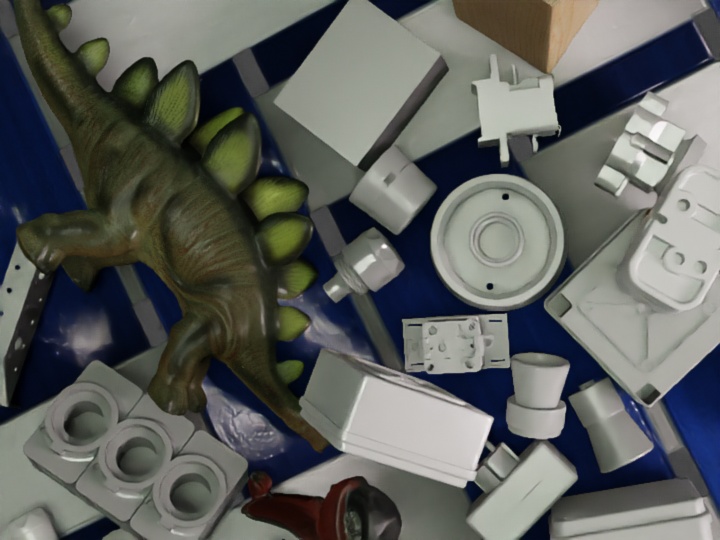Here you find the official BlenderProc configs that we used to generate the provided synthetic data for the BOP Challenge 2020 (7 core datasets). The output datasets are saved in BOP Format in chunks of 1000 images.
The prerendered datasets with 50K images each are available here, where they are called "PBR-BlenderProc4BOP training images". We ran every config file 2000 times with 25 random cameras per scene.
For LineMOD, the objects are placed upright on a plane based on the bop_object_on_surface_sampling example. All other datasets are created by dropping objects using physics based on the bop_object_physics_positioning example. Make sure to read through them if you want to understand and adapt the configs.
Download the necessary BOP datasets and the bop-toolkit.
Execute in the BlenderProc main directory:
python scripts/download_cc_textures.py
python run.py examples/bop_challenge/<config_dataset.yaml>
<path_to_bop_data>
<bop_dataset_name>
<path_to_bop_toolkit>
resources/cctextures
examples/bop_challenge/output
examples/bop_challenge/<config_dataset.yaml>: path to the pipeline configuration file.<path_to_bop_data>: path to a folder containing BOP datasets.<bop_dataset_name>: name of BOP dataset.<path_to_bop_toolkit>: path to a bop_toolkit folder.resources/cctextures: path to CCTextures folderexamples/bop_challenge/output: path to an output folder where the bop_data will be saved
This creates 25 images of a single scene. To create a whole dataset, simply run the command multiple times.
To save some time and not copy functionality we use the bop_toolkit to generate the masks and also the scene_gt_info.
In particular:
https://github.com/thodan/bop_toolkit/blob/master/scripts/calc_gt_masks.py https://github.com/thodan/bop_toolkit/blob/master/scripts/calc_gt_info.py
Don't forget to set the paths to your generated BOP dataset in bop_toolkit_lib/config.py.