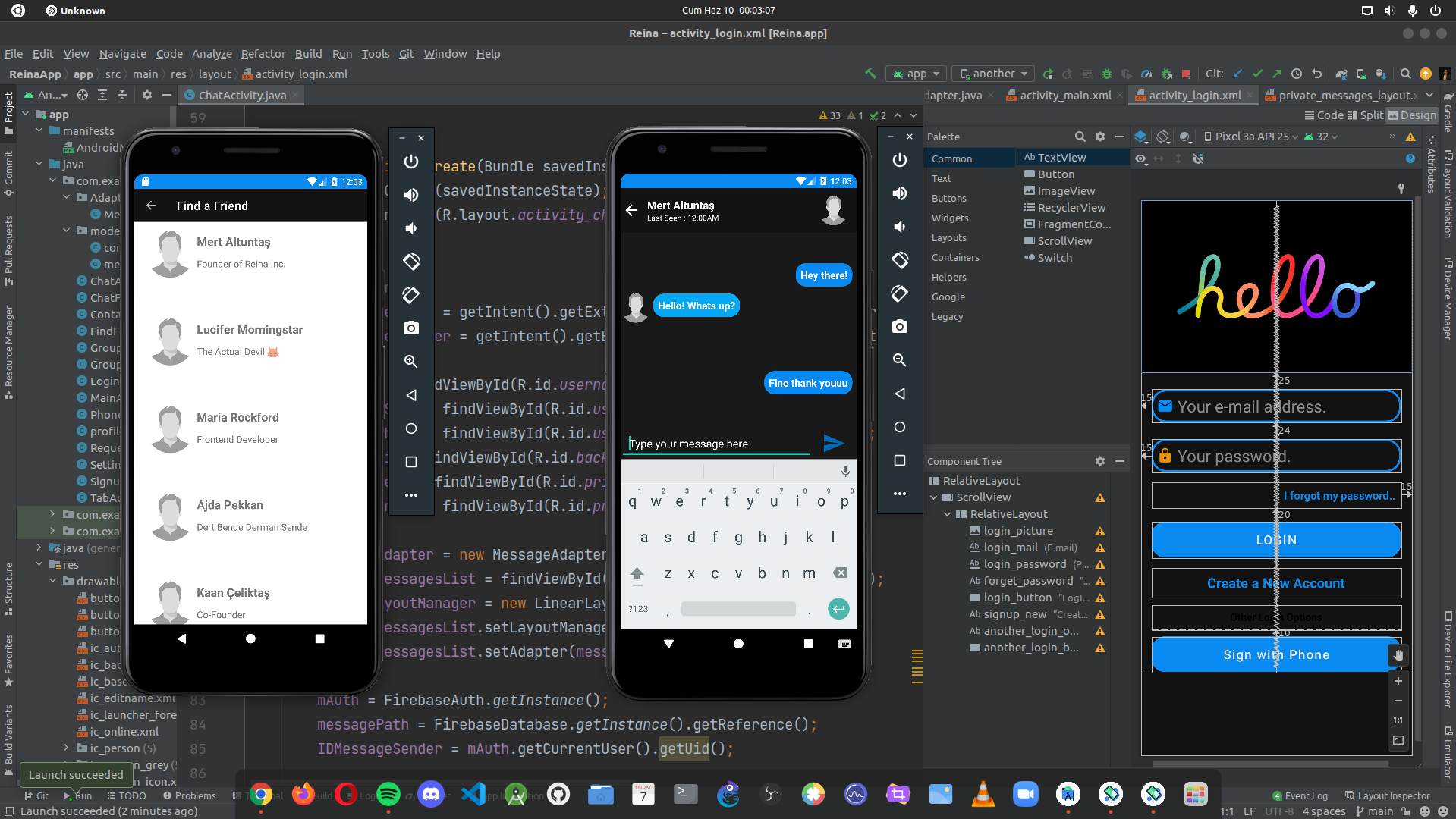An Android mobile chat application developed in Java and Firebase.
- Mert Altuntaş
Reina Messenger is a mobile chat application that supports the Android operating system. It is designed to make it easier for people to text-based messages and share documents with each other on the mobile platform.
Users who want to use Reina have to create their own accounts. At this point, unique accounts can be opened with a personal phone number or e-mail address. In this way, users are instantly ready to chat on Reina with their accounts.
It is builded in Java programming language, also the database is managed with Google’s Firebase.
The user can access the profile information of other users in the contact list. This includes the user profile photo, name and online/offline information.
The user can message one-on-one with other users in the contact list. This chat can only take place between two users, end-to-end.
The user can message in existing chat groups or groups that he or she has created. Group messages can be made with more than 2 people. All users who are members of the group can access and reply to messages.
With the user message request, a message request can be sent to other users using the application who are not in the contact list. In this way, communication can be provided between different users.
The user can find out if the other user they want to message is online or not. If it is offline, it can also see the last seen information.
It is possible for users to send documents with pdf or doc extensions to each other.
The user can send image files with the extension of jpeg, jpg or png.
The user can permanently delete messages during the chat.
To access the application, users must login with their own account information. If users do not have an account, they must sign up then login again.
- Group Chat Activity
- Sending and Receiving Message
- Last Seen and Online Status
- Message Request
- Sending Image and Documents Features
- Deleting Messages
- View My Profile Section
- Viewing Available Contacts
- Chat Window Transactions (Scrollview)
The application can only be used with the mobile version on Android in its current form. A Web-accessible version may also be released in the future.
In order to increase security, a locking system can be made that allows users to access the application with a fingerprint.
With dictation, a technology can be developed that transcribes speech sounds. In this way, text messages can be sent without the need to use a keyboard.
Posting status with “story” has become a very popular social media habit. Instant and disappearing images can be shared by developing story modes.
To increase security, access can be provided with an end-to-end encryption system during account login. So in case of loss/theft, the account still remains safe.
Stickers and GIFs expressing emotions during chat can strengthen the communication experience for users.
With video or audio calling features, communication can reach the next level. In this way, text-message disadvantages are overcome at more important moments.