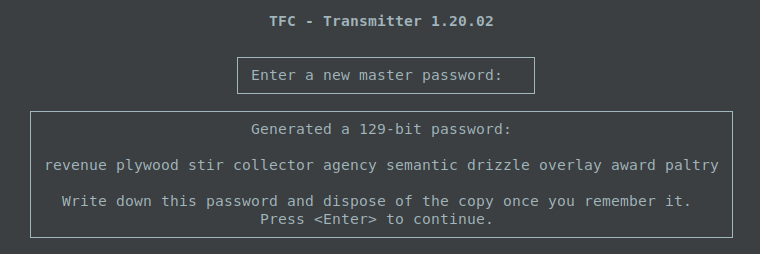-
Notifications
You must be signed in to change notification settings - Fork 88
Master Password
The master password used in Transmitter and Receiver Programs protects all persistent user data including encryption keys, log files, contact lists, group data, and all settings excluding the ones related to serial interface.
During first launch, Transmitter and Receiver Program prompt the user to enter and confirm the master password. An empty password can be entered, but that is unsafe, especially if OS does not use Full Disk Encryption. Forgetting the master password renders all user data inaccessible.
After the password is entered successfully, the programs find the appropriate settings so that login time with the computer takes at least three seconds: The faster the hardware, the harder it is for a physical attacker to try different passwords. Finding these settings takes about ten seconds.
After setting the master password, Transmitter and Receiver Programs prompt for it every subsequent time the application is launched.
The master password can be changed with the /passwd command.