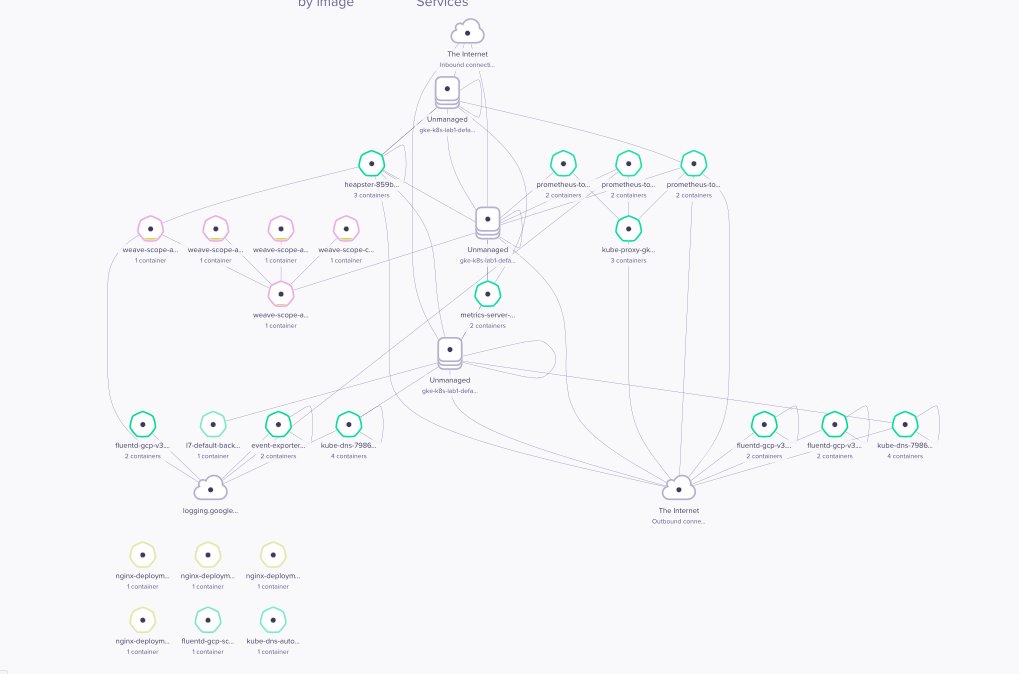- Docker for Mac
- GKE Cluster
- The
docker contextshows you GKE Cluster
kubectl create clusterrolebinding "cluster-admin-$(whoami)" --clusterrole=cluster-admin --user="$(gcloud config get-value core/account)"
kubectl apply -f "https://cloud.weave.works/k8s/scope.yaml?k8s-version=$(kubectl version | base64 | tr -d '\n')"
This downloads a recent Scope image from Dockerhub and launches a probe onto every node as well as a single Scope app. Once launched, Scope doesn’t require any other configuration.
Allowable parameters for the launcher URL:
v - Weave Scope version or tag, e.g. latest current release is the default
k8s-service-type - Kubernetes service type (for running Scope in Standalone mode), can be either LoadBalancer or NodePort, by default this is unspecified (only internal access)
kubectl port-forward -n weave "$(kubectl get -n weave pod --selector=weave-scope-component=app -o jsonpath='{.items..metadata.name}')" 4040
Now get ready to access via http://localhost:4040.