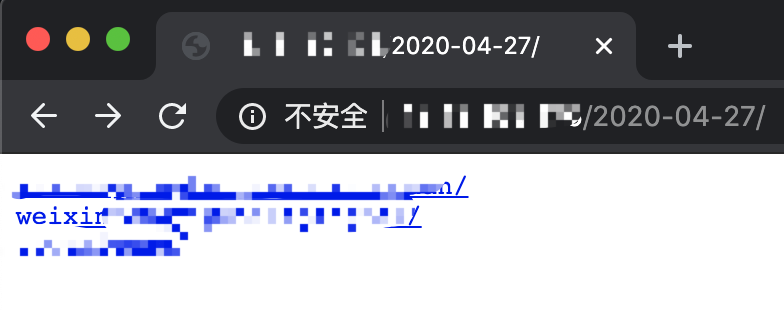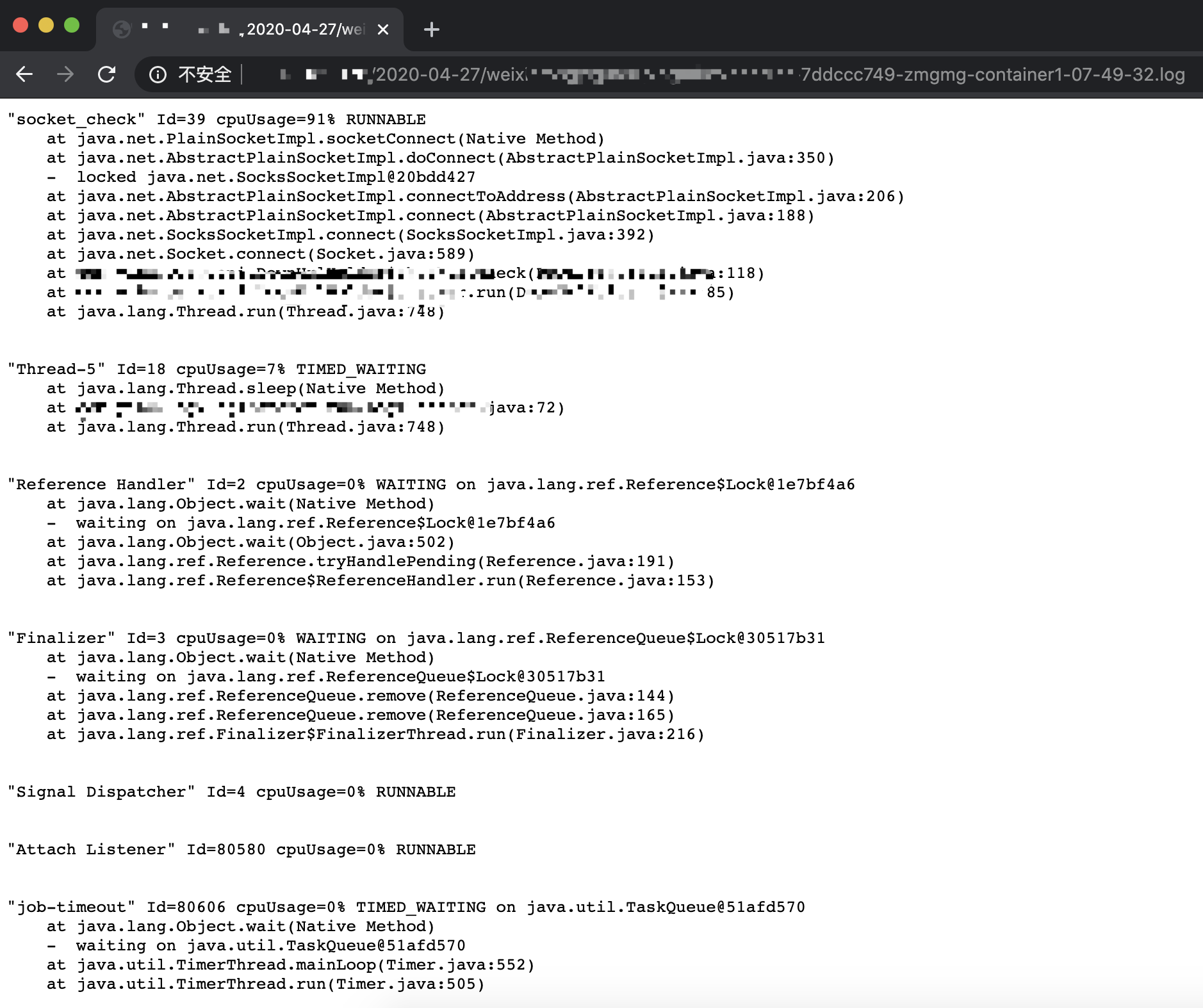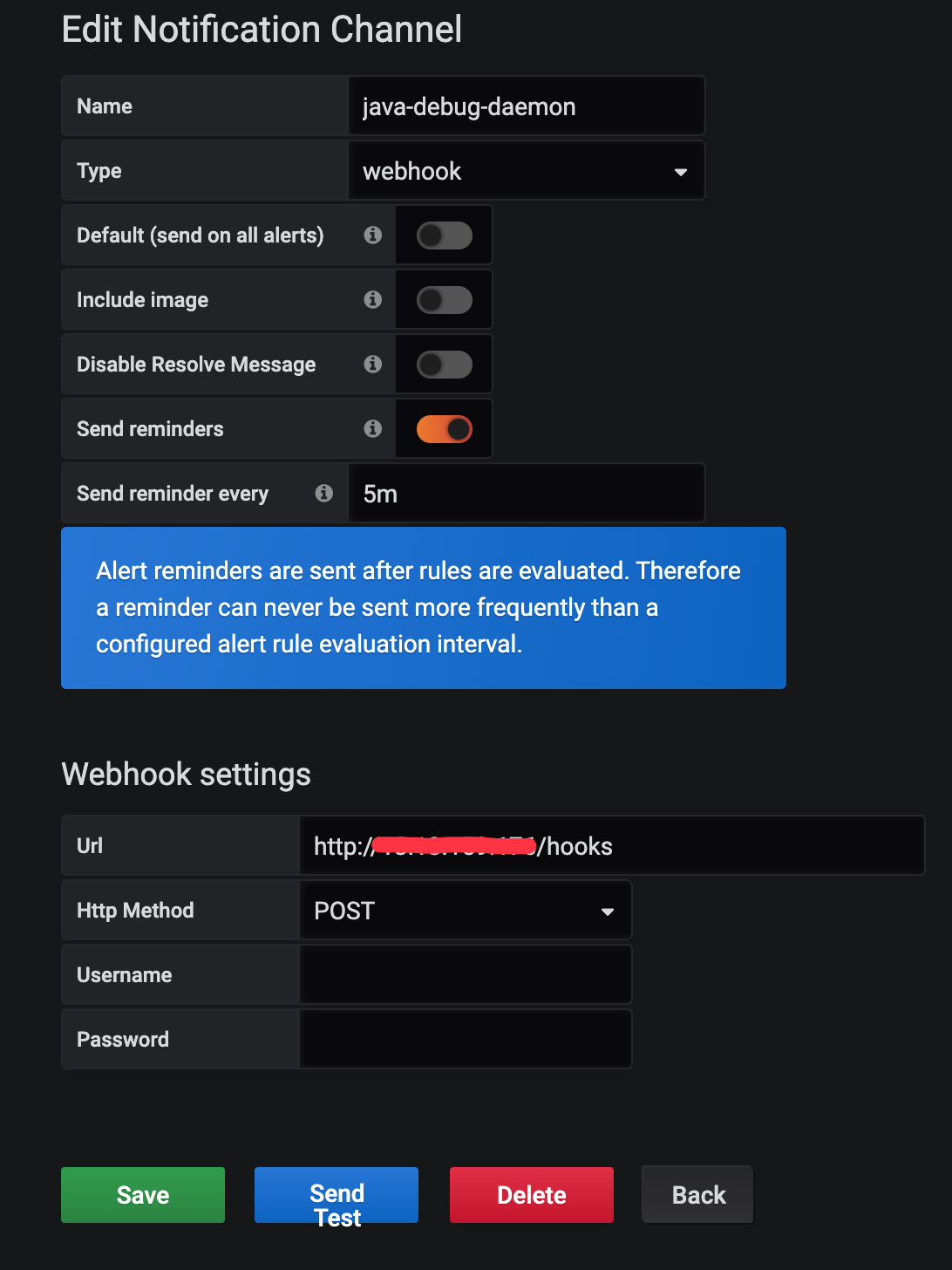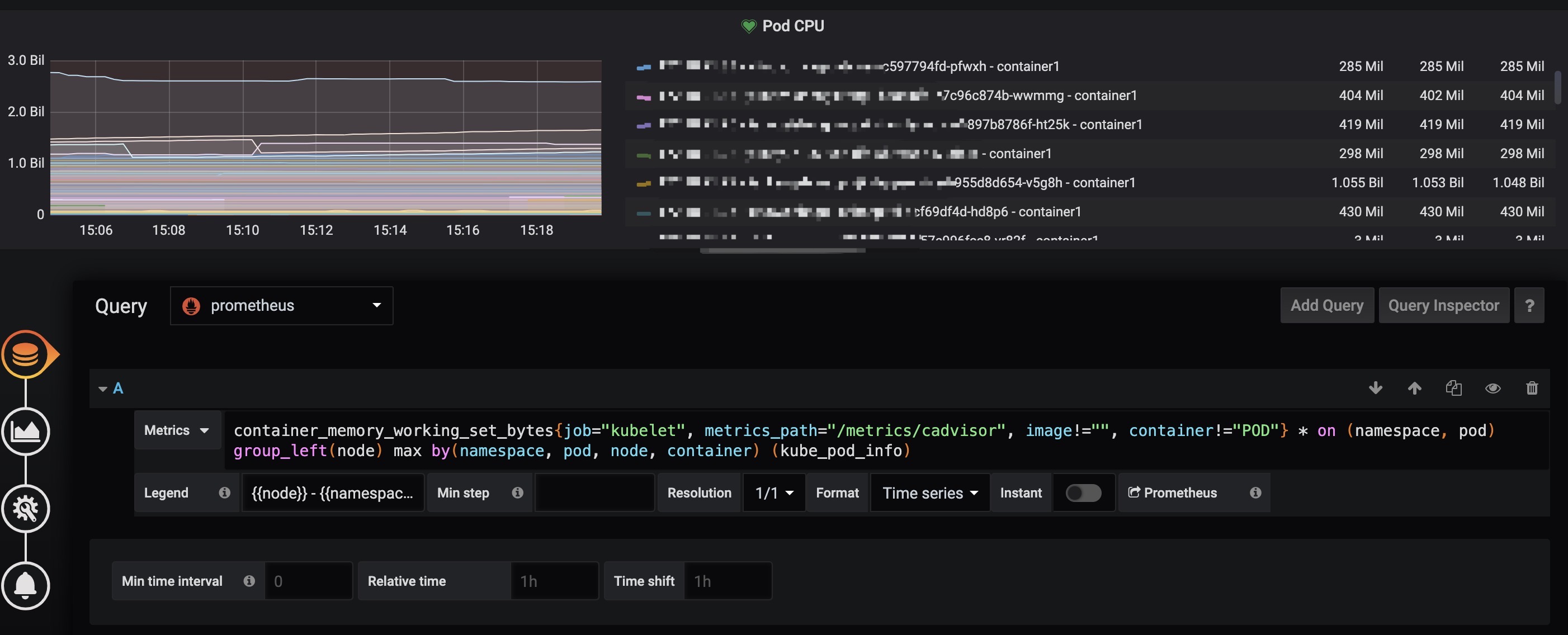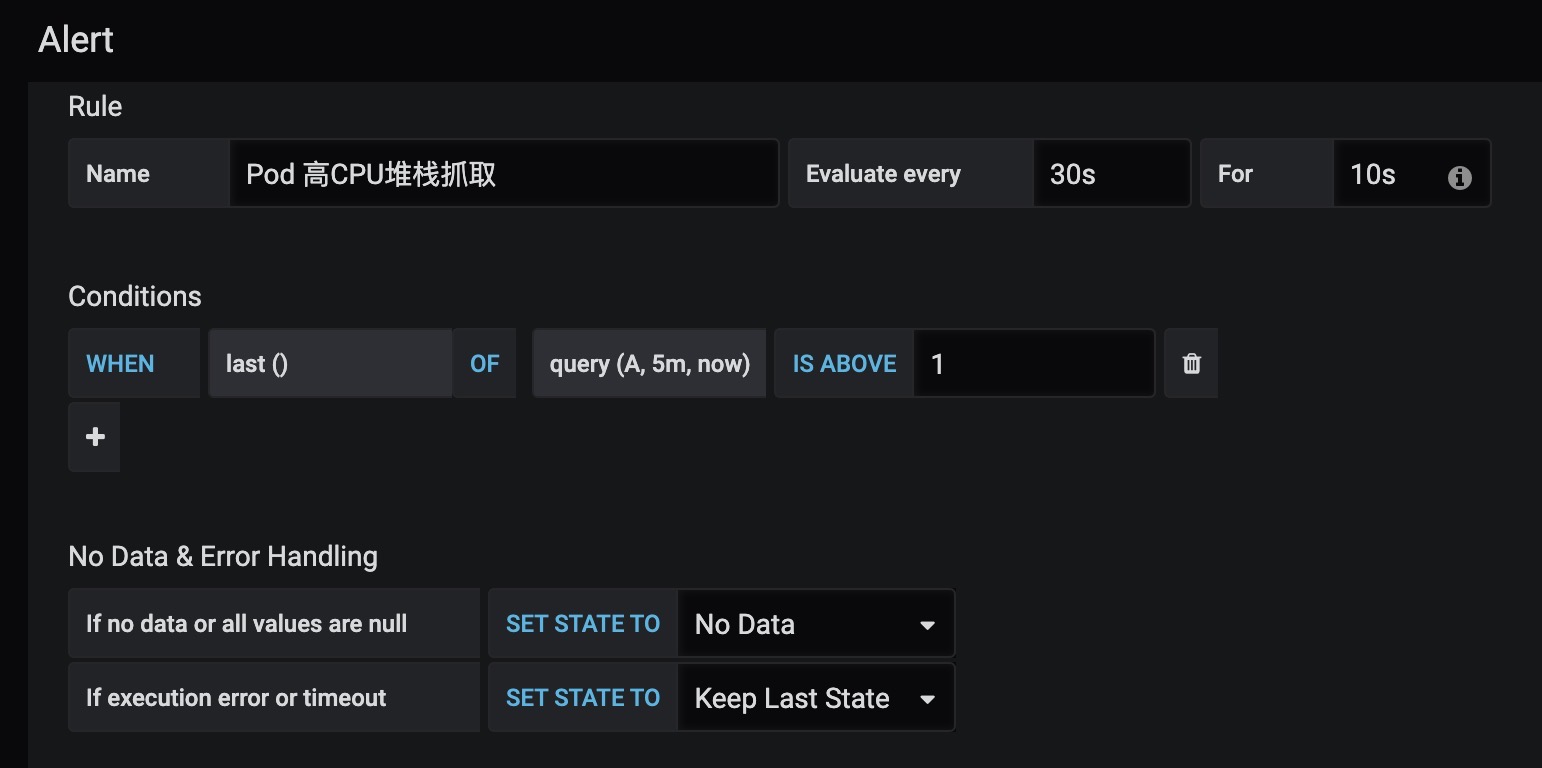利用了 Grafana 的告警机制,配合阿里的 arthas,来完成高CPU使用率线程的堆栈抓取。
整体流程如下:
- 为 Grafana 添加 webhook 类型的告警通知渠道,地址为该程序的 url(默认的hooks路径为 /hooks)。
- 配置Grafana图表,并设置告警阈值
- 当 webhook 触发时,程序会自动将 craw.sh 脚本拷贝到对应 Pod 的容器中并执行。
- 程序将 stdout 保存到本地文件。
- 每 node 同时运行执行数为10
可以在
./internal/defaultvalue.go中更改var defaultNodeLockManager = nodelock.NewLockManager(10)
- 默认使用集群内的Master配置
可以在./internal/defaultvalue.go中更改func DefaultKubernetesClient(){} // default func getConfigByInCluster(){} func getConfigByOutOfCluster(){}
- 默认使用并实现了一个基于本地文件的堆栈存储器, 路径位于工作路径下的
stacks中
可以在./internal/defaultvalue.go中更改func GetDefaultNodeLockManager(){}
- 默认取最繁忙的前50个线程的堆栈信息 (可在
craw.sh中修改) - 采集样本时间为2秒 (可在
craw.sh中修改)
- 需要打开 Send reminders, 不然 Grafana 默认在触发告警后一直没有解决不会重复发送告警
- Send reminder every 可以控制最快多久告警一次
如果嫌麻烦可以直接导入以下配置, 在自行更改
{
"datasource": "prometheus",
"alert": {
"alertRuleTags": {},
"conditions": [
{
"evaluator": {
"params": [
1
],
"type": "gt"
},
"operator": {
"type": "and"
},
"query": {
"params": [
"A",
"5m",
"now"
]
},
"reducer": {
"params": [],
"type": "last"
},
"type": "query"
}
],
"executionErrorState": "keep_state",
"for": "10s",
"frequency": "30s",
"handler": 1,
"name": "Pod 高CPU堆栈抓取",
"noDataState": "no_data",
"notifications": [
{
"uid": "AGOJRCqWz"
}
]
},
"aliasColors": {},
"bars": false,
"dashLength": 10,
"dashes": false,
"fill": 1,
"fillGradient": 0,
"gridPos": {
"h": 9,
"w": 24,
"x": 0,
"y": 2
},
"hiddenSeries": false,
"id": 14,
"legend": {
"alignAsTable": true,
"avg": true,
"current": true,
"max": true,
"min": false,
"rightSide": true,
"show": true,
"total": false,
"values": true
},
"lines": true,
"linewidth": 1,
"nullPointMode": "null",
"options": {
"dataLinks": []
},
"percentage": false,
"pointradius": 2,
"points": false,
"renderer": "flot",
"seriesOverrides": [],
"spaceLength": 10,
"stack": false,
"steppedLine": false,
"targets": [
{
"expr": "container_memory_working_set_bytes{job=\"kubelet\", metrics_path=\"/metrics/cadvisor\", image!=\"\", container!=\"POD\"}* on (namespace, pod) group_left(node) max by(namespace, pod, node, container) (kube_pod_info)",
"legendFormat": "{{node}} - {{namespace}} - {{pod}} - {{container}}",
"refId": "A"
}
],
"thresholds": [
{
"colorMode": "critical",
"fill": true,
"line": true,
"op": "gt",
"value": 1
}
],
"timeFrom": null,
"timeRegions": [],
"timeShift": null,
"title": "Pod CPU",
"tooltip": {
"shared": true,
"sort": 0,
"value_type": "individual"
},
"type": "graph",
"xaxis": {
"buckets": null,
"mode": "time",
"name": null,
"show": true,
"values": []
},
"yaxes": [
{
"format": "short",
"label": null,
"logBase": 1,
"max": null,
"min": null,
"show": true
},
{
"format": "short",
"label": null,
"logBase": 1,
"max": null,
"min": null,
"show": true
}
],
"yaxis": {
"align": false,
"alignLevel": null
}
}Metrics 中填写
container_memory_working_set_bytes{job="kubelet", metrics_path="/metrics/cadvisor", image!="", container!="POD"} * on (namespace, pod) group_left(node) max by(namespace, pod, node, container) (kube_pod_info)
Legend 中填写
{{node}} - {{namespace}} - {{pod}} - {{container}}
IS ABOVE
CPU使用值,这边配置的是超过1核CPU就报警, 可以根据需要自己调节
Evaluate every
每多久计算一次
For
Pedding时间
# 为当前系统平台构建
make
# 指定目标系统, GOOS: linux darwin window freebsd
make GOOS=linux
make docker
# 自定义镜像tag
make docker IMAGE=test