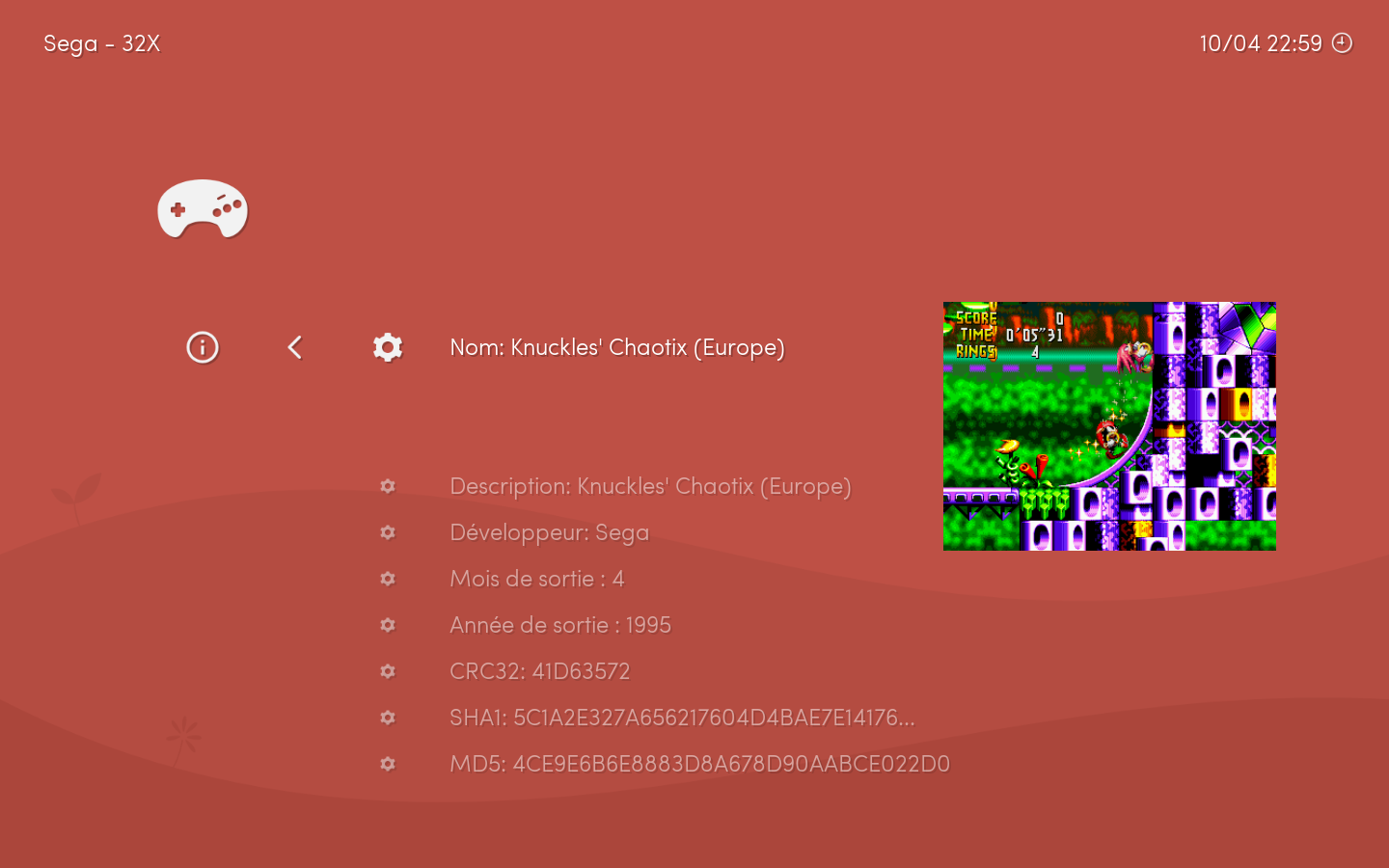libretro-thumbnails has moved over to https://github.com/libretro-thumbnails/libretro-thumbnails .
The RetroArch XMB menu can display thumbnails for any game in a playlist.
-
The thumbnails are installed into the RetroArch config's
thumbnailsdirectory -
There are three types of thumbnails:
Named_SnapsIn game snapshotsNamed_TitlesTitle screen snapshotsNamed_BoxartsBoxart
-
Thumbnail files need to follow this naming convention:
thumbnails/Playlist_Name/Named_Type/Game_Name.png -
The following characters in playlist titles must be replaced with
_in the corresponding thumbnail filename:&*/:`<>?\|
- Images must be PNG
- Images submitted to this repository should not be greater than 512px wide. Images with native widths greater than this should be scaled down to 512px wide before submission.
- When official boxart is not available for a system, as for example with arcade ROMs, it is acceptable to substitute promotional flyers. Boxart for unlicensced and prototype titles is welcome, but in no case should fan-made or mockup boxart be submitted.
- Use RobLoach/libretro-thumbnails-check to check for missing thumbnails and/or orphaned files.
These example commands can be modified to scrape thumbnail images for other systems or in other source formats.
./tgdb.pl retroarch/media/libretrodb/dat/Nintendo\ -\ Super\ Nintendo\ Entertainment\ System.dat
mogrify -format png -resize 512x Nintendo\ -\ Super\ Nintendo\ Entertainment\ System/Named_Boxarts/*.jpg
rm Nintendo\ -\ Super\ Nintendo\ Entertainment\ System/Named_Boxarts/*.jpg
- Retrieve the RetroArch database records for the Nintendo - Super Nintento Entertainment System
- Use the ImageMagick mogrify tool to convert a batch of jpg thumbnails to png format at the correct maximum width
- Remove the source jpg files (this third line can be removed if scraping files already in PNG format)