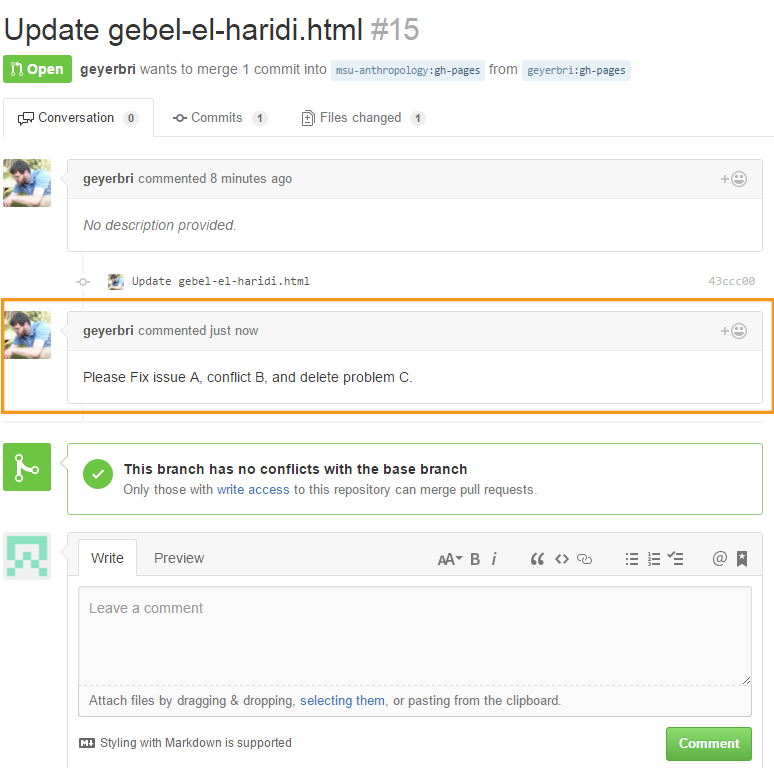-
Notifications
You must be signed in to change notification settings - Fork 1
Turning in Your Work Create a Pull Request between Your Forked Repo and the Original Repo
When you have completed your project, you will need to turn in your work. To do this, you'll need to create a Pull Request that sends your project from your own master branch to the main repo's master branch.
To do this, you will follow most of the same steps from Create and Complete a Pull Request on Your Own Repo, but will be looking at your master branch when you click the Pull Request button. You will again reach the point shown in this image.
However, instead of changing the "base fork" from your class's to your own account, leave it alone. This means all the settings will be as shown: the "base fork" (where the changes are going into) is the class account (e.g. "msu-anthropology") the "base" is "master," the "head fork" is your account, and the "compare" should be "master" (or whichever of your branches contains your final version).
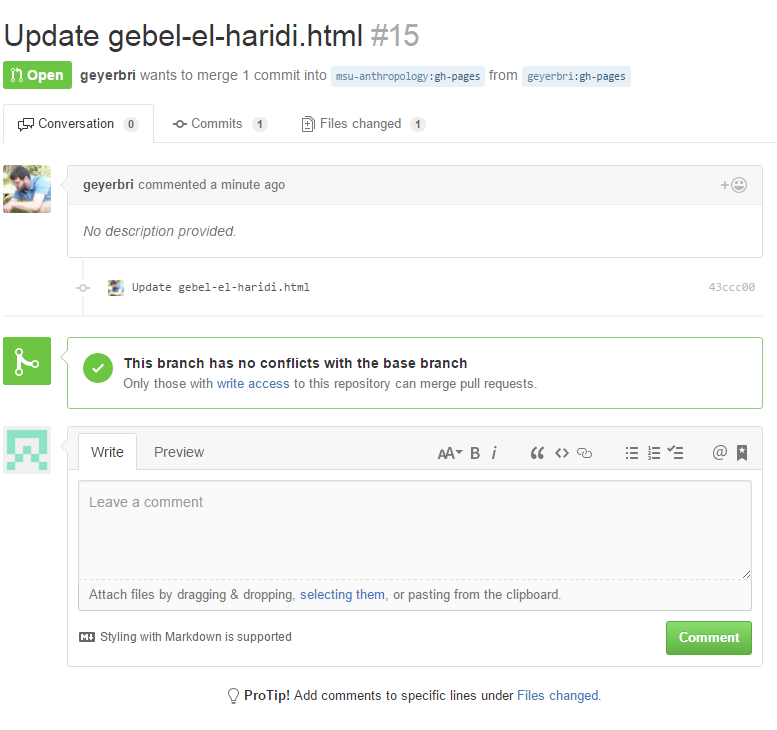 ](img/turned-in.png 'successful "turn in" pull request screen')
](img/turned-in.png 'successful "turn in" pull request screen')
Click "Create pull request" and you should see a screen similar to this, where there is no "Merge pull request" button. If you have successfully reached this screen, then you have nothing more to do.
HOWEVER, if you receive an email about a comment on your pull request, it means I have written something to you as a comment on your pull request. Please revisit your "turn-in" Pull Request and address the issues I have written there. This is an example of what a comment will look like.
###Wiki Home | Return to LEADR's Resources list