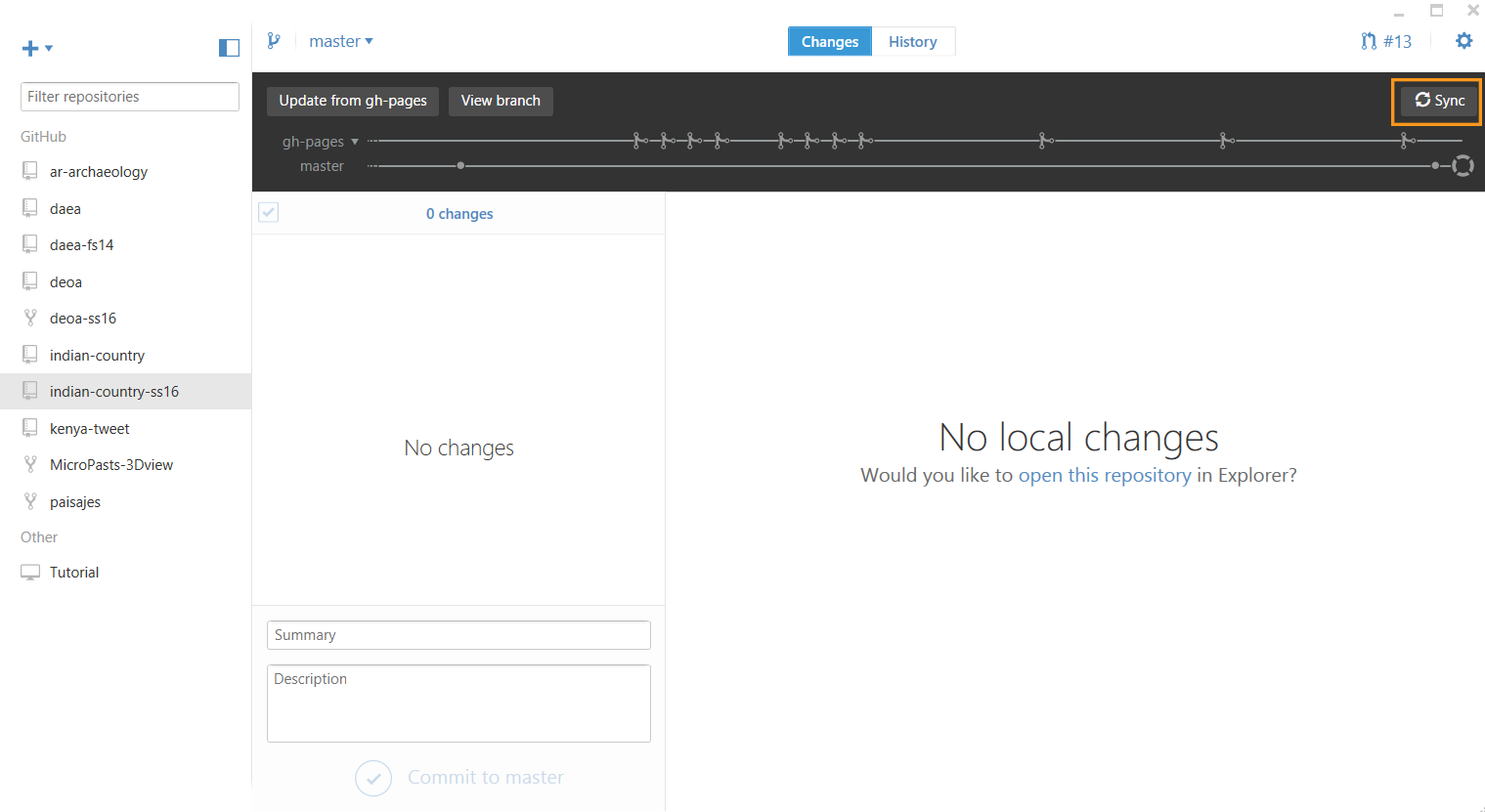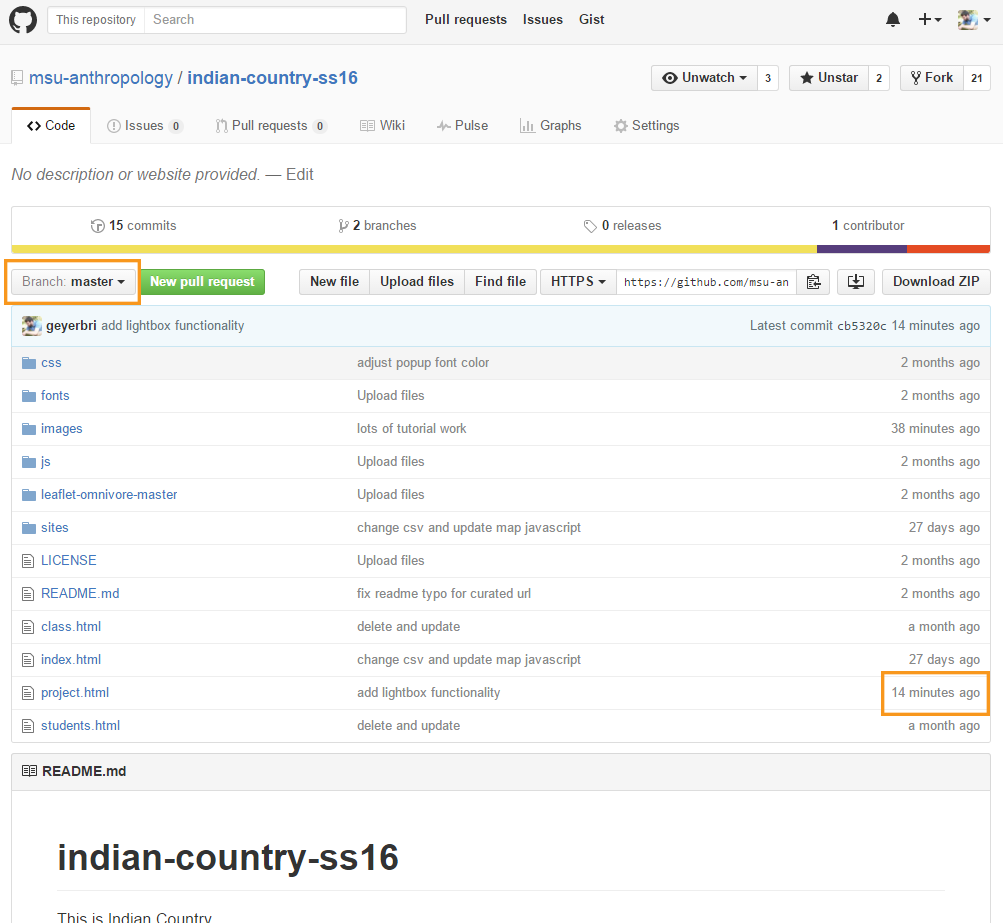-
Notifications
You must be signed in to change notification settings - Fork 1
Sync Clone to Original Repo on GitHub's Servers
When you are ready, you can send all of your local changes to the original repo on GitHub by doing what is called a sync.
To sync your cloned repo to your original one, make sure you don't have any changes waiting to be committed. As you can see in this example, there are none listed.
Click the "Sync" button in the top-right and wait for the progress bar to completely fill from left to right.
After this, return to the repo in your internet browser (at github.com. If you have left your branch settings alone this entire time, you should notice that the file you've been changing will have more recent change times, as highlighted here. If you don't notice this, first check to see if you are looking at the proper branch. Change the displayed branch by clicking on the dropdown list highlighted in this image.
###Wiki Home | Return to LEADR's Resources list