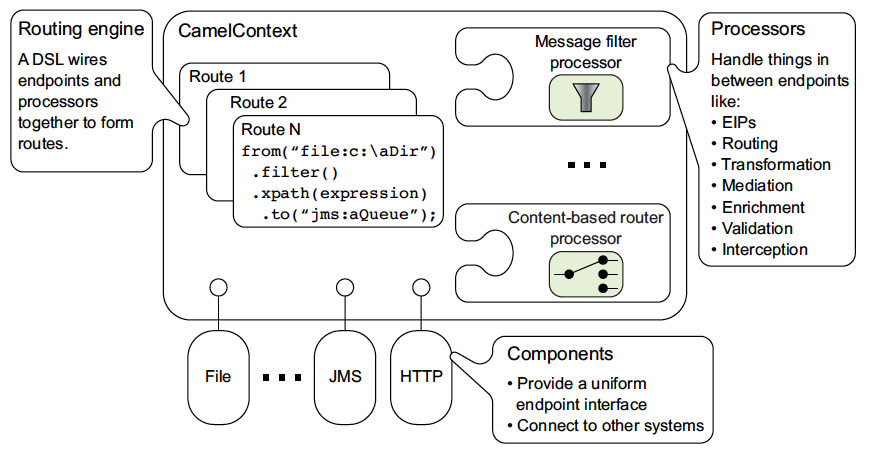Project for course about Apache Camel + Spring Boot.
OBS: In case that don't work, check routes with .noAutoStartup() pipeline or with @Component commented
Camel is an Open Source integration framework that empowers you to quickly and easily integrate various systems consuming or producing data.
| Topic Reference | Reference |
|---|---|
| Why Camel? | https://camel.apache.org/manual/latest/faq/why-the-name-camel.html |
| Camel Examples | https://github.com/apache/camel-examples/tree/master/examples |
| Camel Spring Boot Configuration | https://camel.apache.org/camel-spring-boot/latest/spring-boot.html |
| Complete Spring Boot Starters List | https://camel.apache.org/camel-spring-boot/latest/list.html |
| Camel Spring Boot Examples | https://github.com/apache/camel-spring-boot-examples |
| Enterprise Integration Patterns | https://camel.apache.org/components/latest/eips/enterprise-integrationpatterns.html |
Architecture:
- Camel Context
- Endpoint: Reference to a queue, database or file
- Route: Endpoints + Processor(s) + Transformer(s)
- Components: Extensions (Kafka, JSON, JMS, etc)
- Transformation
- Data format transformation: XML to JSON
- Data type transformation: String to CurrencyConversionBean
- Message: Body + Headers + Attachments
- Exchange: Request + Response
- Exchange ID
- Message Exchange Pattern (MEP): InOnly/InOut
- Input Message and (optional) Output Message
Some examples
- add dependency to project:
<dependency> <groupId>org.apache.camel.springboot</groupId> <artifactId>camel-activemq-starter</artifactId> <version>${camel.version}</version> </dependency>
- run
docker run -p 61616:61616 -p 8161:8161 rmohr/activemq - add to file application.properties:
spring.activemq.broker-url=tcp://localhost:61616 - interface access:
http://localhost:8161with user/password ->admin/admin
- add dependency to project:
<dependency> <groupId>org.apache.camel.springboot</groupId> <artifactId>camel-kafka-starter</artifactId> <version>${camel.version}</version> </dependency>
- use the
./docker-compose.yamlfile - run
docker-compose upon docker-compose directory - add to file application.properties:
camel.component.kafka.brokers=localhost:9092 - edit
/etc/hostsand add unknown host created. Ex:127.0.0.1 458077ddabfc
- add dependency to project:
<dependency> <groupId>org.apache.camel.springboot</groupId> <artifactId>camel-http-starter</artifactId> <version>${camel.version}</version> </dependency>
- create class with
@RestControllerin service B and add configrestConfiguration().host("localhost").port(8000); - create class
RestApiRoute.javain service A withto("rest:METHOD:/PATH")
Microservice A
- ActiveMqSenderRouter
- AggregateRouter
- DynamicRoutingRouter
- FileRouter
- KafkaSenderRouter
- MulticastRouter
- RestApiRouter
- RoutingSlipRouter
- SplitRouter
- TimerRouter
Microservice B
Command to create:
keytool -genseckey -alias myDesKey -keypass someKeyPassword -keystore myDesKey.jceks -storepass someKeystorePassword -v -storetype JCEKS -keyalg DESOBS: put myDesKey.jceks in your src/main/resources directory
Crypto data class: MyCryptoData