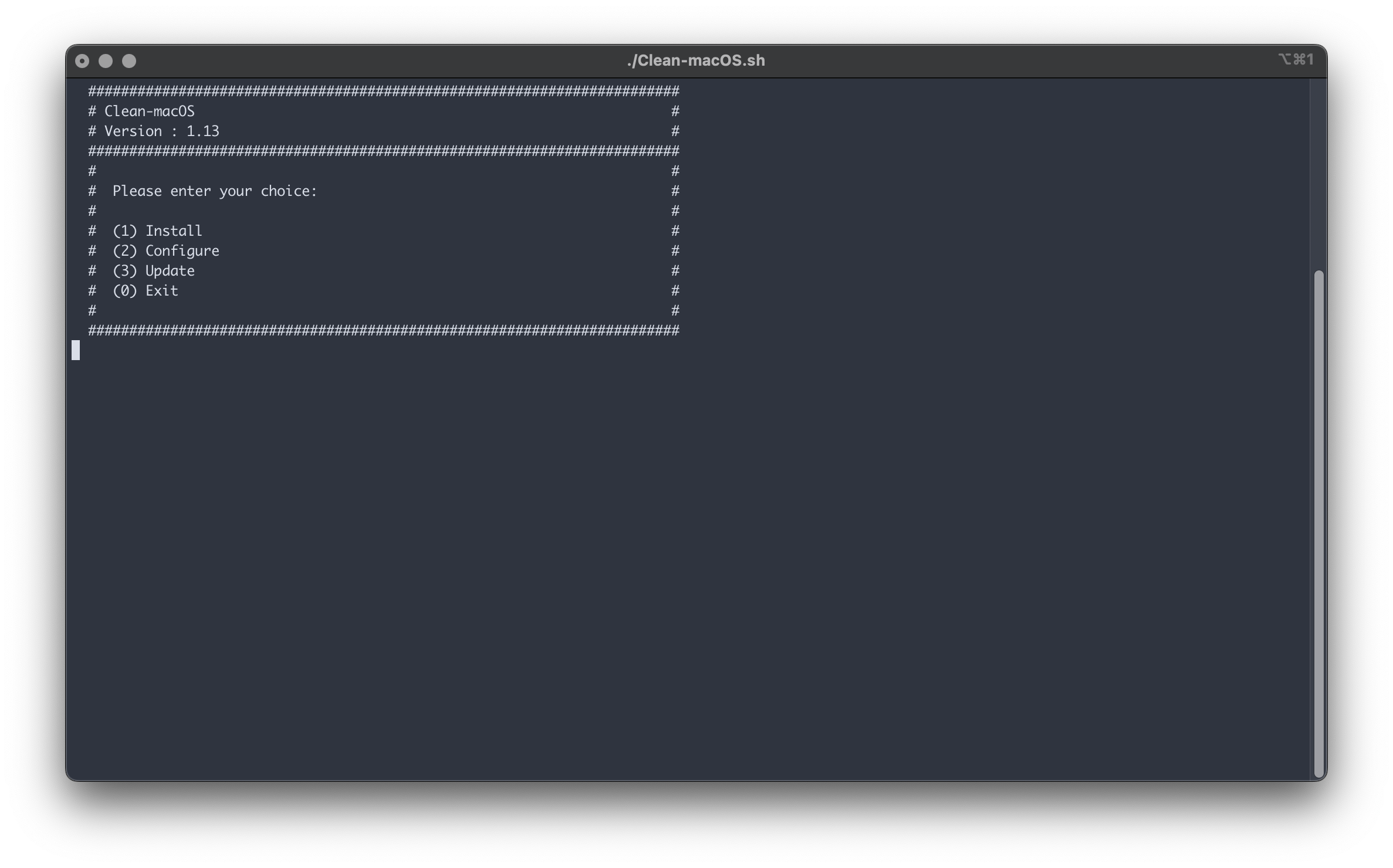Clean-macOS is a simple script that can be used after a clean installation of macOS to configure and install all the apps you need. It uses dotfiles and shell scripts to speed up the configuration of macOS.
- An active internet connection
- macOS 10.15.0 or newer
- Signed to Apple Store with your iCloud account
- Clone this repo with the following command:
git clone https://github.com/MarioCatuogno/Clean-macOS.git ~/Clean-macOS- Open Terminal.app and run the command:
chmod -R 755 ~/Clean-macOS && ~/Clean-macOS/Clean-macOS.shThe following prompt will appear from which you can choose one of the options:
Install: install Homebrew package, binaries, casks, dependencies, and Mac Apple Store application listed inBrewfilefileConfigure: configure macOS with useful commands, updatezsh, andVisual Studio Codeplugins and preferencesUpdate: update brews, casks, and MAC applications and formulaes
Find a step-by-step guide here.
You are encouraged to fork this repository and open an issue to discuss the change you wish to make. If you want to contribute, please read our contributing guidelines.
Click here to find a collection of various apps I've personally tested or used in the past on macOS.
Click here to find the full changelog history.
Click here to find the current status and the upcoming milestones of the Clean-macOS project.
- @mathiasbynens for his amazing dotfiles
- @robbyrussell for the guides of Oh My Zsh