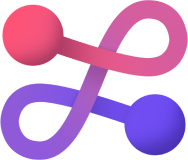Description.
-
Install
wasm-packcargo install wasm-pack
We'll use wasm-pack for building, testing, and publishing
our Wasm project.
The wasm-pack build command will compile the code in this directory into
Wasm and generate a pkg folder by default, containing the Wasm binary, a
Javascript-wrapper file, the rtf-converter-wasm README (and version), and a
package.json file.
-
Targetting node:
wasm-pack build --target nodejs -
Targetting browswers:
wasm-pack build --target web -
Targetting bundlers like webpack:
wasm-pack build --target bundler
For running tests in the current directory, use one of these commands:
- Run tests expected to execute in Node.js:
wasm-pack test --node- Run browser tests in a headless browwer:
wasm-pack test --headless --firefox --chrome --safariNote: Make sure you have the appropriate browser installed when running locally.
Once you've built the package, which lives under
pkg by default (or a sub-directory of your choosing), you can pack and
publish it to npm via (given credentials):
wasm-pack publishThis project is licensed under either of
- Apache License, Version 2.0, (LICENSE-APACHE or http://www.apache.org/licenses/LICENSE-2.0)
- MIT license (LICENSE-MIT or http://opensource.org/licenses/MIT)
at your option.
Unless you explicitly state otherwise, any contribution intentionally submitted for inclusion in the work by you, as defined in the Apache-2.0 license, shall be dual licensed as above, without any additional terms or conditions.