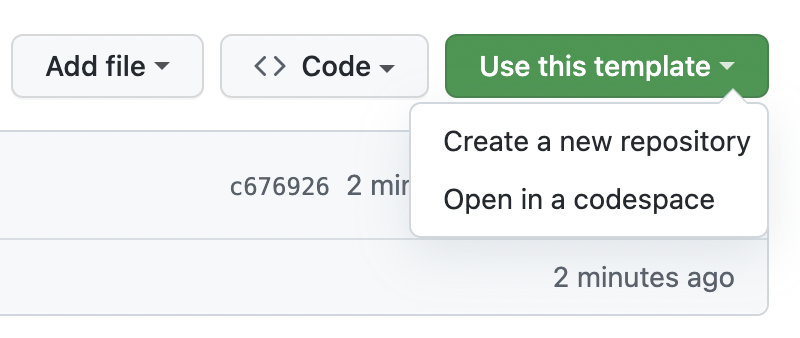A Github template repository for creating Griptape extensions.
Via github web page:
Click on Use this template
Via gh:
$ gh repo create griptape-extension-name -p griptape/griptape-extension-template
Griptape Extensions can add new functionality to the Griptape framework, such as new Tools, Drivers, Tasks, or Structures. With extensions, you can integrate custom APIs, tools, and services into the Griptape ecosystem.
This repository provides a recommended structure for organizing your extension code, as well as helpful tools for testing and development.
The template repository is structured as follows:
tree -I __init__.py -I __pycache__
├── griptape
│ └── extension_name # Name whatever you want
│ └── tools
│ └── reverse_string
│ └── tool.py
...more directories for other interfaces (drivers, tasks, structures, etc)...
└── tests
└── unit
└── tools
└── test_reverse_string_tool.py
├── examples
└── tools
└── example_agent.py # Example usage of the extension
├── LICENSE # Choose the appropriate license
├── Makefile # Contains useful commands for development
├── pyproject.toml # Contains the project's metadata
├── README.md # Describes the extension and how to use itThis project uses Poetry for dependency management. It is recommended to configure Poetry to use in-project virtual environments:
poetry config virtualenvs.in-project trueThis will create a .venv directory in the project root, where the virtual environment will be stored.
This ensures that the virtual environment is always in the same location, regardless of where the project is cloned.
make installmake testmake checkmake formatThis template includes an example demonstrating how to use the extension. It shows how to import the ReverseStringTool, provide it to an Agent, and run it.
- Set the required environment variables. The example needs the
OPENAI_API_KEYenvironment variable to be set. - Run the example:
poetry run python examples/tools/example_agent.pyIf successful, you should see:
[11/18/24 14:55:14] INFO ToolkitTask 6bb7fa5581d147b2a39e801631c98005
Input: Use the ReverseStringTool to reverse 'Griptape'
[11/18/24 14:55:15] INFO Subtask c3036471831144529b8d5300c6849203
Actions: [
{
"tag": "call_VE4tGBFL7iB7VDbkKaIFIkwY",
"name": "ReverseStringTool",
"path": "reverse_string",
"input": {
"values": {
"input": "Griptape"
}
}
}
]
INFO Subtask c3036471831144529b8d5300c6849203
Response: epatpirG
[11/18/24 14:55:16] INFO ToolkitTask 6bb7fa5581d147b2a39e801631c98005
Output: The reversed string of "Griptape" is "epatpirG".
Extensions are designed to be shared. Extensions are made to easily install into existing Python projects.
The easiest way to include your extension into an existing project is to install directly from the repository, like so:
poetry add git+https://github.com/{your-org}/{your-extension-name}.gitTo install a local copy of the extension for development, run:
poetry add -e /path/to/your/extensionAny changes made to the extension will be automatically reflected in the project without needing to reinstall it.
Advanced customers may seek to publish their extensions to PyPi. Those instructions are beyond the scope of this README.