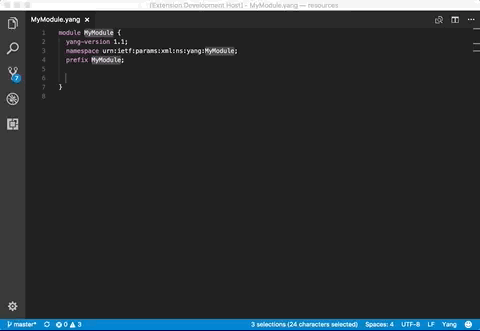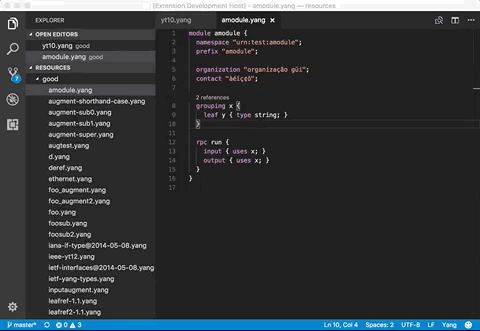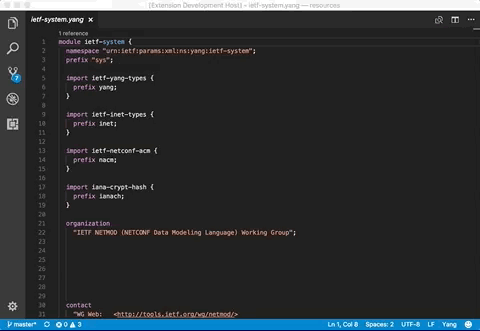Provides YANG language support via YANG Language Server.
- Install the Extension
- If you do not have a Java 8 correctly installed
- Download and install a Java 8 runtime environment.
- Extension is activated when you first access a YANG file
- As you type reporting of parsing and compilation errors
- Code completion
descriptionhovers- Symbol search
- Code outline
- Code navigation
- Code lens (references)
- Highlights
- Code formatting
- Code snippets
- Code actions
For configuration and further services, please have a look at the docs of the YANG Language Server.
Once you have the Personal Access Token configured as described here, publishing is a matter of calling
npm install # will also download the latest YANG LS from Jenkins
vi package.json # update the version number manually
vsce publishon the command line.