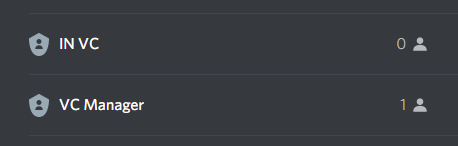Need help? Here's our discord server: https://discord.gg/z3XDGYnbBC
- "As a server owner, I want to limit the access to people based on if they are in a voice channel."
- Invite the bot to your server
- Create a role called
IN VC - For the channels you want to limit access to, deny "Send Messages" for
everyone, and grant "Send Messages" to theIN VCrole. You can do more permissions, but this is the simplest. - Move the
VC Managerrole above theIN VCrole ie
- Custom
IN VCrole - Custom role per voice channel
- Allow a role to grant
IN VCrole manually to user - Deny list of people who can get the role
- Optional config, welcome user to channel with a message in that channel
- Optional config, log voice join/leaves to a specified channel
- Idea: create recordings? (Dunno how useful this would be, maybe for meetings?)
- Dockerize
- Deploy to AWS Fargate
git clone https://github.com/RyoshiKayo/discord-voice-manager.git && cd discord-voice-manager
# Install node modules
npm i
# Compile typescipt to JS
tsc
# Update config
# Exit by pressing ESC, then type ":x" to save or ":q!" to quit
vim .env
# Run the bot headless
pm2 start dist/index.js
# Check for any errors
pm2 status
pm2 logs 0